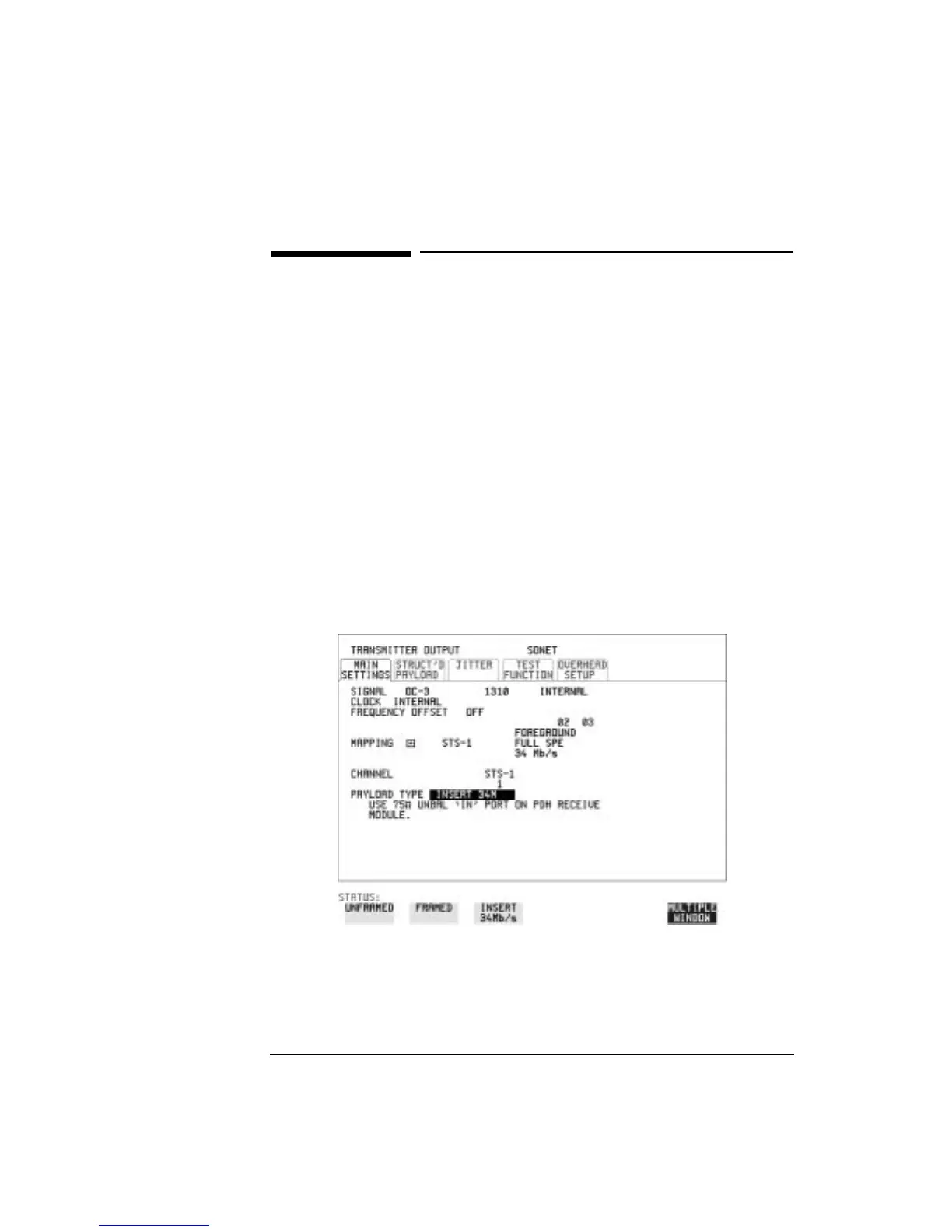52
Selecting Test Features
Inserting an External PDH Payload/Test Signal
Inserting an External PDH Payload/
Test Signal
Description You can insert a PDH signal from external equipment into the SDH/
SONET signal as the test payload or insert 2 Mb/s or DS1 (Option110)
into the structured PDH signal.
You can only insert an external payload if Option UKJ, Structured PDH,
or Option 110 DSn SPDH is fitted.
140 Mb/s or 34 Mb/s (for Option UKJ) and DS3 or 34 Mb/s (for Option
110) can only be inserted if SDH/SONET is chosen as the interface level
and the payload is not structured.
2 Mb/s or DS1 can be inserted into a non-structured or structured SDH/
SONET payload and into a structured PDH signal
Option
Differenc
es
Option UKJ you can insert 140 Mb/s, 34 Mb/s and 2 Mb/s payloads.
Options 110 you can insert 34 Mb/s DS3, 2 Mb/s and DS1 payloads
How To: Insert 34 Mb/s, DS3 & 140 Mb/s (SDH/SONET Only)
1 Connect the external payload to the 75Ω IN port of the PDH module.
2 Set up the required transmit SONET interface, and choose INSERT
Artisan Technology Group - Quality Instrumentation ... Guaranteed | (888) 88-SOURCE | www.artisantg.com