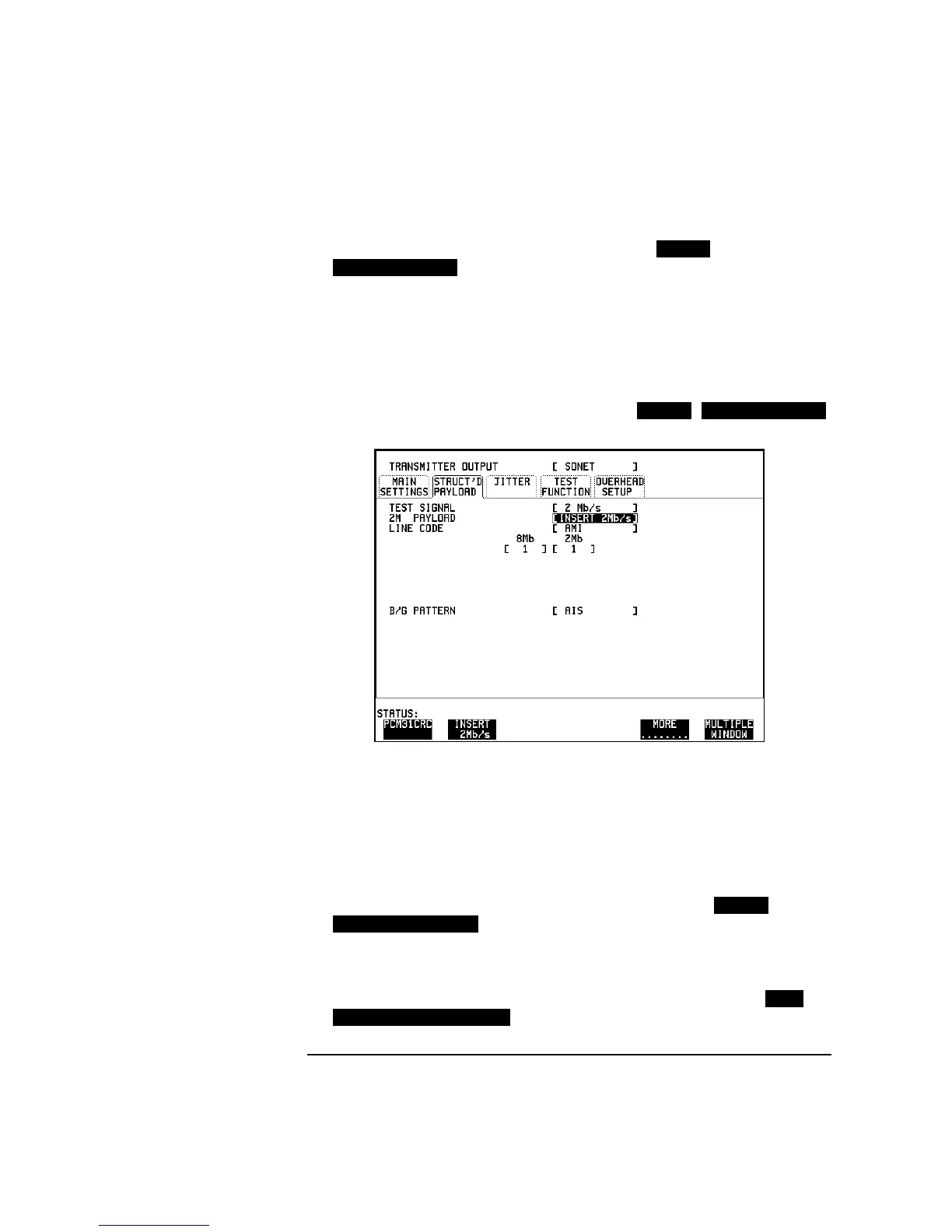53
Selecting Test Features
Inserting an External PDH Payload/Test Signal
34 Mb/s, 140 Mb/s or DS3 as required on the
display.
Insert 2 Mb/s/DS1 (Unstructured SDH/SONET
Payload)
1 Connect the external payload to the MUX port of the PDH Tx module.
2 Set up the required transmit SONET interface, and choose INSERT
2Mb/s or INSERT DS1 (Option 110) on the
display. On Option 110 instruments also select a LINE CODE .
Insert 2 Mb/s /DS1 (Structured SDH/SONET Payload or
Structured PDH)
1 Connect the external payload to the MUX port of the PDH Tx module.
2 If you chose a structured SONET Payload, set up the required
transmit SONET interface, and structured payload and then choose
INSERT 2 Mb/s or INSERT DS1 (Option 110) on the
display.
On Option 110 instruments select the LINE CODE.
If you chose a Structured PDH set up, select the required transmit
PDH interface, set up the required PDH Test Signal interface and
choose INSERT 2 Mb/s or INSERT DS1 (Option 110) on the
display.
SONET
MAIN SETTINGS
SONET MAIN SETTINGS
SONET
STRUCT’D PAYLOAD
PDH
STRUCTURED SETTINGS
Artisan Technology Group - Quality Instrumentation ... Guaranteed | (888) 88-SOURCE | www.artisantg.com