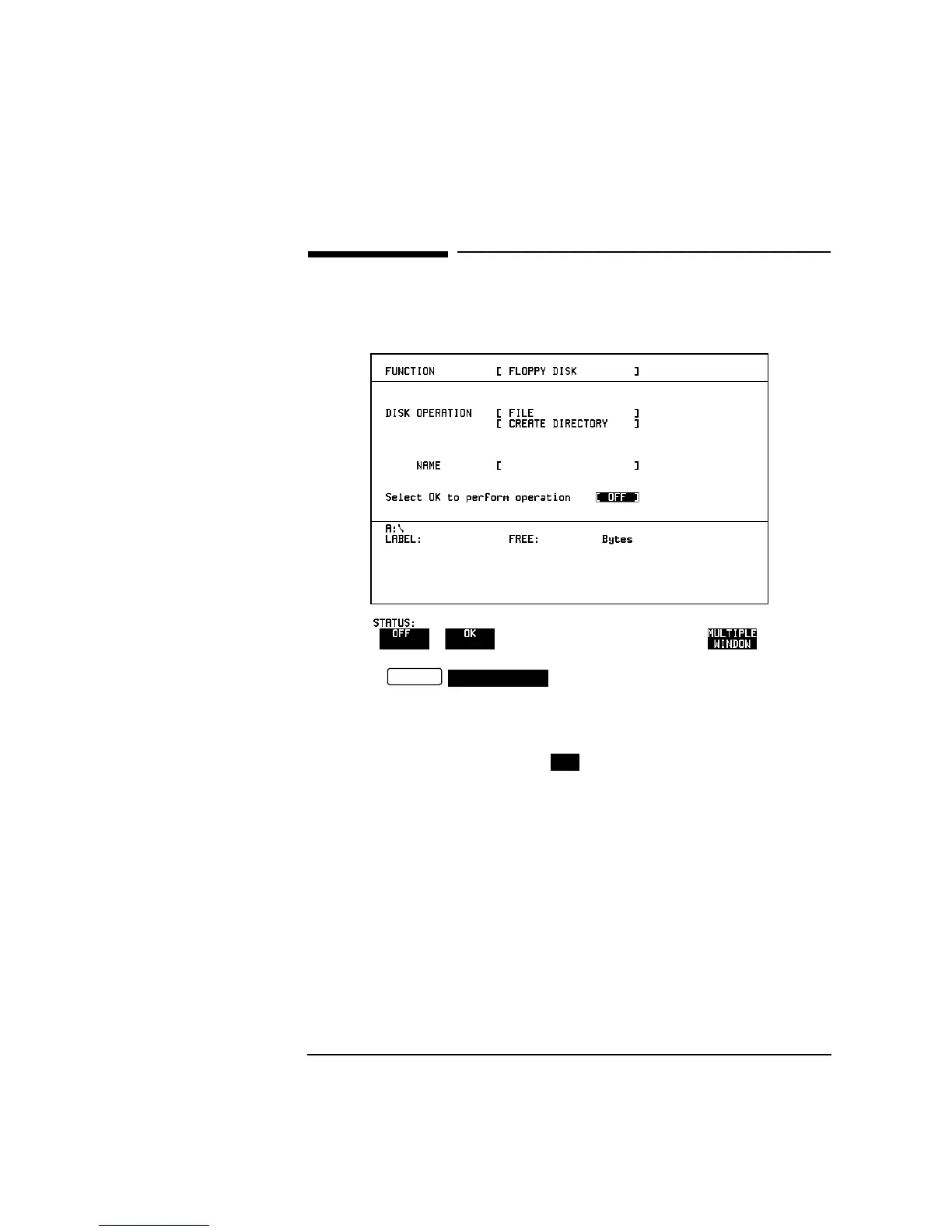157
Using Instrument and Disk Storage
Creating a Directory on Disk
Creating a Directory on Disk
Description Directories can be created as an aid to efficient file management.
HOW TO: 1 Choose , DISK OPERATION [FILE] [CREATE
DIRECTORY] and enter the directory name. See "Managing Files and
Directories on Disk " page 140.
The directory name can contain up to 8 alphanumeric characters.
2 To create the directory choose .
This will create a sub directory of the directory displayed at the bottom
of the display. In this example A:\CONFIG\ATM will be created.
ATM
CONFIG
OTHER
FLOPPY DISK
OK
Artisan Technology Group - Quality Instrumentation ... Guaranteed | (888) 88-SOURCE | www.artisantg.com