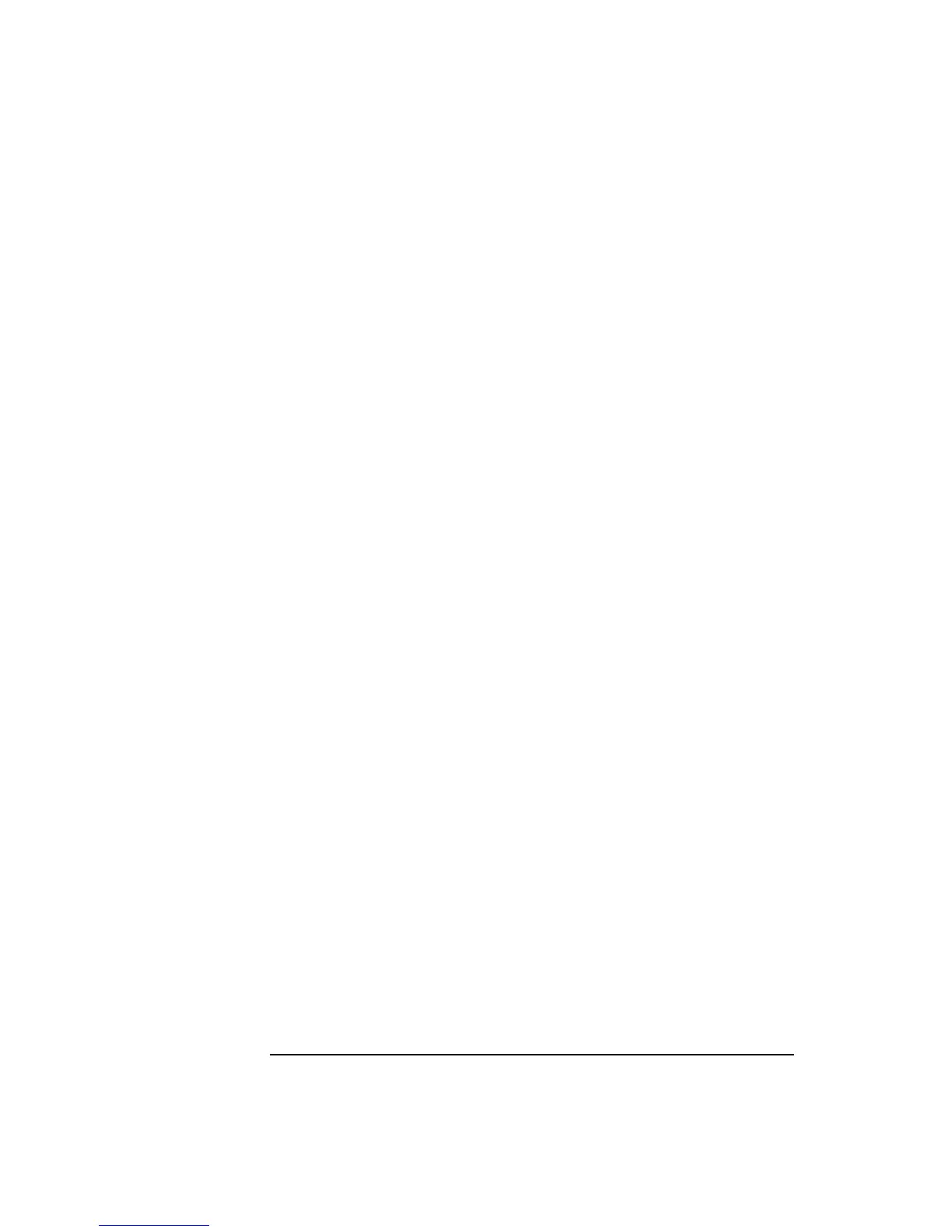44
Selecting Test Features
Setting Transmit Structured Payload/Test Signal (Options UKJ or 110)
4 If 64 kb/s TEST SIGNAL is chosen, HANDSET is available (this is
only available for Option UKJ;, and is not present in Option 110
instruments). See "Connecting A Telephone Handset " page 47.
5 Choose the PATTERN type and PRBS polarity.
If your choice matches ITU-T Recommendation O.150, ITU is
displayed alongside your choice.
6 Choose the mapping required in the background (non-test) tributaries.
If 64 kb/s or N X 64 kb/s (or 56 kb/s or Nx 56 kb/s for Option 110
instruments) TEST SIGNAL is chosen, the B/G PATTERN in the non
test timeslots is fixed as NUMBERED, that is, each timeslot contains
a unique number to allow identification in case of routing problems.
Signaling
7 If a 2 Mb/s PAYLOAD is transmitted with timeslot-16 CAS
multiframing (PCM30 or PCM30CRC selected), set the CAS ABCD bit
value. If a DS1 PAYLOAD is transmitted, signaling is only offered with
56 kb/s or nx56 kb/s Test Signals.
Select the values of AB signaling for SF and SLC-96 formats and
ABCD signaling for ESF. In SLC-96 mode choices are 0,1 or
alternating. In D4 mode AB choices are 0,1. See "Setting up Signaling
Bits " page 40.
Artisan Technology Group - Quality Instrumentation ... Guaranteed | (888) 88-SOURCE | www.artisantg.com
