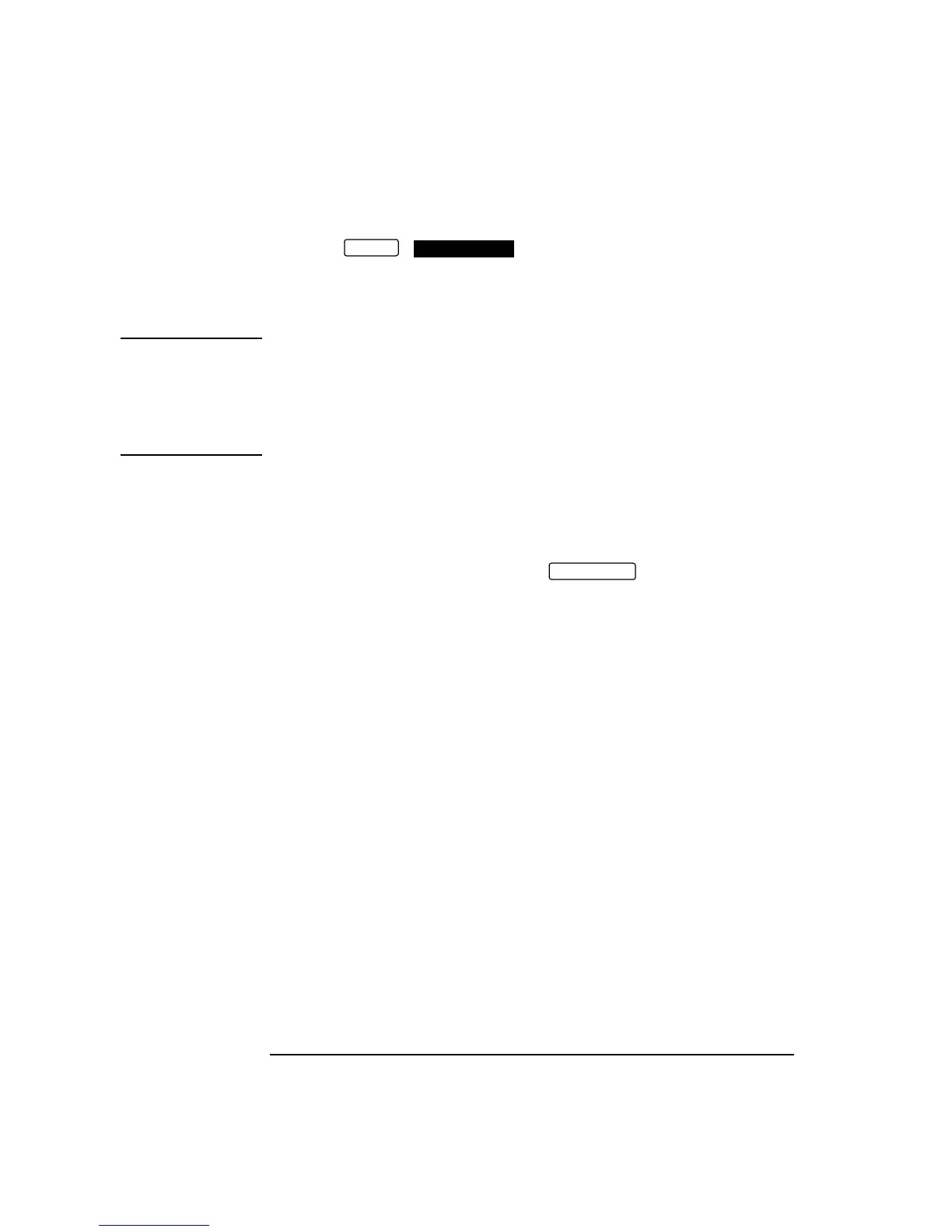168
Selecting and Using "Other" Features
Dumping Display to Disk
4 Select , and set DISK OPERATION to [SAVE] .
5 Set FILE TYPE to [SCREEN DUMP].
6 Enter the file name of your choice in NAME.
NOTE Note that a screen dump file name can have a maximum of 8 characters
with a fixed.BMP suffix, indicating a bitmap format.
The file name must satisfy DOS requirements, that is, there must be no
spaces or other illegal characters. If you do not provide a file name for the
screen dump, it will result in a filename being auto generated. The auto
generated file name format is:
‘SDUMPxxx.BMP’
where ‘xxx’ is a numeric value in the range ‘001’ to ‘999’.
7 Select the display you want to dump to disk.
8 To start the screen dump press the key.
OTHER
FLOPPY DISK
PRINT NOW
Artisan Technology Group - Quality Instrumentation ... Guaranteed | (888) 88-SOURCE | www.artisantg.com