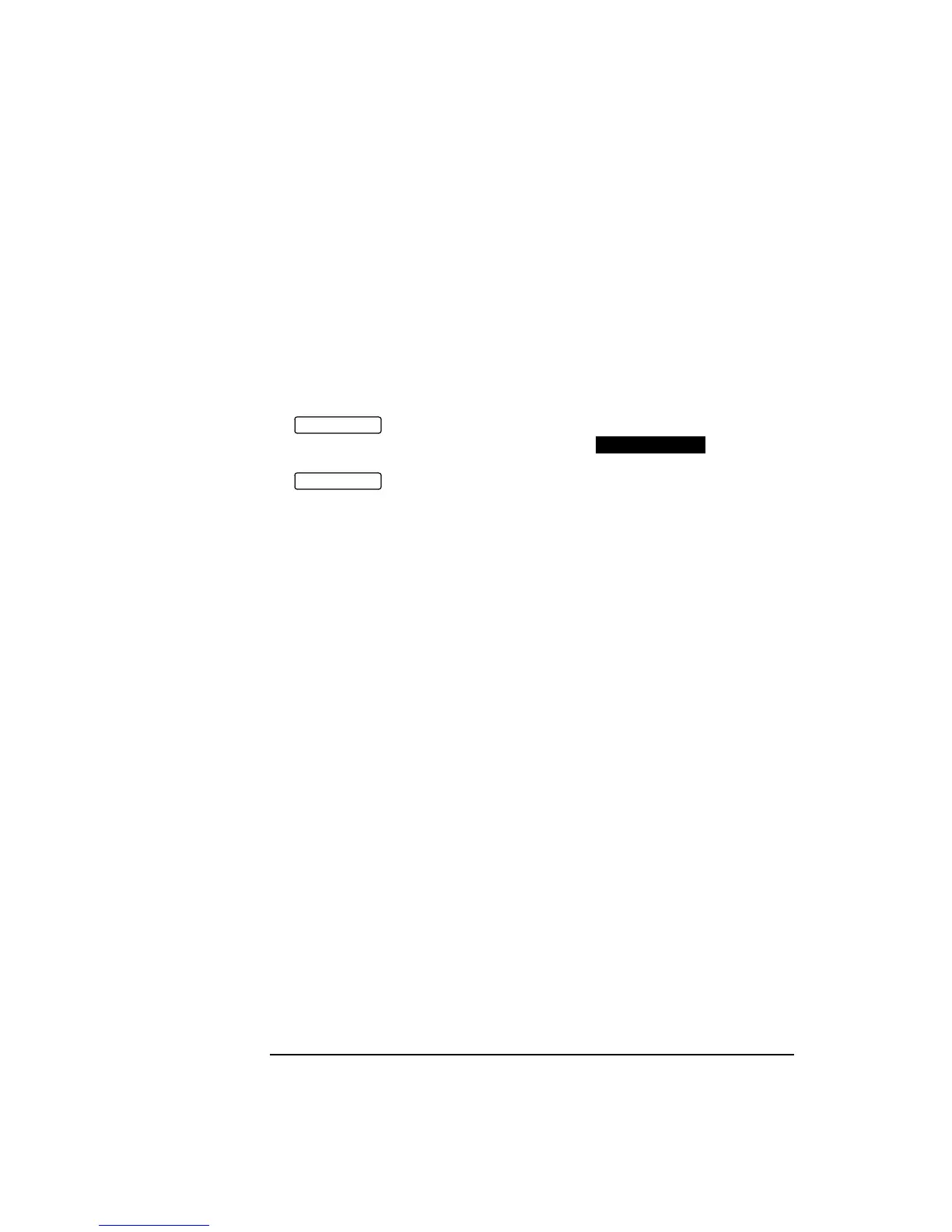122
Storing, Logging and Printing
Logging Results
5 Choose CONTENT - allows you a choice of error results to be logged.
Error Results, Analysis or Error and Analysis (ER & ANAL)
and
Period, Cumulative or Period and Cumulative (PER & CUMUL).
If LOG ERROR SECONDS [ON] is chosen a timed and dated message
is logged.
6 Choose LOG ON DEMAND allows you a choice of RESULTS
SNAPSHOT, OVERHEAD SNAPSHOT, OVERHEAD CAPTURE,
POINTER GRAPH or SDH TRIBUTARY SCAN to be logged when
is pressed.
If Option UKX, Internal Printer, is fitted, is added to
the menu. This allows you to log any selected display when
is pressed.
7 Choose the logging DEVICE.
If RS232 is chosen, see "Logging Results to RS-232-C Printer "
page 126.
If HPIB is chosen, see "Logging Results to HP-IB Printer " page 124.
If PARALLEL is chosen, see "Logging Results to Parallel (Centronics)
Printer " page 123.
If DISK is chosen, see “Saving Data Logging to Disk” page 147.
If Option UKX, Internal Printer, is fitted and INTERNAL is chosen,
see "Logging Results to Internal Printer " page 125.
PRINT NOW
SCREEN DUMP
PRINT NOW
Artisan Technology Group - Quality Instrumentation ... Guaranteed | (888) 88-SOURCE | www.artisantg.com