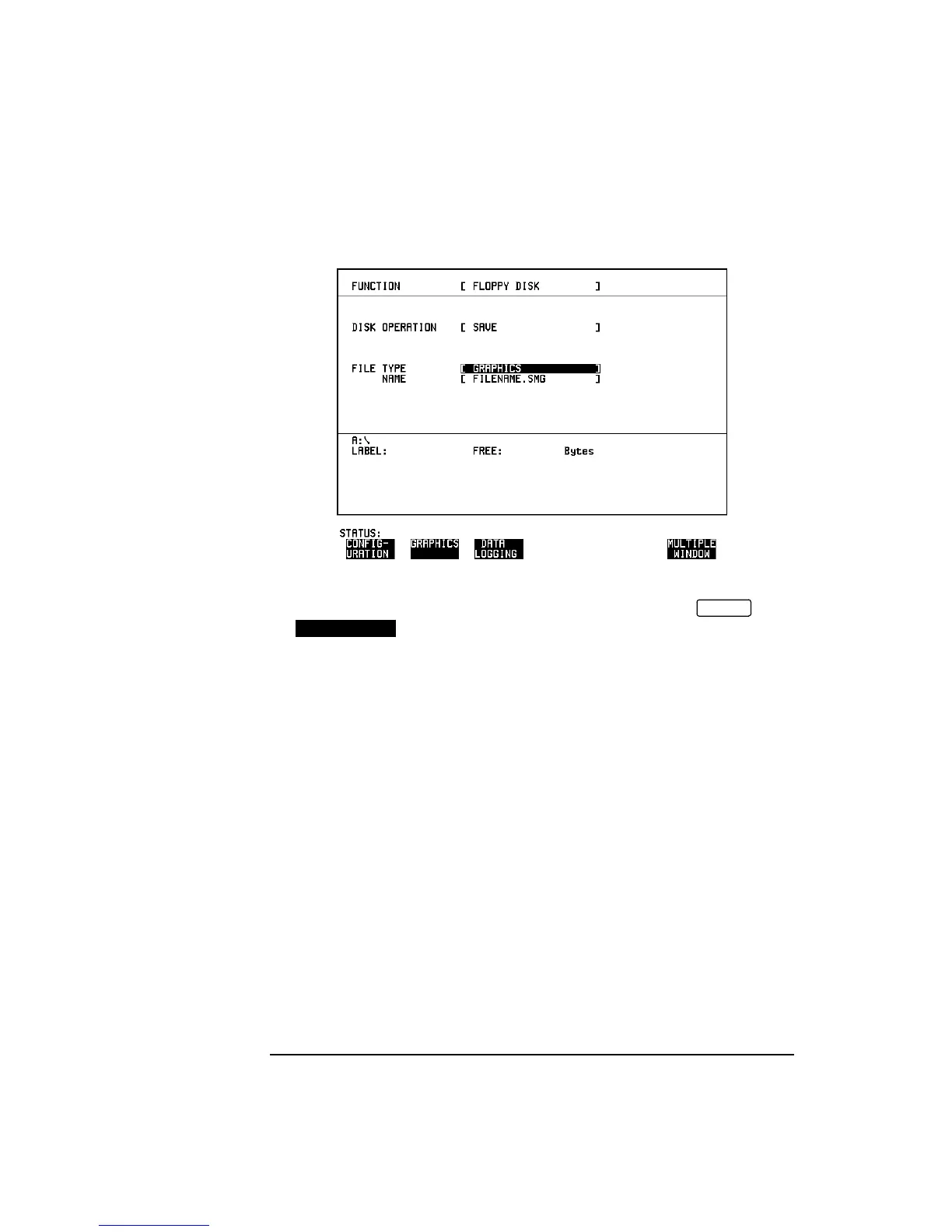146
Using Instrument and Disk Storage
Saving Graphics Results to Disk
2 If you wish to enter your own choice of filename, choose DISK
OPERATION [SAVE], FILE TYPE [GRAPHICS] on the
display.
3 Move the highlighted cursor to NAME and enter the filename (up to 8
alphanumeric characters) using the Pop-Up or softkey methods. The
filename extension is fixed as .SMG. See "Managing Files and
Directories on Disk " page 140.
The graphics results will be saved on Disk while the measurement is
in progress.
OTHER
FLOPPY DISK
Artisan Technology Group - Quality Instrumentation ... Guaranteed | (888) 88-SOURCE | www.artisantg.com