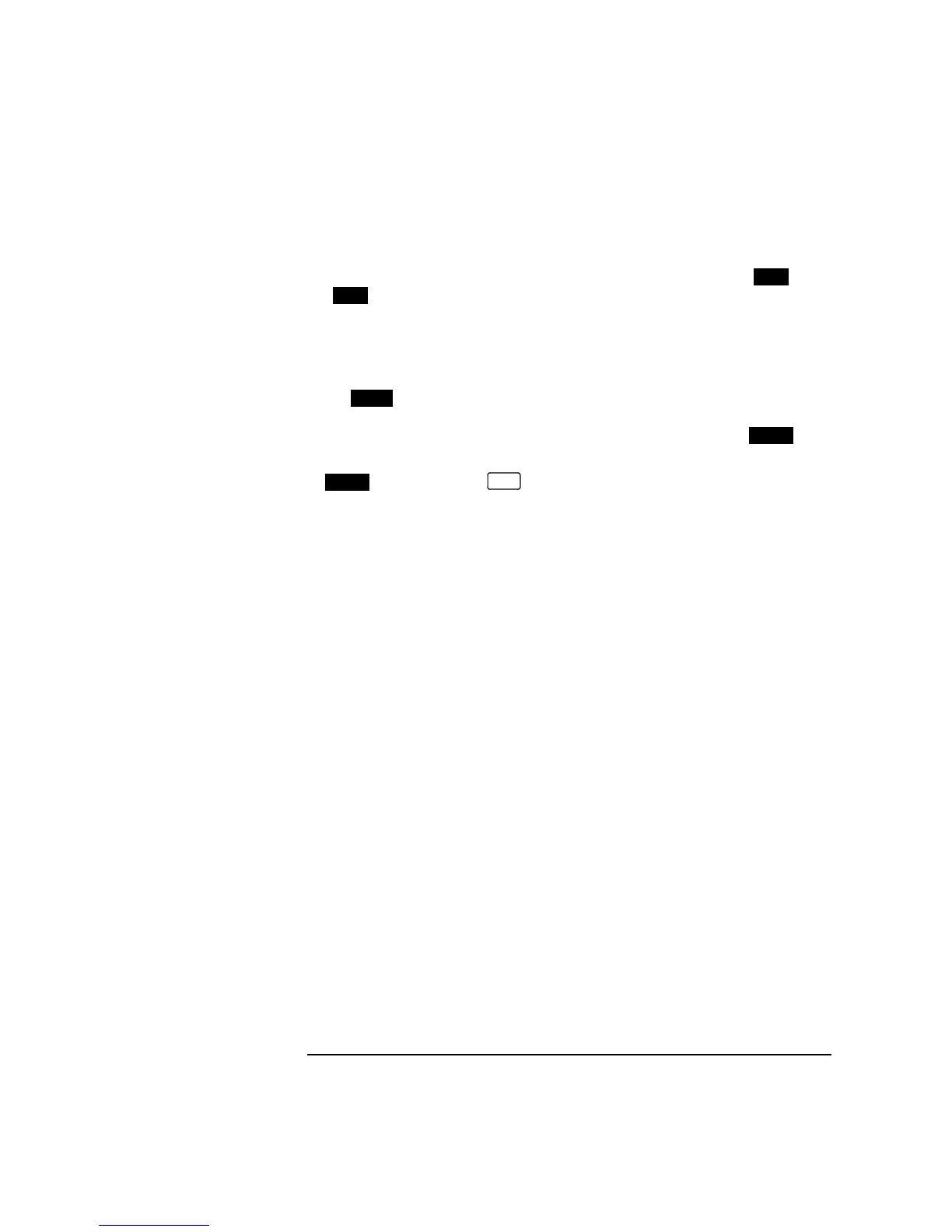13
Setting the Interfaces
Selecting the Physical Transmit Interface for ATM Payloads
Interface choice.
3 If the 2Mb/s rate is selected, select CRC-4 MULTIFRAME or
.
4 If the 140Mb/s or 34Mb/s rate is selected, select the TRAIL TRACE
message type:
For the standard trail trace message”HP37717C” set TRAIL TRACE
to .
For a unique 15 character message, set TRAIL TRACE to
TIP: If is selected, use for a pop-up menu to select the message
characters.
ON
OFF
TEST
USER
USER
SET
Artisan Technology Group - Quality Instrumentation ... Guaranteed | (888) 88-SOURCE | www.artisantg.com