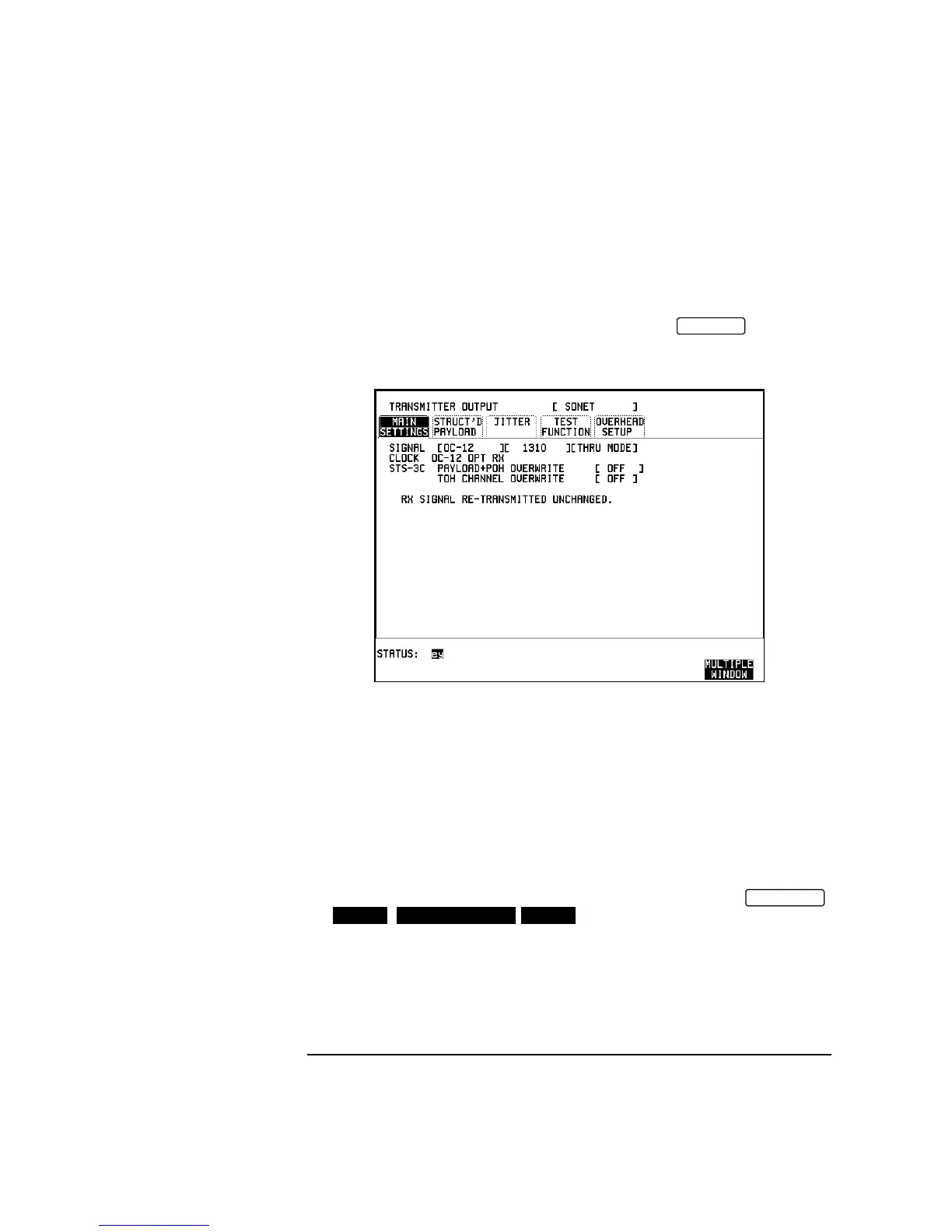15
Setting the Interfaces
Setting SONET THRU Mode
STS-12
With Option 130 or 131, the overhead and payload may be overwritten
for STS-3C. TOH overwrite is available for STS-12C.
The Transmitter and receiver settings are automatically coupled in
THRU MODE. To select STS-3C or STS-12C select and setup
the receiver mapping as required.
HOW TO:
1 Make the PAYLOAD OVERWRITE choice required.
If STS-1, VT-6, VT-2 or VT1.5 is chosen, the B1, B2 and B3 BIPs are
recalculated before transmission and the Mapping, Selected VT, VT Payload,
Pattern, Tributary Offset and Pattern in other VT’s settings are displayed. To
choose the settings in these, see "Setting SONET Transmit Interface " page 6,
steps 4 through 10.
2 Make the TOH+POH OVERWRITE choice required.
You can only modify those overhead bytes available under
: Errors & Alarms, Sequences,
Overhead BER, APS Messages, DCC Insert and Stress Test.
The B1, B2 and B3 BIPs are recalculated before transmission.
RECEIVE
TRANSMIT
SONET TEST FUNCTION SONET
Artisan Technology Group - Quality Instrumentation ... Guaranteed | (888) 88-SOURCE | www.artisantg.com