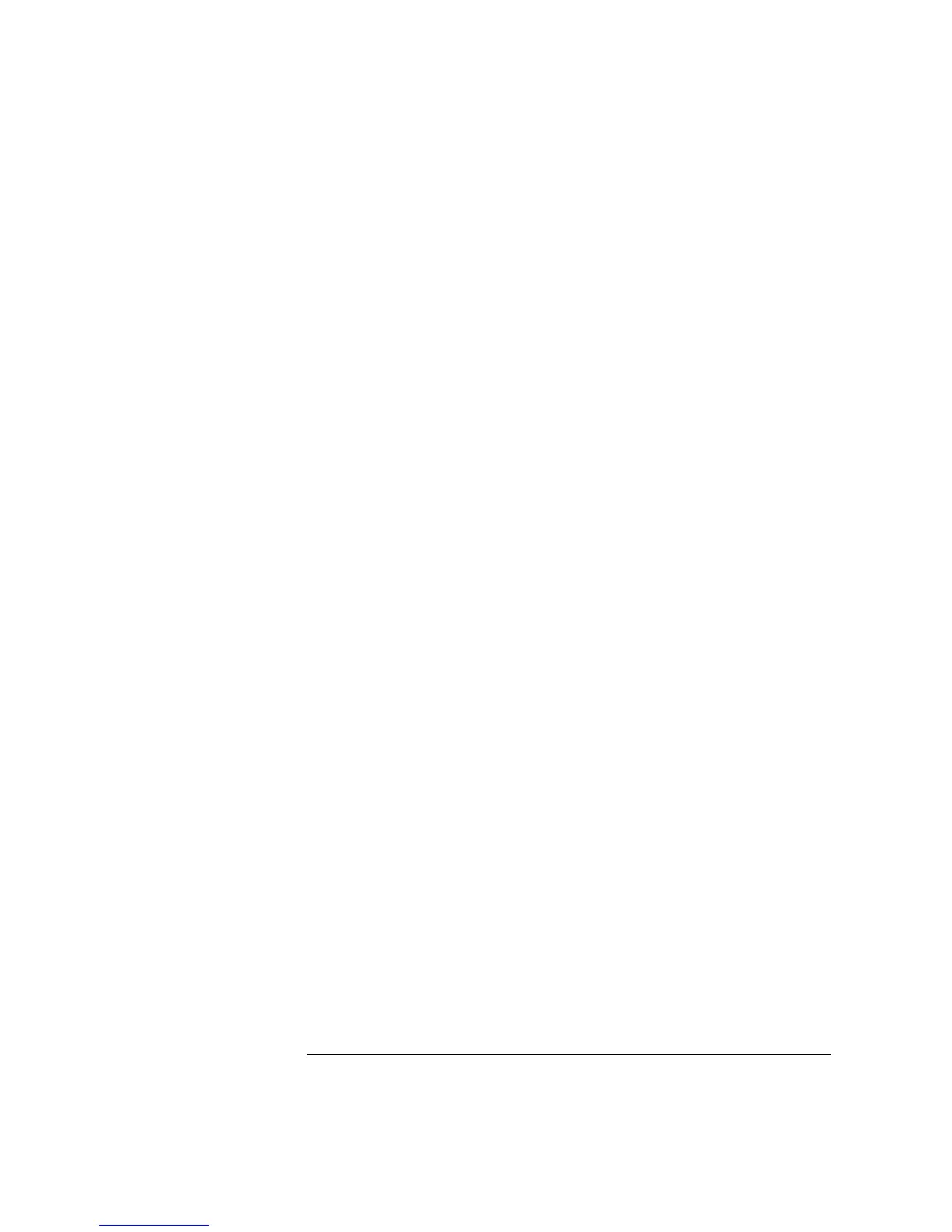19
Setting the Interfaces
Setting PDH Receive Interface
6 The received signal will be 20 to 26 dB below the normal level. To
return the received signal to normal, choose the required GAIN level.
The received signal may also require EQUALIZATION to compensate
for cable losses.
7 Choose the required Payload Type.
If Structured is chosen, the PDH test signal must be set up. See
“Setting Transmit Structured Payload/Test Signal (Options UKJ or
110)” page 43.
If you choose 2 Mb/s as the PDH signal rate, the Framed choice is
expanded to provide a menu of 2 Mb/s framing types.
8 Choose the required PATTERN.
9 Choose the required PRBS POLARITY.
If your PRBS Polarity choice matches ITU-T Recommendation O.150,
ITU is displayed alongside your choice.
Artisan Technology Group - Quality Instrumentation ... Guaranteed | (888) 88-SOURCE | www.artisantg.com