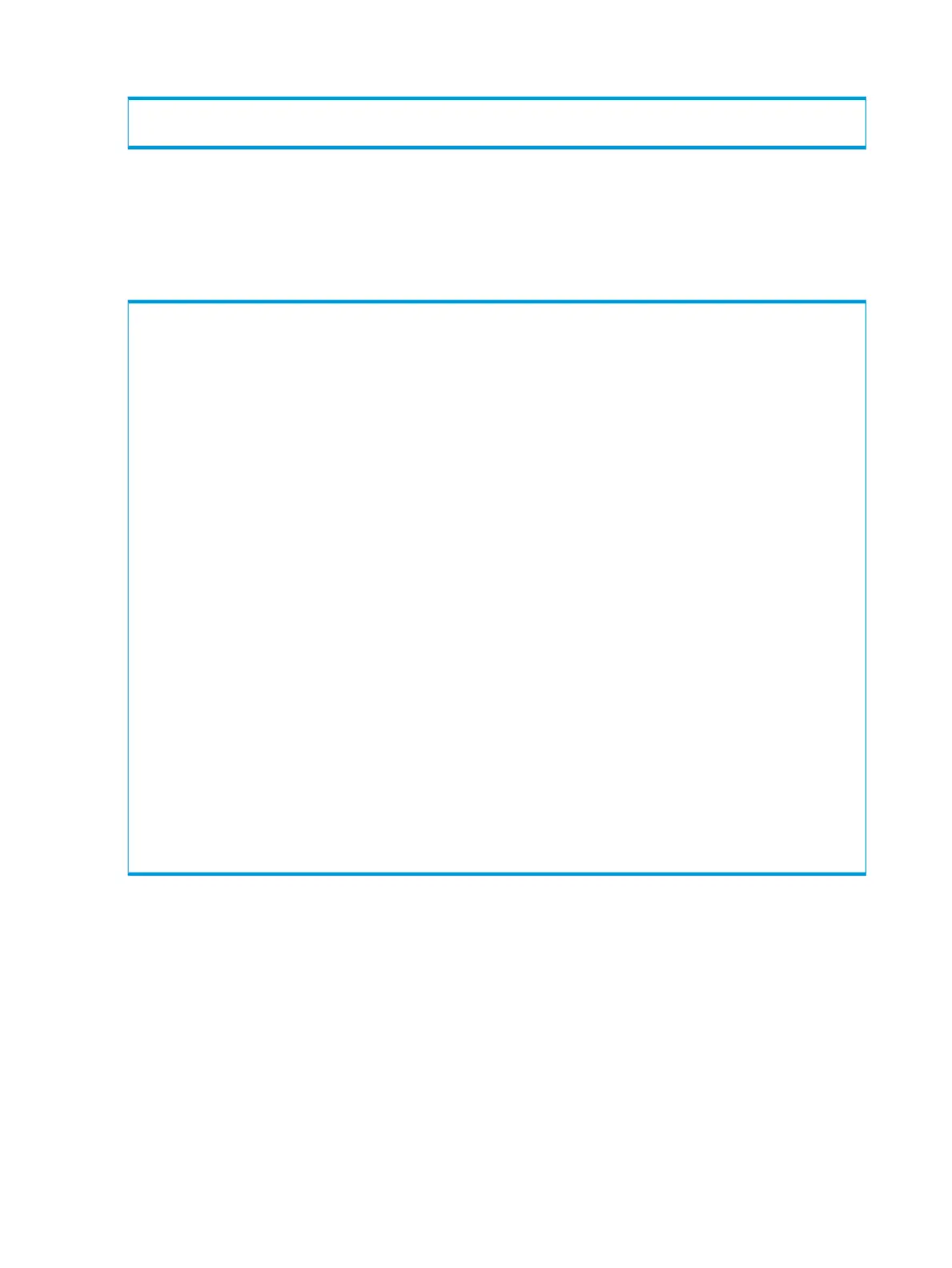date Example
Component -Identifier- -----------Detailed Description-----------
Date -- Date is not the same on all nodes
date Suggested Action
The time on the nodes should stay synchronized whether there is an NTP server or not. Use
showdate to see if a node is out of sync. Use shownet and shownet -d to see the network
and NTP information. NTP will not adjust the time for significant time differences, use the setdate
cli command to set the time, date and time zone on all nodes.
cli% showdate
Node Date
0 2010-09-08 10:56:41 PDT (America/Los_Angeles)
1 2010-09-08 10:56:39 PDT (America/Los_Angeles)
cli% shownet
IP Address Netmask/PrefixLen Nodes Active Speed
192.168.56.209 255.255.255.0 0123 0 100
Duplex AutoNeg Status
Full Yes Active
Default route: 192.168.56.1
NTP server: 192.168.56.109
cli% showdate
Node Date
0 2015-05-21 14:31:19 PDT (America/Los_Angeles)
1 2015-05-21 14:31:19 PDT (America/Los_Angeles)
cli% setdate -tz America/Denver
Timezone set successfully.
cli% setdate 05211532
You specified the date as 2015-05-21 15:32:00 MDT
Is this correct?
select y=yes n=no: y
Node 0 time set to 2015-05-21 15:32:00 MDT
Node 1 time set to 2015-05-21 15:32:00 MDT
cli% showdate
Node Date
0 2015-05-21 15:32:08 MDT (America/Denver)
1 2015-05-21 15:32:08 MDT (America/Denver)
file
Displays file system conditions that are not optimal:
• Checks that required system volumes are mounted
• Checks for process, kernel and HBA cores on node disk drives
• Checks for node file systems that are too full
• Checks for behavior altering files on the node disk drives
• Checks if an online upgrade is in progress
Many issues reported by the file component will require you to contact HP support to request
support your system. See “Contacting HP Support about System Setup” (page 73).
44 Troubleshooting
