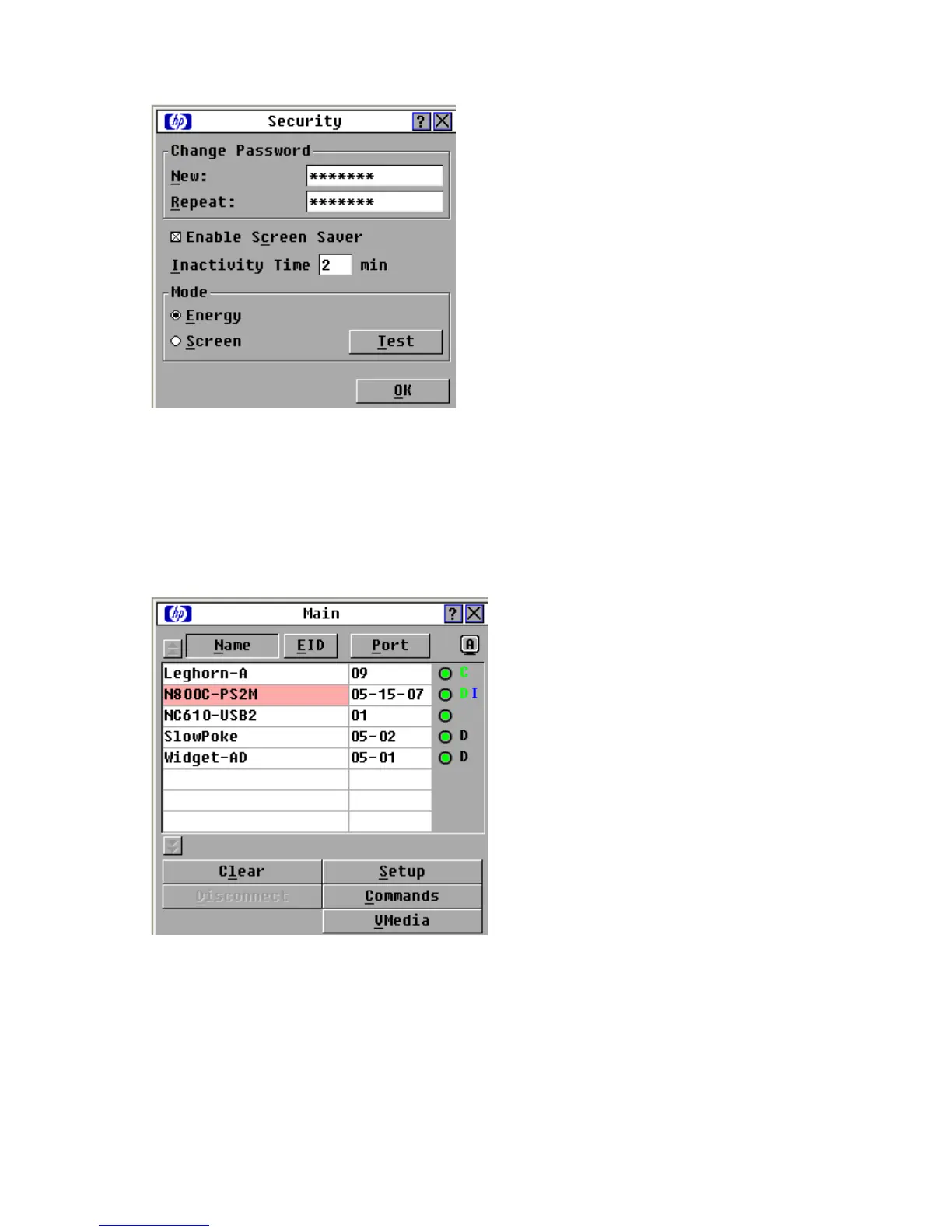Local port operation 42
2.
Enter the console switch password, and then click OK. The Security dialog box appears.
3. Double-click the New field, leave the New field blank, and press the Enter key.
4. Double-click the Repeat field, leave the Repeat field blank, and press the Enter key.
5. Click OK if you want to remove the console switch password.
Exiting Screen Saver mode
To exit the Screen Saver mode, press any key or move the mouse. The Main dialog box ("Accessing the
Main dialog box" on page 28) appears and the previously selected server is reconnected.
