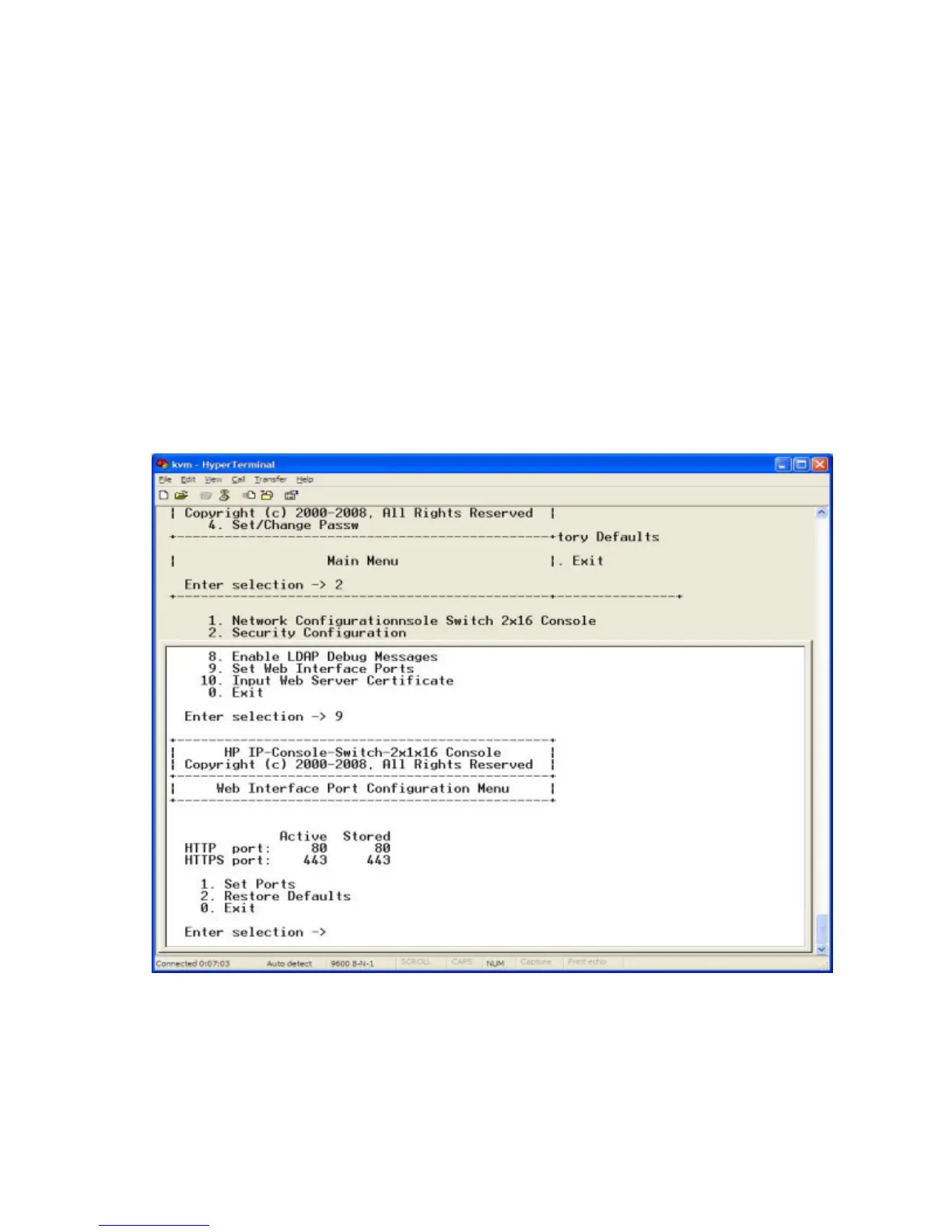Console switch serial management 71
Restore Factory Defaults
The Restore Factory Defaults option enables you to delete all settings and restore all parameters in the
configuration to factory defaults.
Reset Appliance
The Reset Appliance option reboots the server console switch.
Enable LDAP Debug Messages
The Enable LDAP Debug option enables you to disable LDAP debug messages.
Set Web Interface Ports
By default, the web server runs on port 443. The Set Web Interface Ports option enables you to modify
the web server default port setting.
