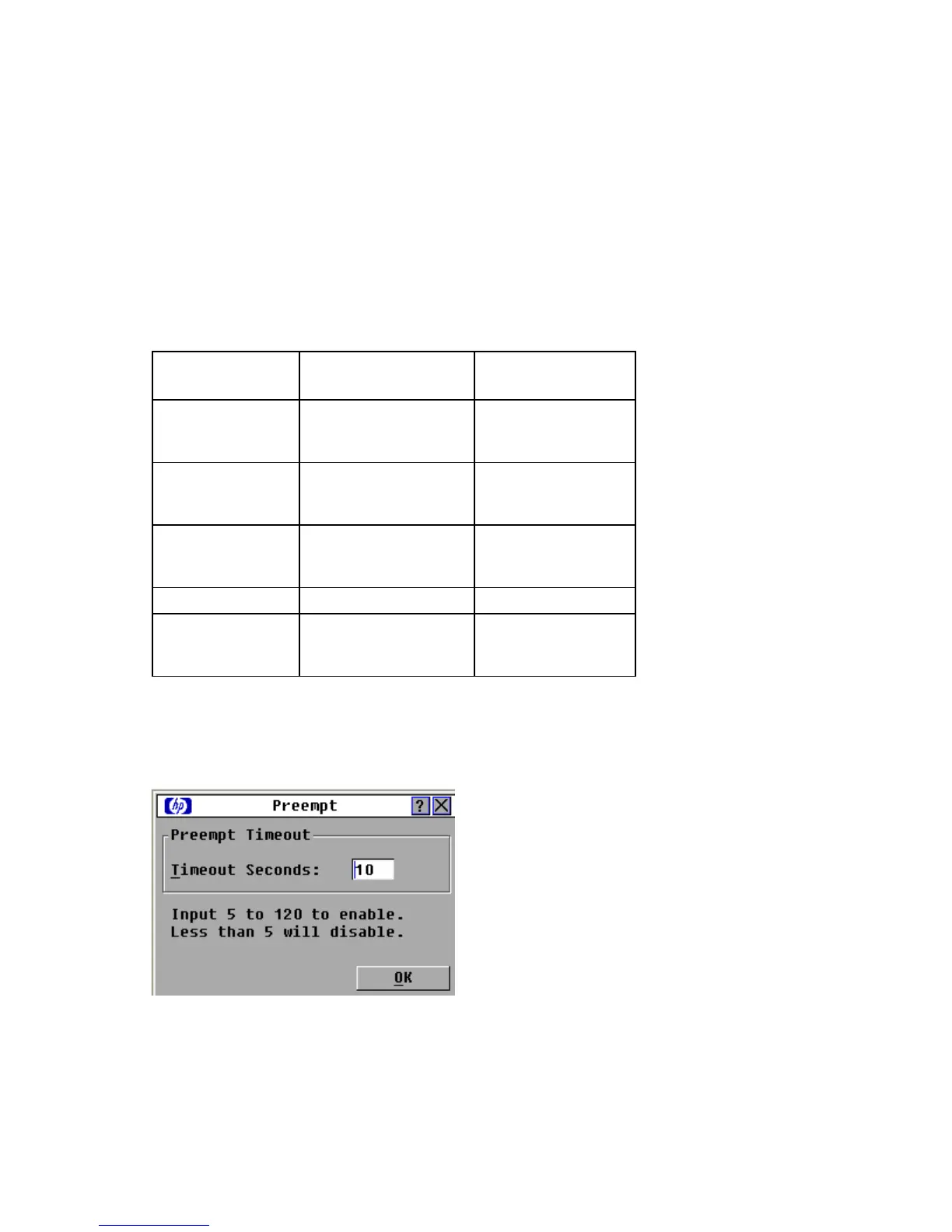Local port operation 47
If the OSD is not open, move the mouse or press any key on the keyboard. Scanning stops at the currently
selected server.
-or-
From the Commands dialog box, deselect Scan Enable. Any active connections on the local port are
disconnected.
Using preemption
Preemption provides a means for users with sufficient access level to take control of a server from another
(remote or local) user who has a lesser or equal access level. Depending on the access level of the user
issuing the preemption request and that of the user being preempted, the preemption request can be
rejected. The Override Admin account is treated as a Console Switch Administrator in the following table.
User level Preempted by Can the preemption
be rejected?
Local user Console Switch
Administrator (Override
Admin)
Yes
Console Switch
Administrator
(Override Admin)
Local user Yes
Console Switch
Administrator
(Override Admin)
Console Switch
Administrator (Override
Admin)
Yes
Remote user Local user No
Remote user Console Switch
Administrator (Override
Admin)
No
Assigning a preempt timeout
1. From the Main dialog box ("Accessing the Main dialog box" on page 28), click Setup>Preempt. The
Preempt dialog box appears.
2. Enter a value in the Timeout Seconds field, and click OK.
