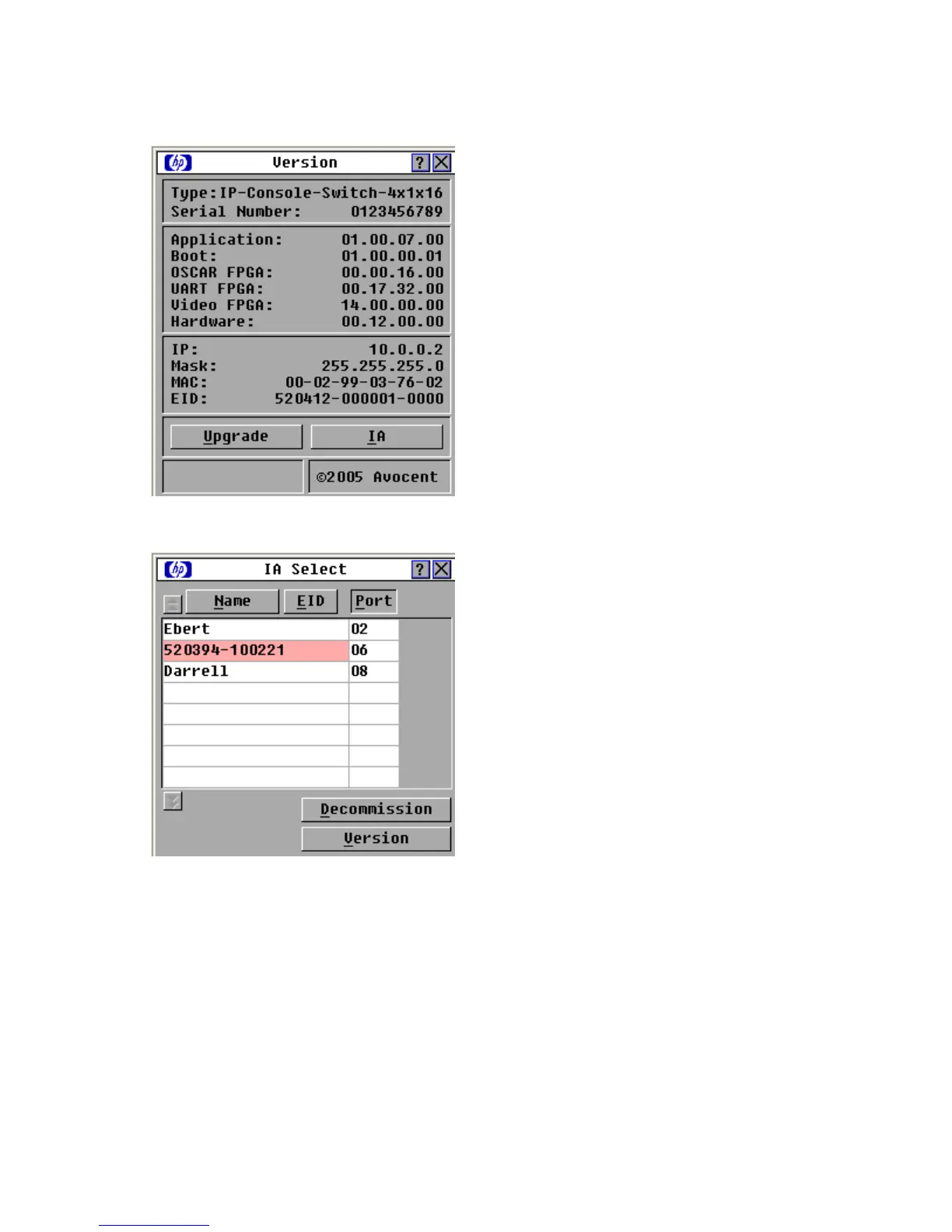Local port operation 52
1.
From the Main dialog box ("Accessing the Main dialog box" on page 28), click
Commands>Versions. The Version dialog box appears. The top half of the box lists the subsystem
versions in the console switch.
2. Click IA to access the IA Select dialog box to view individual interface adapter version information.
The IA Select dialog box appears.
