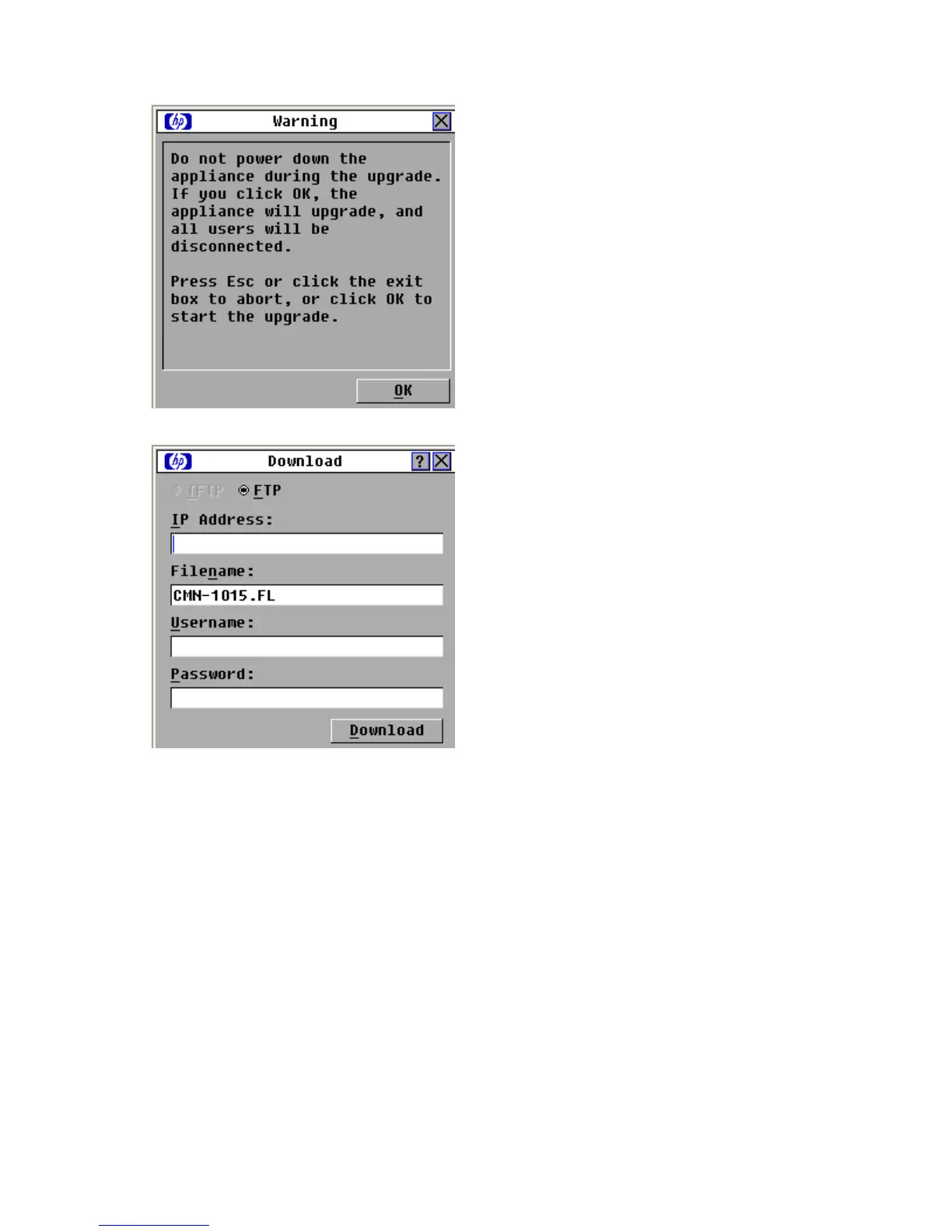Upgrading the firmware 79
2.
Click Upgrade. The Warning dialog box appears.
3. Click OK. The Download dialog box appears.
4. Use one of the following methods to perform the upgrade:
o Select TFTP. Enter the TFTP IP address and the TFTP file name, and then click Download.
o Select FTP. Enter the FTP IP address, the FTP file name, your username, and your password, and
then click Download.
