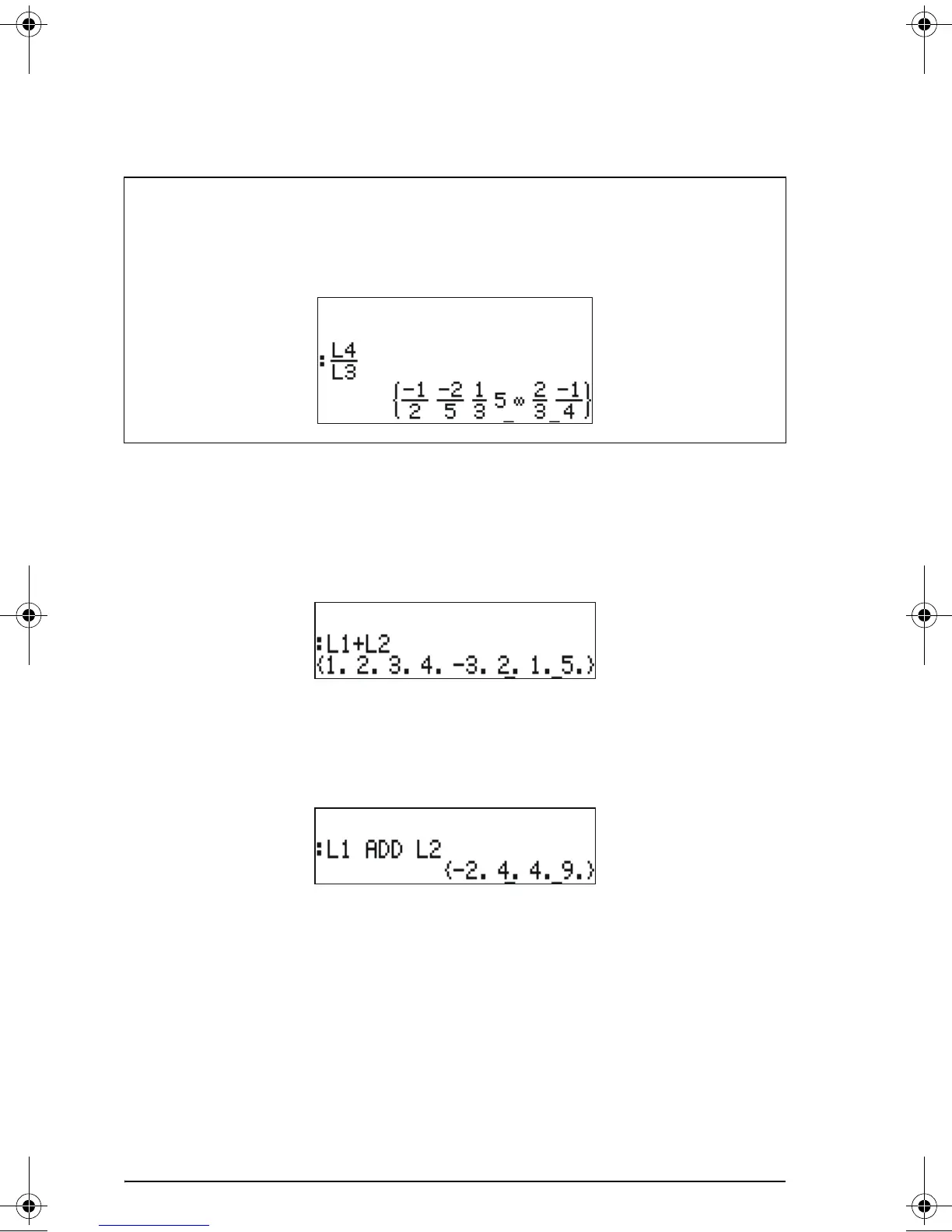Page 7-3
The division L4/L3 will produce an infinity entry because one of the
elements in L3 is zero, and an error message is returned.
If the lists involved in the operation have different lengths, an error
message (Invalid Dimensions) is produced. Try, for example, L1-L4.
The plus sign (+), when applied to lists, acts a concatenation operator,
putting together the two lists, rather than adding them term-by-term. For
example:
In order to produce term-by-term addition of two lists of the same length,
we need to use operator ADD. This operator can be loaded by using the
function catalog (
‚N). The screen below shows an application of
ADD to add lists L1 and L2, term-by-term:
NOTE: If we had entered the elements in lists L4 and L3 as integers,
the infinite symbol would be shown whenever a division by zero
occurs. To produce the following result you need to re-enter the lists as
integer (remove decimal points) using Exact mode:
SG49A.book Page 3 Friday, September 16, 2005 1:31 PM
