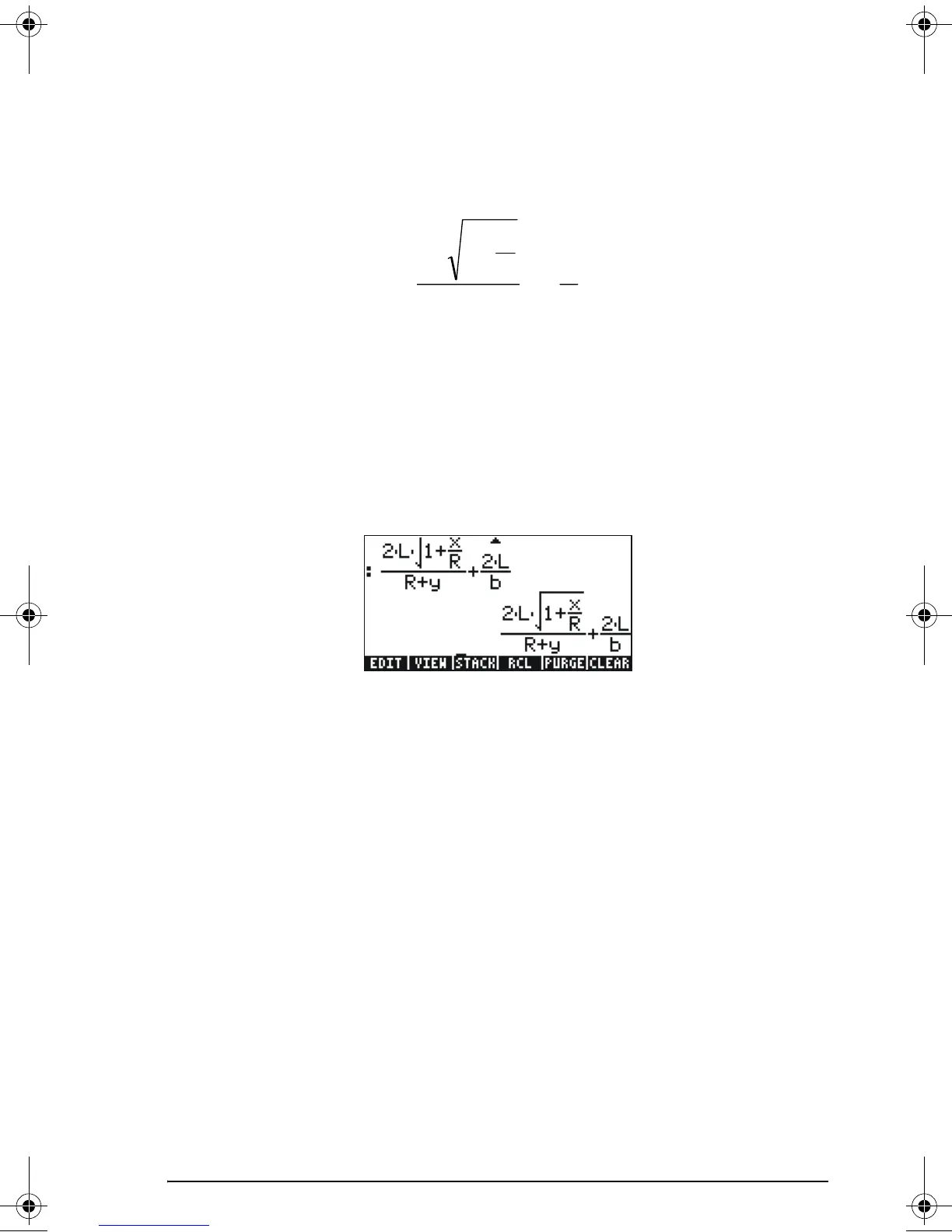Page 2-4
Creating algebraic expressions
Algebraic expressions include not only numbers, but also variable names.
As an example, we will enter the following algebraic expression:
We set the calculator operating mode to Algebraic, the CAS to Exact, and
the display to Textbook. To enter this algebraic expression we use the
following keystrokes:
³2*~l*R„Ü1+~„x/
~r™/„Ü~r+~„y™+2*~l/
~„b
Press ` to get the following result:
Entering this expression when the calculator is set in the RPN mode is
exactly the same as this Algebraic mode exercise.
For additional information on editing algebraic expressions in the
calculator’s display or stack see Chapter 2 in the calculator’s user’s guide.
b
L
yR
R
x
L
2
12
+
+
+
SG49A.book Page 4 Friday, September 16, 2005 1:31 PM