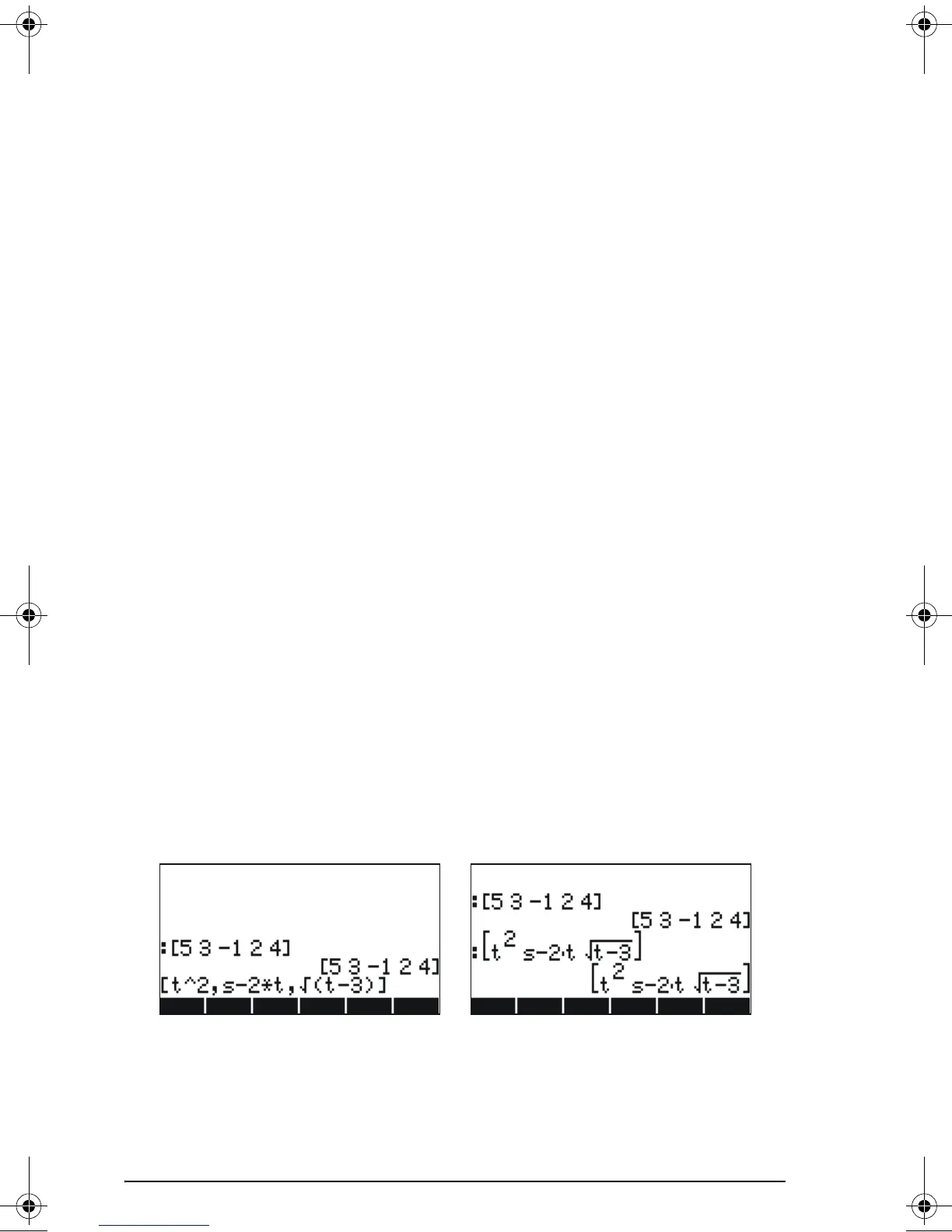Page 8-1
Chapter 8
Vectors
This Chapter provides examples of entering and operating with vectors,
both mathematical vectors of many elements, as well as physical vectors of
2 and 3 components.
Entering vectors
In the calculator, vectors are represented by a sequence of numbers
enclosed between brackets, and typically entered as row vectors. The
brackets are generated in the calculator by the keystroke combination
„Ô, associated with the * key. The following are examples of
vectors in the calculator:
Typing vectors in the stack
With the calculator in ALG mode, a vector is typed into the stack by
opening a set of brackets (
„Ô) and typing the components or
elements of the vector separated by commas (
‚í). The screen shots
below show the entering of a numerical vector followed by an algebraic
vector. The figure to the left shows the algebraic vector before pressing
`. The figure to the right shows the calculator’s screen after entering the
algebraic vector:
In RPN mode, you can enter a vector in the stack by opening a set of
brackets and typing the vector components or elements separated by either
commas (
‚í) or spaces (#). Notice that after pressing `, in
either mode, the calculator shows the vector elements separated by
spaces.
[3.5, 2.2, -1.3, 5.6, 2.3] A general row vector
[1.5,-2.2] A 2-D vector
[3,-1,2] A 3-D vector
['t','t^2','SIN(t)'] A vector of algebraics
SG49A.book Page 1 Friday, September 16, 2005 1:31 PM
