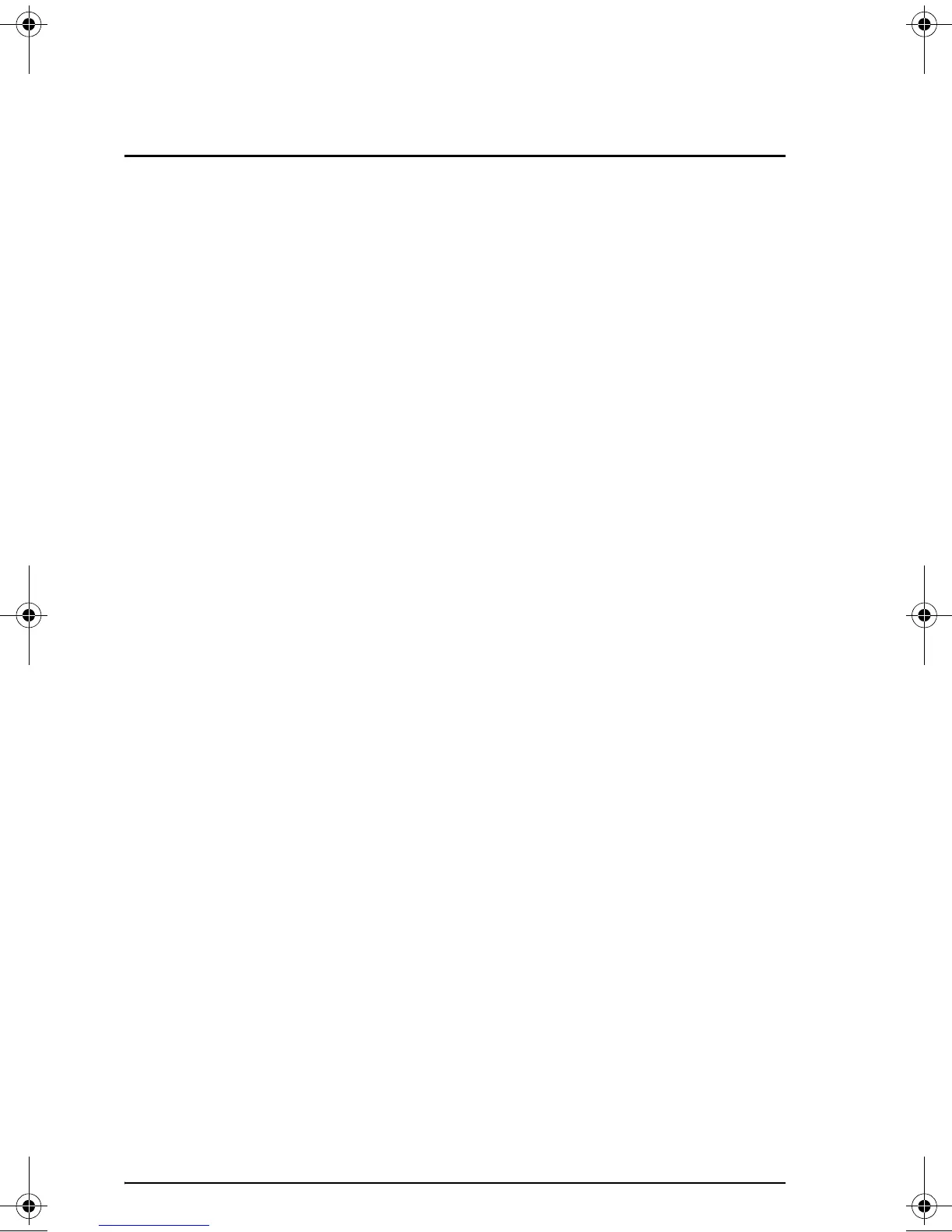Page TOC-1
Table of Contents
Chapter 1 - Getting started
Basic Operations, 1-1
Batteries, 1-1
Turning the calculator on and off, 1-2
Adjusting the display contrast, 1-2
Contents of the calculator’s display, 1-3
Menus, 1-3
The TOOL menu, 1-3
Setting time and date, 1-4
Introducing the calculator’s keyboard, 1-4
Selecting calculator modes, 1-6
Operating Mode, 1-7
Number Format and decimal dot or comma, 1-10
Standard format, 1-10
Fixed format with decimals, 1-10
Scientific format, 1-11
Engineering format, 1-12
Decimal comma vs. decimal point, 1-13
Angle Measure, 1-14
Coordinate System, 1-14
Selecting CAS settings, 1-15
Explanation of CAS settings, 1-16
Selecting Display modes, 1-17
Selecting the display font, 1-18
Selecting properties of the line editor, 1-18
Selecting properties of the Stack, 1-19
Selecting properties of the equation writer (EQW), 1-20
References, 1-20
Chapter 2 - Introducing the calculator
Calculator objects, 2-1
SG49A.book Page 1 Friday, September 16, 2005 1:31 PM
