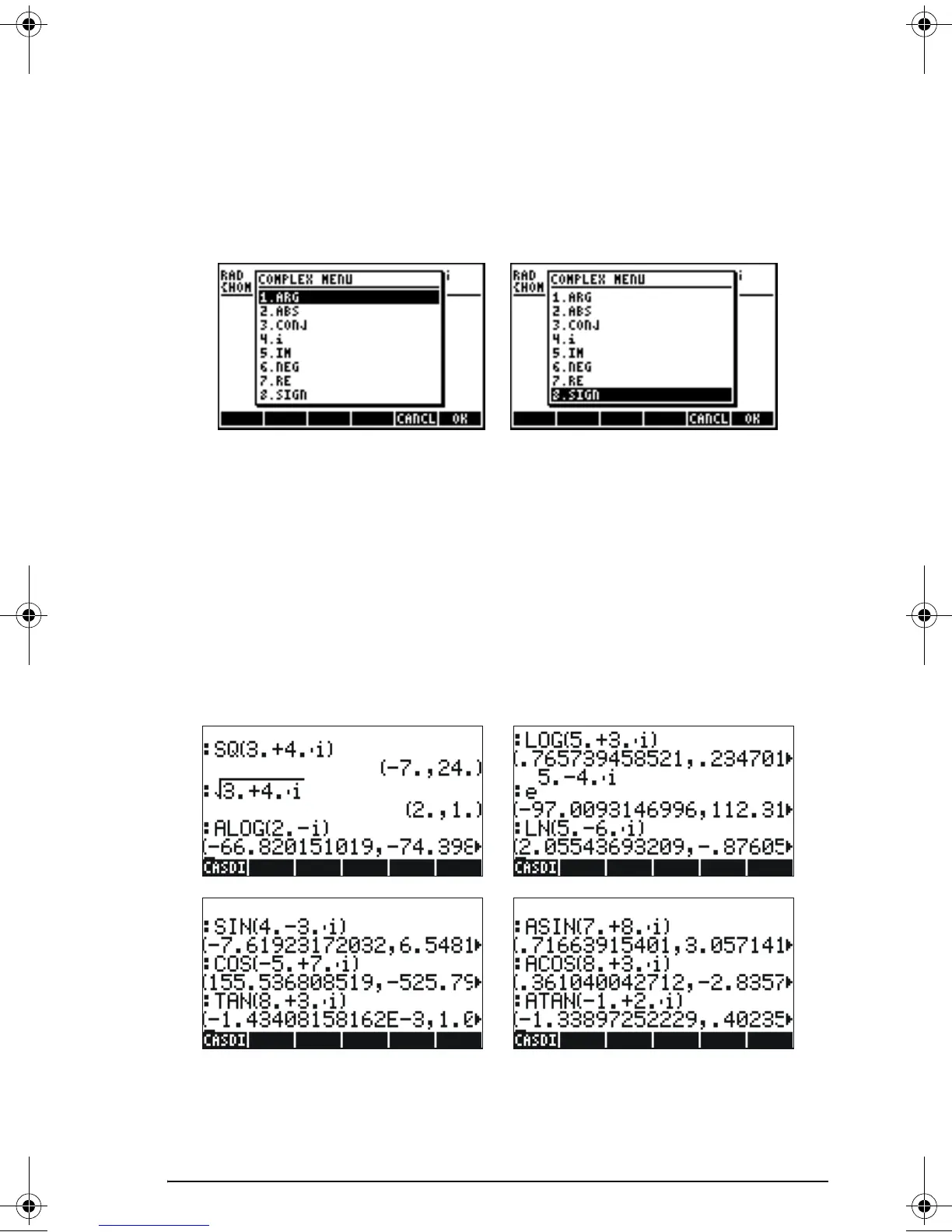Page 4-6
CMPLX menu in keyboard
A second CMPLX menu is accessible by using the right-shift option
associated with the
1 key, i.e., ‚ß. With system flag 117 set to
CHOOSE boxes, the keyboard CMPLX menu shows up as the following
screens:
The resulting menu include some of the functions already introduced in the
previous section, namely, ARG, ABS, CONJ, IM, NEG, RE, and SIGN. It
also includes function i which serves the same purpose as the keystroke
combination
„¥.
Functions applied to complex numbers
Many of the keyboard-based functions and MTH menu functions defined in
Chapter 3 for real numbers (e.g., SQ, LN, e
x
, etc.), can be applied to
complex numbers. The result is another complex number, as illustrated in
the following examples.
SG49A.book Page 6 Friday, September 16, 2005 1:31 PM