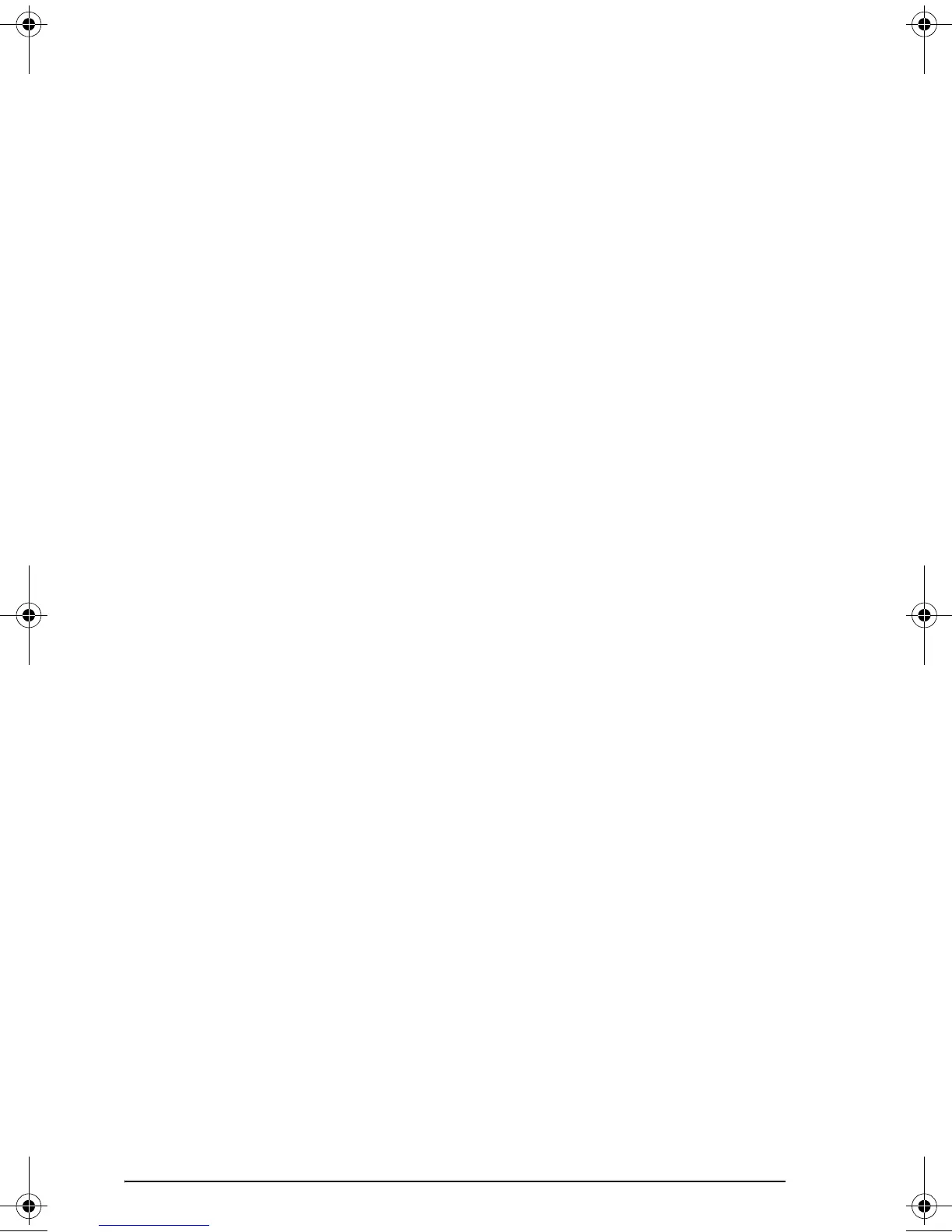Page 18-3
Note that if the name of the object you intend to store on an SD card is
longer than eight characters, it will appear in 8.3 DOS format in port 3 in
the Filer once it is stored on the card.
Recalling an object from the SD card
To recall an object from the SD card onto the screen, use function RCL, as
follows:
• In algebraic mode:
Press
„©, type the name of the stored object using port 3 (e.g.,
:3:VAR1), press `.
•In RPN mode:
Type the name of the stored object using port 3 (e.g.,
:3:VAR1),
press
„©.
With the RCL command, it is possible to recall variables by specifying a
path in the command, e.g., in RPN mode:
:3: {path}`RCL. The
path, like in a DOS drive, is a series of directory names that together
specify the position of the variable within a directory tree. However, some
variables stored within a backup object cannot be recalled by specifying a
path. In this case, the full backup object (e.g., a directory) will have to be
recalled, and the individual variables then accessed on the screen.
Note that in the case of objects with long files names, you can specify the
full name of the object, or its truncated 8.3 name, when issuing an RCL
command.
Purging an object from the SD card
To purge an object from the SD card onto the screen, use function PURGE,
as follows:
• In algebraic mode:
Press
I @PURGE, type the name of the stored object using port 3 (e.g.,
:3:VAR1), press `.
•In RPN mode:
Type the name of the stored object using port 3 (e.g.,
:3:VAR1),
press
I @PURGE.
Note that in the case of objects with long files names, you can specify the
full name of the object, or its truncated 8.3 name, when issuing a PURGE
command.
SG49A.book Page 3 Friday, September 16, 2005 1:31 PM
