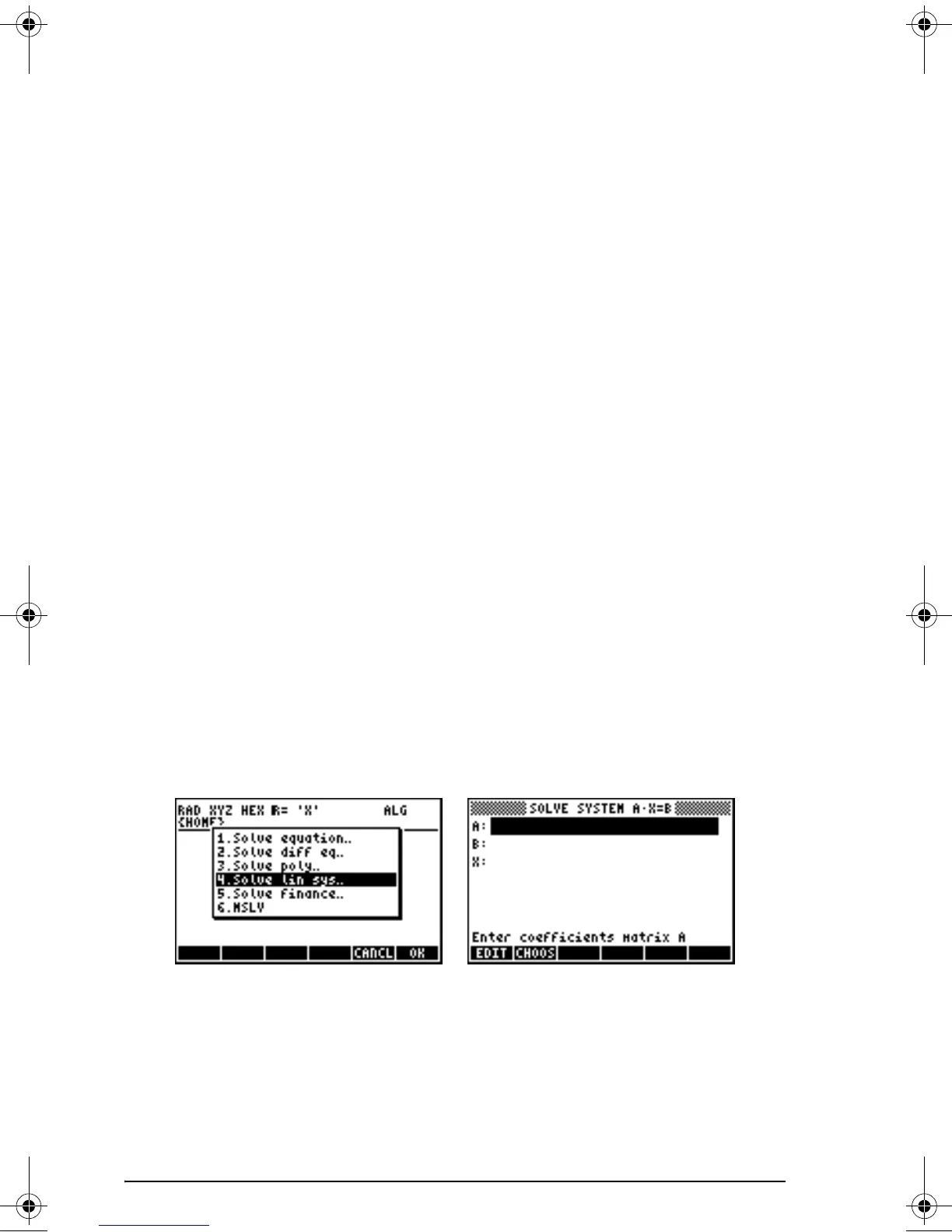Page 9-9
Solution of linear systems
A system of n linear equations in m variables can be written as
a
11
⋅x
1
+ a
12
⋅x
2
+ a
13
⋅x
3
+ …+ a
1,m-1
⋅x
m-1
+ a
1,m
⋅x
m
= b
1
,
a
21
⋅x
1
+ a
22
⋅x
2
+ a
23
⋅x
3
+ …+ a
2,m-1
⋅x
m-1
+ a
2,m
⋅x
m
= b
2
,
a
31
⋅x
1
+ a
32
⋅x
2
+ a
33
⋅x
3
+ …+ a
3,m-1
⋅x
m-1
+ a
3,m
⋅x
m
= b
3
,
. . . … . . .
a
n-1,1
⋅x
1
+ a
n-1,2
⋅x
2
+ a
n-1,3
⋅x
3
+ …+ a
n-1,m-1
⋅x
m-1
+ a
n-1,m
⋅x
m
= b
n-1
,
a
n1
⋅x
1
+ a
n2
⋅x
2
+ a
n3
⋅x
3
+ …+ a
n,m-1
⋅x
m-1
+ a
n,m
⋅x
m
= b
n
.
This system of linear equations can be written as a matrix equation,
A
n×m
⋅x
m×1
= b
n×1
, if we define the following matrix and vectors:
, ,
Using the numerical solver for linear systems
There are many ways to solve a system of linear equations with the
calculator. One possibility is through the numerical solver
‚Ï. From
the numerical solver screen, shown below (left), select the option
4. Solve
lin sys..,
and press @@@OK@@@. The following input form will be provide (right):
To solve the linear system A⋅x = b, enter the matrix A, in the format
[[ a
11
, a
12,
… ], … [….]] in the A: field. Also, enter the vector b in the B:
field. When the X: field is highlighted, press
@SOLVE. If a solution is
available, the solution vector
x will be shown in the X: field. The solution is
also copied to stack level 1. Some examples follow.
The system of linear equations
mn
nmnn
m
m
aaa
aaa
aaa
A
×
⎥
⎥
⎥
⎥
⎦
⎤
⎢
⎢
⎢
⎢
⎣
⎡
=
L
MOMM
L
L
21
22221
11211
1
2
1
×
⎥
⎥
⎥
⎥
⎦
⎤
⎢
⎢
⎢
⎢
⎣
⎡
=
m
m
x
x
x
x
M
1
2
1
×
⎥
⎥
⎥
⎥
⎦
⎤
⎢
⎢
⎢
⎢
⎣
⎡
=
n
n
b
b
b
b
M
SG49A.book Page 9 Friday, September 16, 2005 1:31 PM
