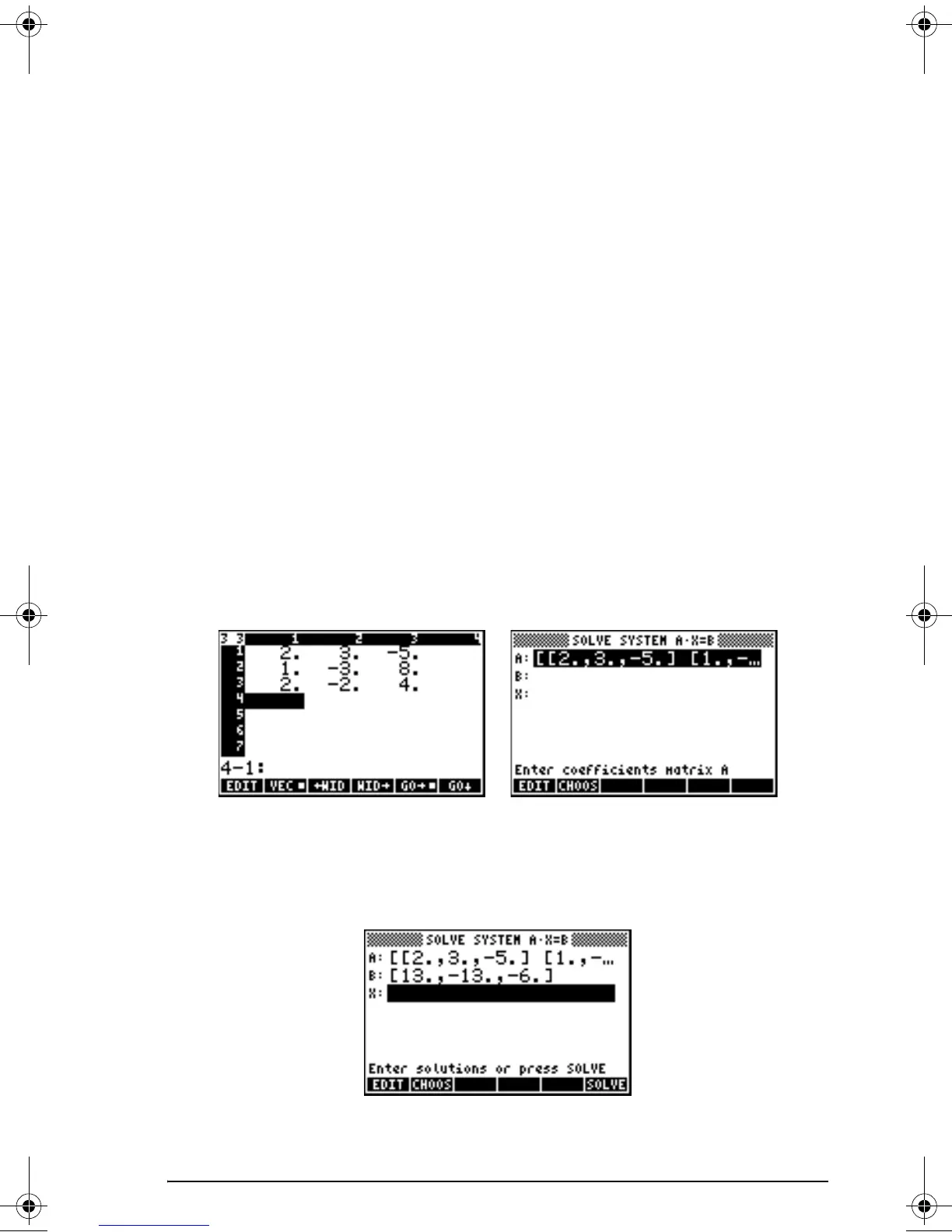Page 9-10
2x
1
+ 3x
2
–5x
3
= 13,
x
1
– 3x
2
+ 8x
3
= -13,
2x
1
– 2x
2
+ 4x
3
= -6,
can be written as the matrix equation A⋅x = b, if
This system has the same number of equations as of unknowns, and will be
referred to as a square system. In general, there should be a unique
solution to the system. The solution will be the point of intersection of the
three planes in the coordinate system (x
1
, x
2
, x
3
) represented by the three
equations.
To enter matrix A you can activate the Matrix Writer while the A: field is
selected. The following screen shows the Matrix Writer used for entering
matrix
A, as well as the input form for the numerical solver after entering
matrix
A (press ` in the Matrix Writer):
Press ˜ to select the B: field. The vector b can be entered as a row
vector with a single set of brackets, i.e.,
[13,-13,-6] @@@OK@@@ .
After entering matrix A and vector b, and with the X: field highlighted, we
can press
@SOLVE! to attempt a solution to this system of equations:
.
6
13
13
,,
422
831
532
3
2
1
⎥
⎥
⎥
⎦
⎤
⎢
⎢
⎢
⎣
⎡
−
−=
⎥
⎥
⎥
⎦
⎤
⎢
⎢
⎢
⎣
⎡
=
⎥
⎥
⎥
⎦
⎤
⎢
⎢
⎢
⎣
⎡
−
−
−
= bxA and
x
x
x
SG49A.book Page 10 Friday, September 16, 2005 1:31 PM
