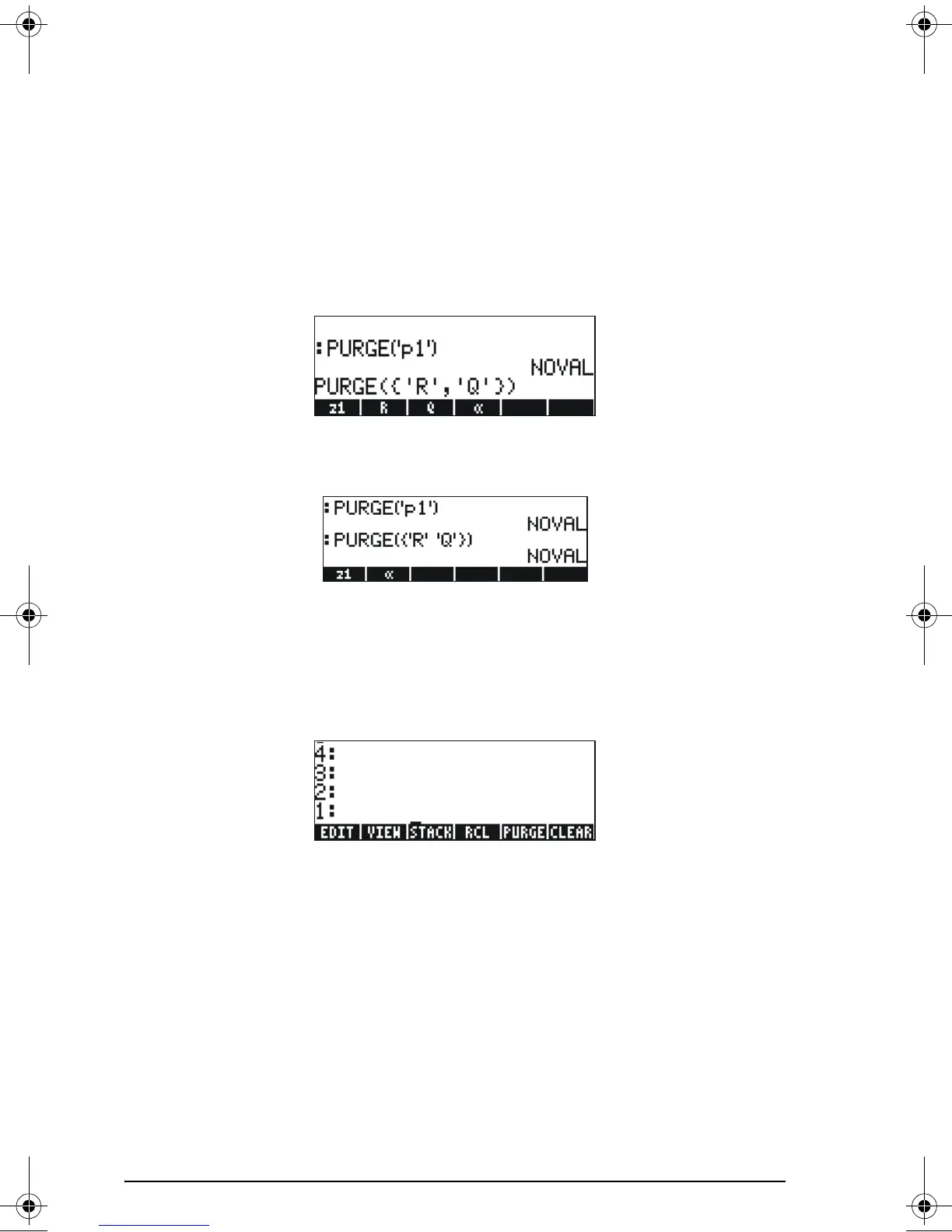Page 2-15
You can use the PURGE command to erase more than one variable by
placing their names in a list in the argument of PURGE. For example, if
now we wanted to purge variables R and Q, simultaneously, we can try
the following exercise. Press :
I @PURGE@ „ä³J @@@R!@@ ™‚í³J @@@Q!@@
At this point, the screen will show the following command ready to be
executed:
To finish deleting the variables, press `. The screen will now show the
remaining variables:
Using function PURGE in the stack in RPN mode
Assuming that our variable list contains the variables p1, z1, Q, R, and
α
.
We will use command PURGE to delete variable p1. Press
³ @@p1@@ `
I
@PURGE@. The screen will now show variable p1 removed:
To delete two variables simultaneously, say variables R and Q, first create
a list (in RPN mode, the elements of the list need not be separated by
commas as in Algebraic mode):
J „ä³ @@@R!@@ ™³ @@@Q!@@ `
Then, press I@PURGE@ use to purge the variables.
Additional information on variable manipulation is available in Chapter 2
of the calculator’s user’s guide.
SG49A.book Page 15 Friday, September 16, 2005 1:31 PM