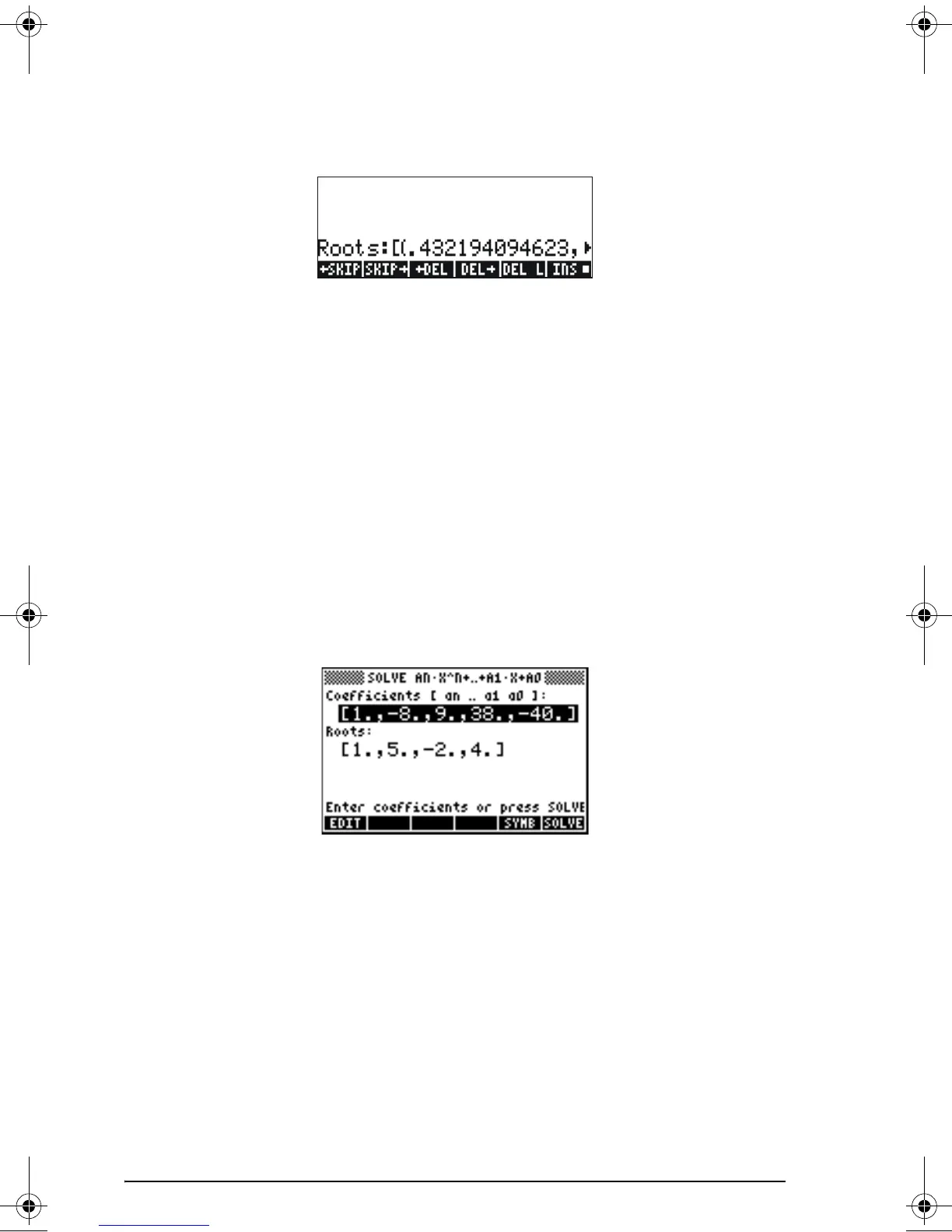Page 6-7
Press ` to return to stack. The stack will show the following results in
ALG mode (the same result would be shown in RPN mode):
All the solutions are complex numbers: (0.432, -0.389), (0.432, 0.389), (-
0.766, 0.632), (-0.766, -0.632).
Generating polynomial coefficients given the polynomial's
roots
Suppose you want to generate the polynomial whose roots are the
numbers [1, 5, -2, 4]. To use the calculator for this purpose, follow these
steps:
Press ` to return to stack, the coefficients will be shown in the stack.
Press ˜ to trigger the line editor to see all the coefficients.
‚Ϙ˜@@OK@@ Select Solve poly…
˜„Ô1‚í5 Enter vector of roots
‚í2\‚í4@@OK@@ @SOLVE@ Solve for coefficients
SG49A.book Page 7 Friday, September 16, 2005 1:31 PM