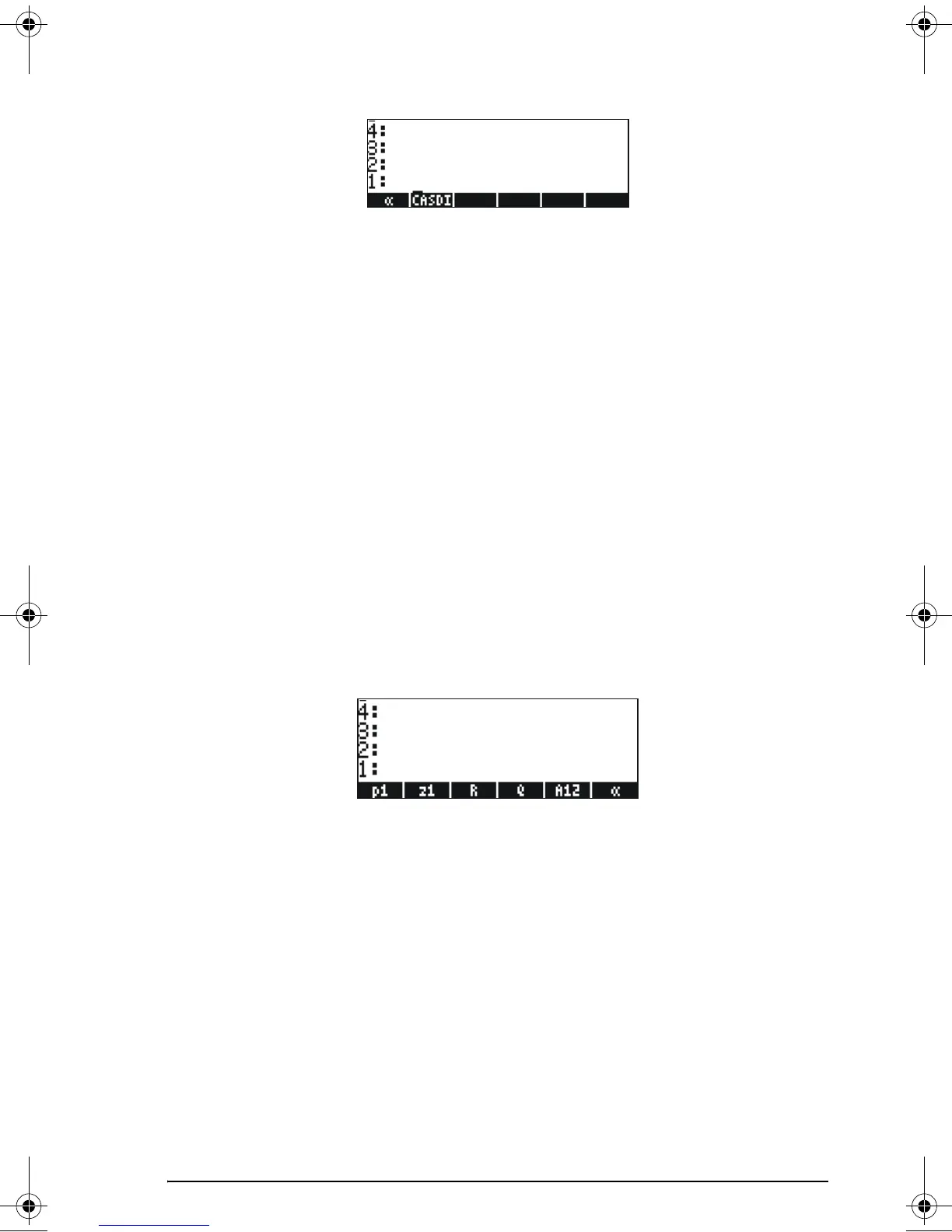Page 2-12
To enter the value 3×10
5
into A12, we can use a shorter version of the
procedure:
3V5³~a12`K
Here is a way to enter the contents of Q:
Q: ~„r/„Ü
~„m+~„r™™³~q`K
To enter the value of R, we can use an even shorter version of the
procedure:
R: „Ô3#2#1™ ³~rK
Notice that to separate the elements of a vector in RPN mode we can use
the space key (
#), rather than the comma (‚í) used above in
Algebraic mode.
z1: ³3+5*„¥³~„z1K
p1: ‚å‚é~„r³„ì*
~„rQ2™™™³~„p1™`K.
The screen, at this point, will look as follows:
You will see six of the seven variables listed at the bottom of the screen:
p1, z1, R, Q, A12,
α
.
SG49A.book Page 12 Friday, September 16, 2005 1:31 PM
