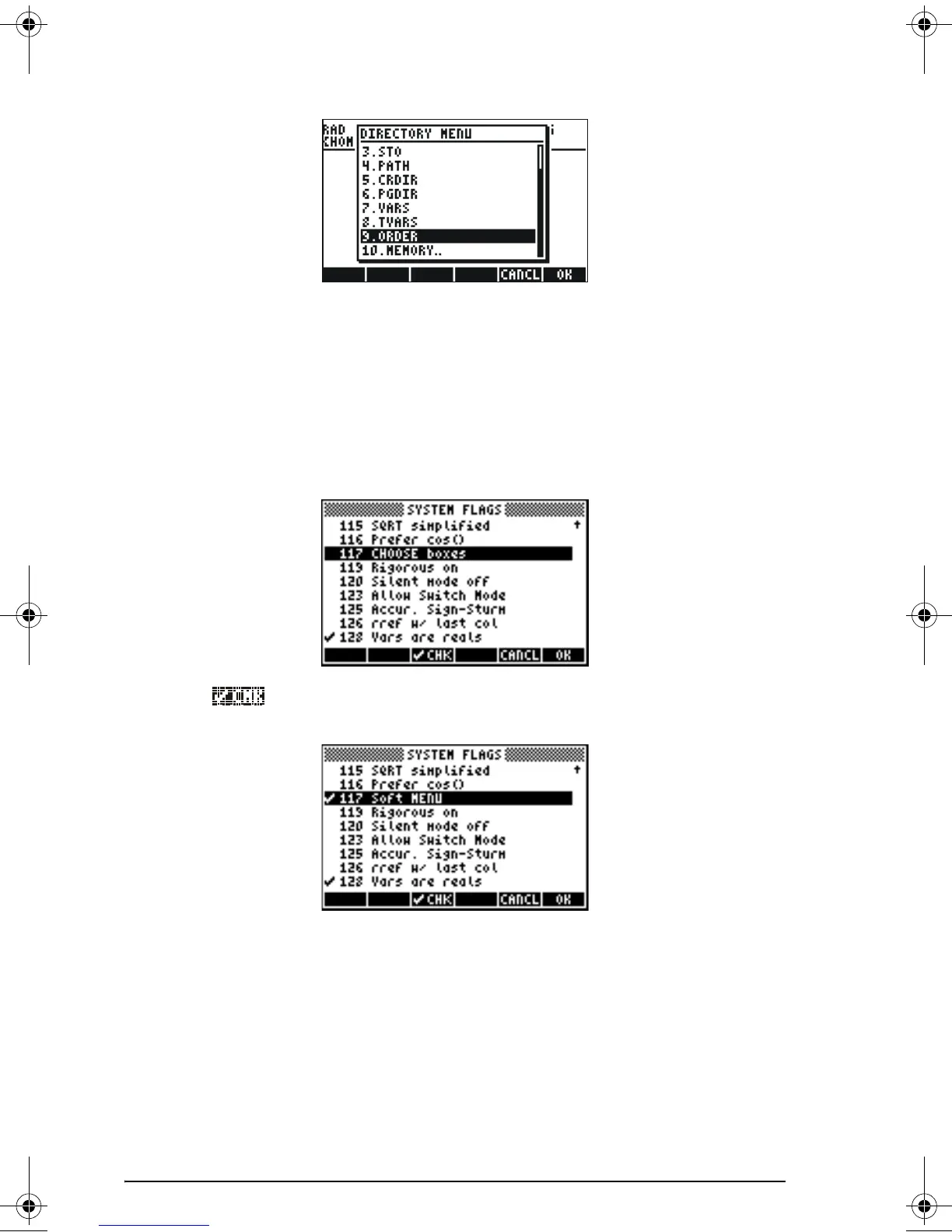Page 2-17
There is an alternative way to access these menus as soft MENU keys, by
setting system flag 117. (For information on Flags see Chapters 2 and 24
in the calculator’s user’s guide). To set this flag try the following:
H@FLAGS! ———————
The screen shows flag 117 not set (CHOOSE boxes), as shown here:
Press the soft menu key to set flag 117 to soft MENU. The screen
will reflect that change:
Press @@OK@@ twice to return to normal calculator display.
Now, we’ll try to find the ORDER command using similar keystrokes to
those used above, i.e., we start with
„°. Notice that instead of a
menu list, we get soft menu labels with the different options in the PROG
menu, i.e.,
@@OK@@ activate the ORDER command
SG49A.book Page 17 Friday, September 16, 2005 1:31 PM
