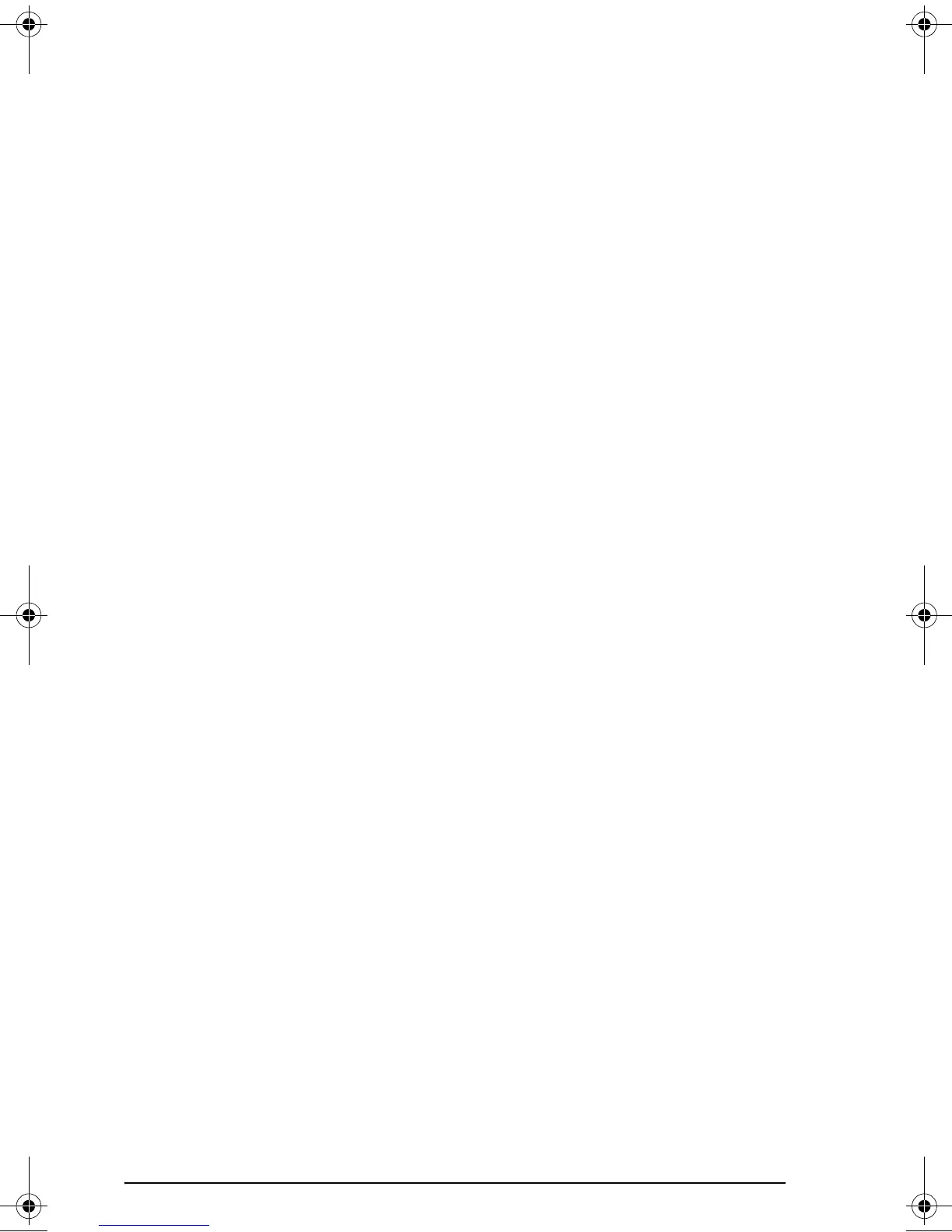Page TOC-3
Available units, 3-9
Attaching units to numbers, 3-9
Unit prefixes, 3-10
Operations with units, 3-11
Unit conversions, 3-12
Physical constants in the calculator, 3-13
Defining and using functions, 3-15
Reference, 3-16
Chapter 4 - Calculations with complex numbers
Definitions, 4-1
Setting the calculator to COMPLEX mode, 4-1
Entering complex numbers, 4-2
Polar representation of a complex number, 4-3
Simple operations with complex numbers, 4-4
The CMPLX menus, 4-4
CMPLX menu through the MTH menu, 4-4
CMPLX menu in keyboard, 4-6
Functions applied to complex numbers, 4-6
Function DROITE: equation of a straight line, 4-7
Reference, 4-7
Chapter 5 - Algebraic and arithmetic operations
Entering algebraic objects, 5-1
Simple operations with algebraic objects, 5-2
Functions in the ALG menu , 5-3
Operations with transcendental functions, 5-5
Expansion and factoring using log-exp functions, 5-5
Expansion and factoring using trigonometric functions, 5-6
Functions in the ARITHMETIC menu, 5-7
Polynomials, 5-8
The HORNER function, 5-8
The variable VX, 5-8
The PCOEF function, 5-8
SG49A.book Page 3 Friday, September 16, 2005 1:31 PM
