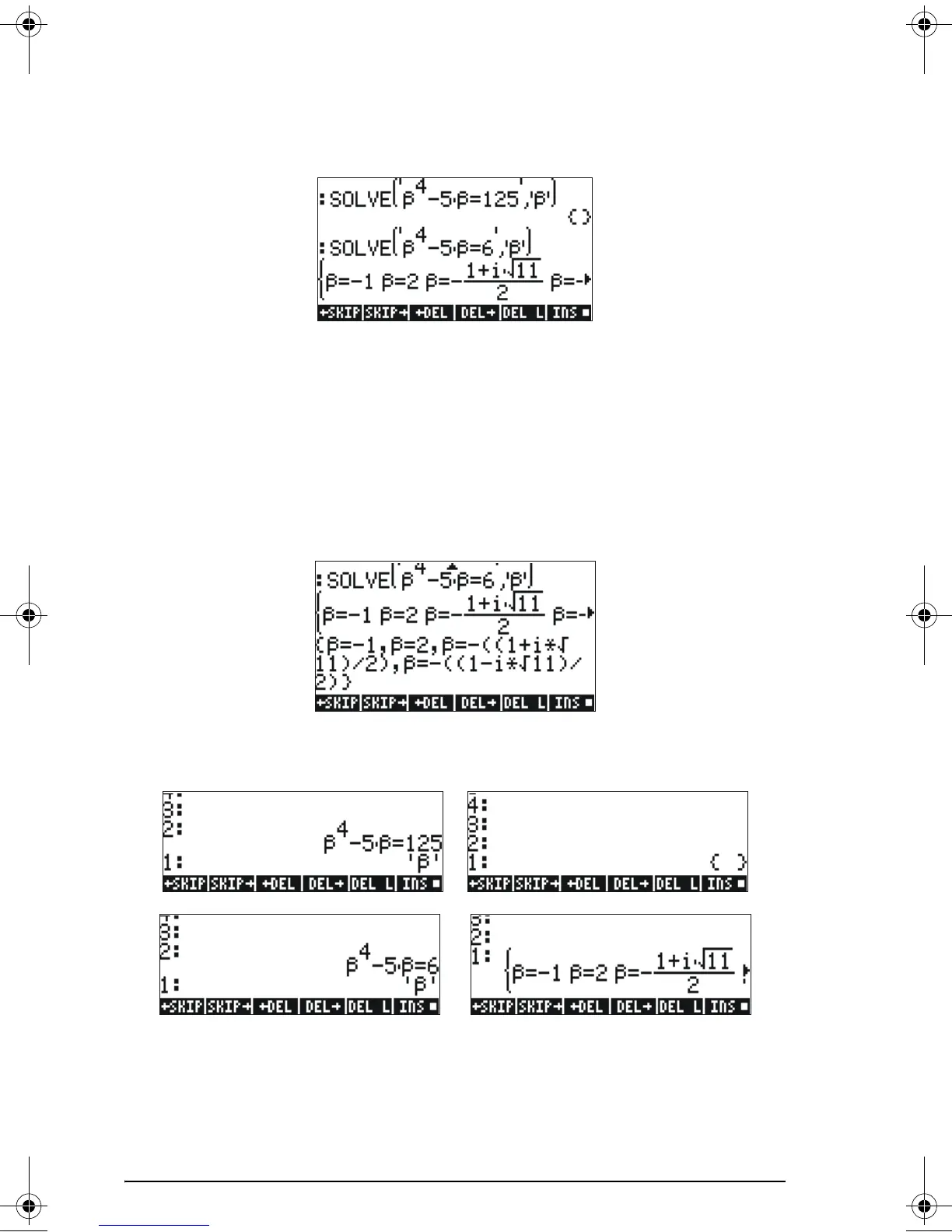Page 6-3
The following examples show the use of function SOLVE in ALG and RPN
modes (Use Complex mode in the CAS):
The screen shot shown above displays two solutions. In the first one, β
4
-5β
=125, SOLVE produces no solutions { }. In the second one, β
4
- 5β = 6,
SOLVE produces four solutions, shown in the last output line. The very last
solution is not visible because the result occupies more characters than the
width of the calculator’s screen. However, you can still see all the solutions
by using the down arrow key (
˜), which triggers the line editor (this
operation can be used to access any output line that is wider than the
calculator’s screen):
The corresponding RPN screens for these two examples, before and after
the application of function SOLVE, are shown next:
SG49A.book Page 3 Friday, September 16, 2005 1:31 PM
