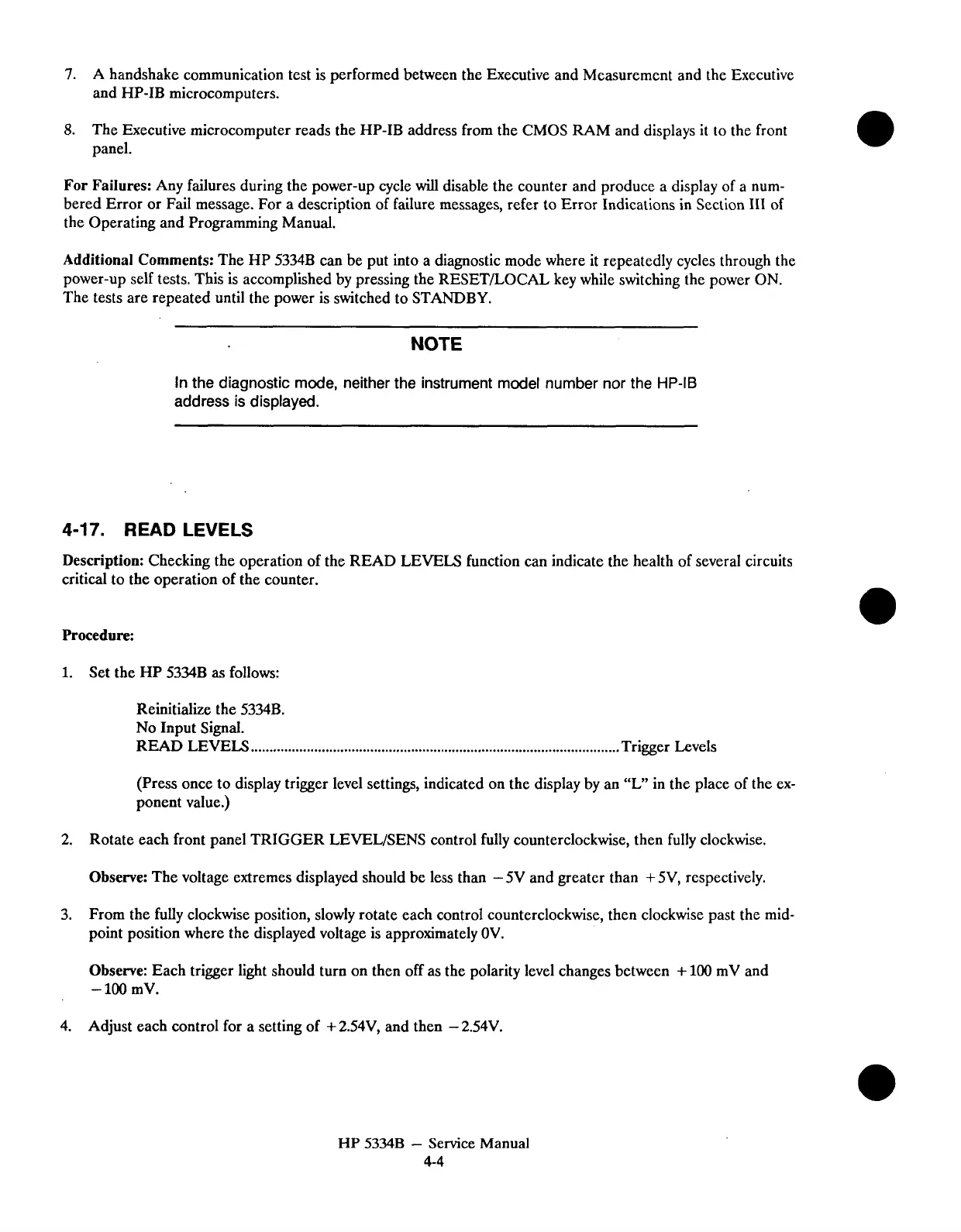7.
A handshake communication test is performed between the Executive and Measurement and the Executive
and HP-IB microcomputers.
8.
The Executive microcomputer reads the HP-IB address from the CMOS RAM and displays it to the front
panel.
For Failures:
Any failures during the power-up cycle
will
disable the counter and produce a display of a num-
bered Error or Fail message. For a description of failure messages, refer to Error Indications in Section
111
of
the Operating and Programming Manual.
Additional Comments:
The HP 5334B can be put into a diagnostic mode where it repeatedly cycles through the
power-up self tests. This is accomplished by pressing the
RESETLOCAL key while switching the power ON.
The tests are repeated until the power is switched to STANDBY.
NOTE
In the diagnostic mode, neither the instrument model number nor the HP-IB
address is displayed.
4-17.
READ
LEVELS
Description:
Checking the operation of the READ LEVELS function can indicate the health of several circuits
critical to the operation of the counter.
Procedure:
1.
Set the
HP
5334B
as
follows:
Reinitialize the 5334B.
No Input Signal.
READ LEVELS
.................................................................................................
Trigger Levels
(Press once to display trigger level settings, indicated on the display by an
"L"
in the place of the ex-
ponent value.)
2. Rotate each front panel TRIGGER
LEVELISENS control fully counterclockwise, then fully clockwise.
Observe:
The voltage extremes displayed should be less than
-
5V and greater than
+
5V, respectively.
3.
From the fully clockwise position, slowly rotate each control counterclockwise, then clockwise past the mid-
point position where the displayed voltage is approximately OV.
Observe:
Each trigger light should turn on then off as the polarity level changes between
+
100
mV and
-
100
mV.
4.
Adjust each control for a setting of
+
2.54V, and then
-
2.54V.
HP
5334B
-
Service Manual
4-4