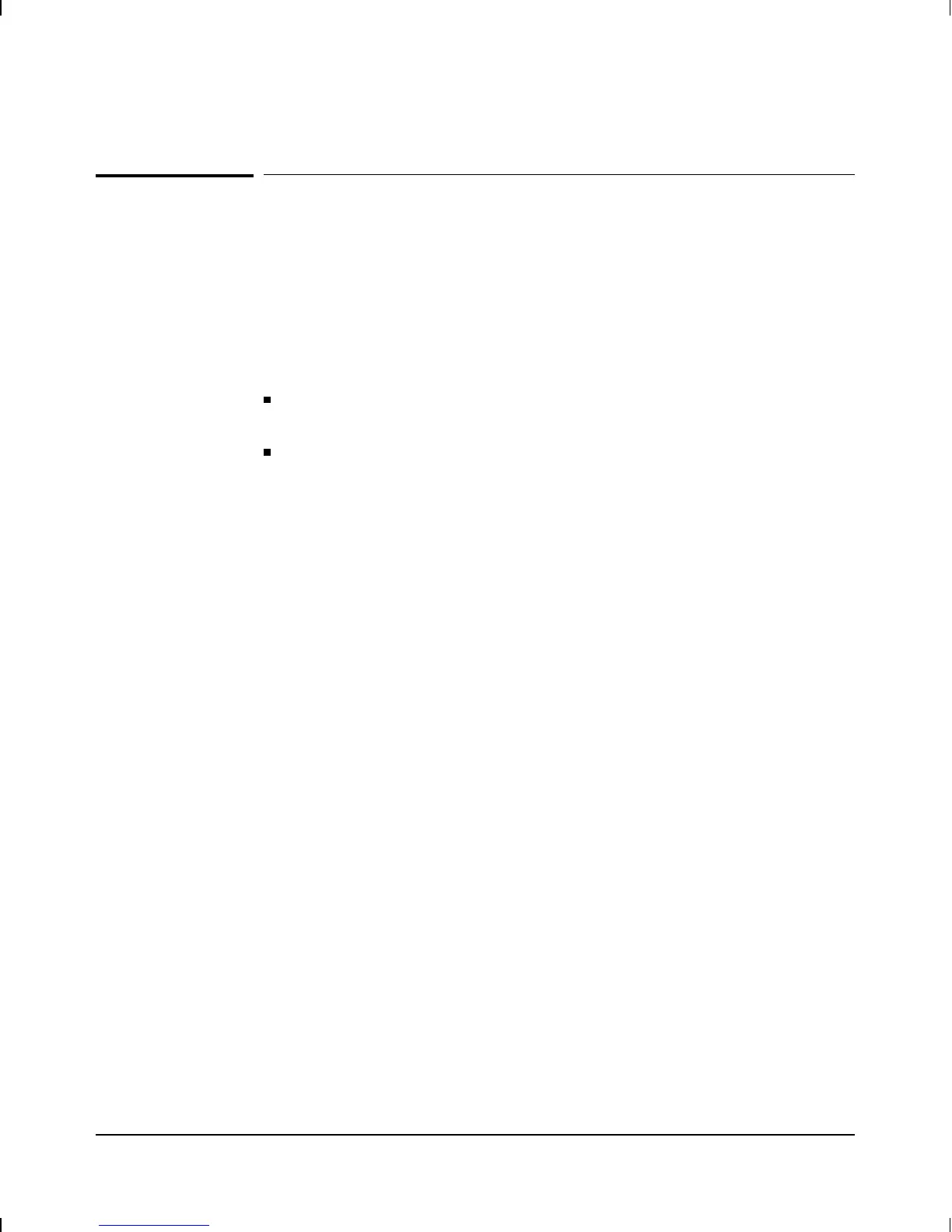(Optional) Set manager and user passwords.
Passwords are optional. If no password is set, anyone can use the
console to access the router for viewing, booting, changing the configu-
ration, resetting statistics or variables, and using various commands.
Two passwords, a user and manager password, can be set to control
access to two levels of functions:
User password: allows viewing the statistics, event log, MIB
variables, and configuration settings.
Manager password: allows access to the following system
management tasks:
• assigning a user password
• saving a modified configuration
• booting the router
• resetting statistics or MIB variables
• enabling or disabling services
• downloading a configuration
• changing a password
• changing the date and time
• using the Fget, Fput, Ping, and Test commands
• all the functions allowed for the user password
With both passwords set, the password entered by the user when
beginning the console session controls the level of access allowed
during that session.
Installation
Set manager and user passwords.
1-27