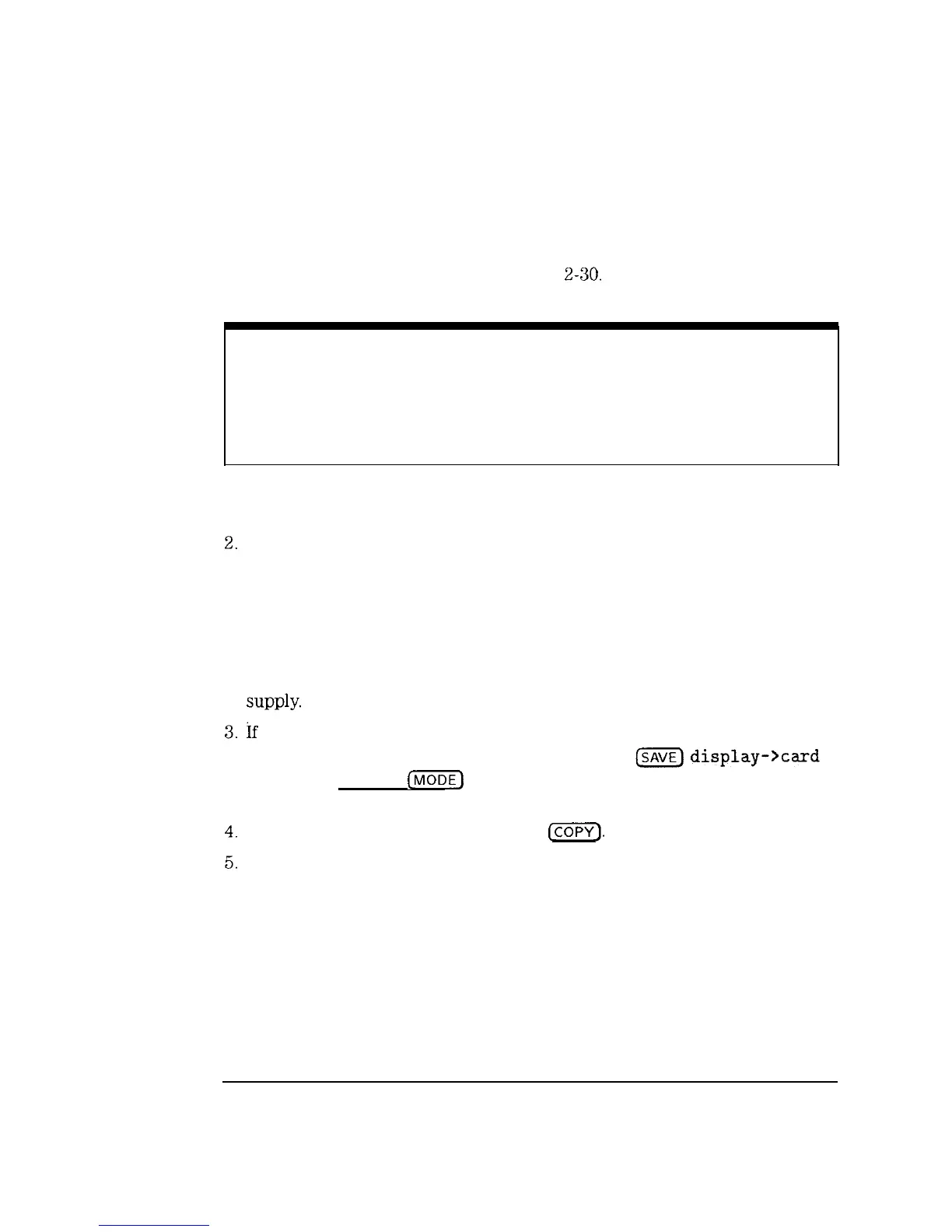I
-
Channel Measurements
Making Channel Measurements
Hum test
1. Select a channel or tune directly to the carrier to be measured. Make sure
that the desired carrier is the highest on screen by adjusting the center
frequency and/or span as needed. Turn off modulation (optional), then
press Main 1 of 3 , HUM. See Figure
2-30.
Video Modulation Present
Note that after pressing
HUM, the first thing the analyzer does is determine if video modulation is
present. If the video modulation is found to be on and the test result is greater than 3 percent, an
additional message appears advising the operator to re-test using a CW signal only
Pressing MORE INFO results in the analyzer performing a single sweep of
800 ms and performs a Fast Fourier Transform (FFT) on it to separate
power line related components. See Figure 2-31.
60 Hz, 120 Hz, 180 Hz, and 240 Hz are displayed. This is intended to
be used as a troubleshooting aid. A relatively high 60 Hz level implies
inadequate grounding or stray power utility neutral currents. A relatively
high 120 Hz level implies poor filtering of a full-wave rectifier in a power
supply.
lf
you want to store the results to a RAM card, insert a formatted RAM
card into the analyzer’s card-insertion slot, press
(SAVE_)
display->card
,
then press (MODE)
(ml
to return to channel measurement mode. Refer
to Chapter 3 for the procedure on formatting a RAM card.
If you want to print the results, press
(-1.
Press MAIN MENU to exit the test.
2-48