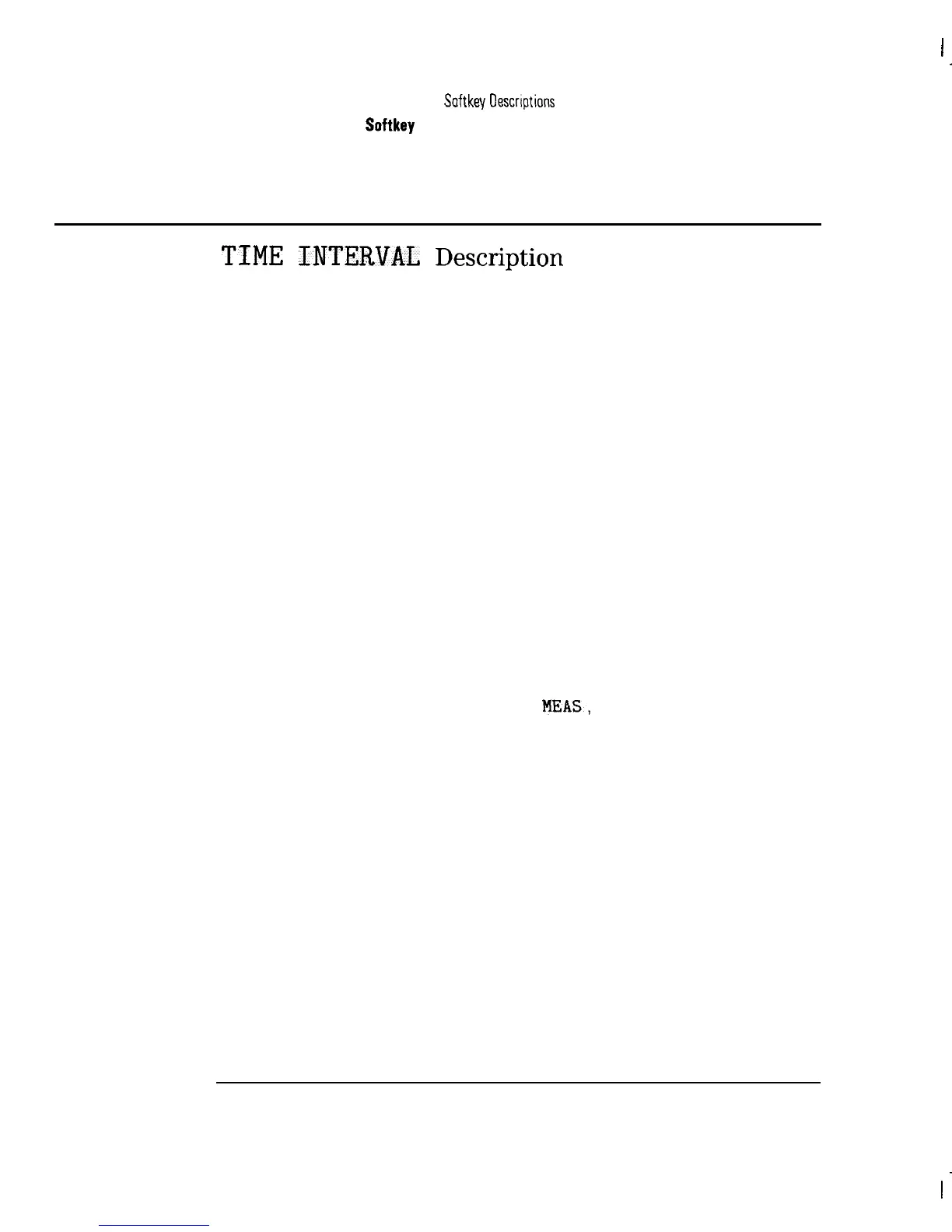I
-
System Measurements Menu Map and
Saftkey
Oescrtptions
System Measurements
Softkey
Function Descriptions
TIME
INTERVAL
Description
Allows you to specify the time interval between the starting of testing for a
timed measurement. The time interval is specified in 24-hour, hour, minute
format. The maximum time interval is 99 hours.
If you do not specify a time interval, the time interval is set to zero. When
the time interval is set to zero, testing will begin immediately after the
previous tests have been completed.
When specifying a time interval, you need to specify a time interval that is
at least long enough to allow the analyzer to complete the testing before
beginning testing again. Here are some general guidelines for estimating how
long it takes the analyzer to test one channel:
l It takes approximately 5 minutes to test a channel that is not scrambled
with all of the tests selected for that channel.
l It takes approximately 2 minutes to test a scrambled channel with tests 1,
2, 3, 6, and 9 selected for that channel.
So the time interval that you specify (in minutes) should, at the least, exceed
the number of channels that you are testing plus 10 minutes.
Press CABLE TV ANALYZER, SYSTEM
MEAS,
Timed Measure to access
TIME INTERVAL
See Also “Making Timed System Measurements” in Chapter 3.
6-34