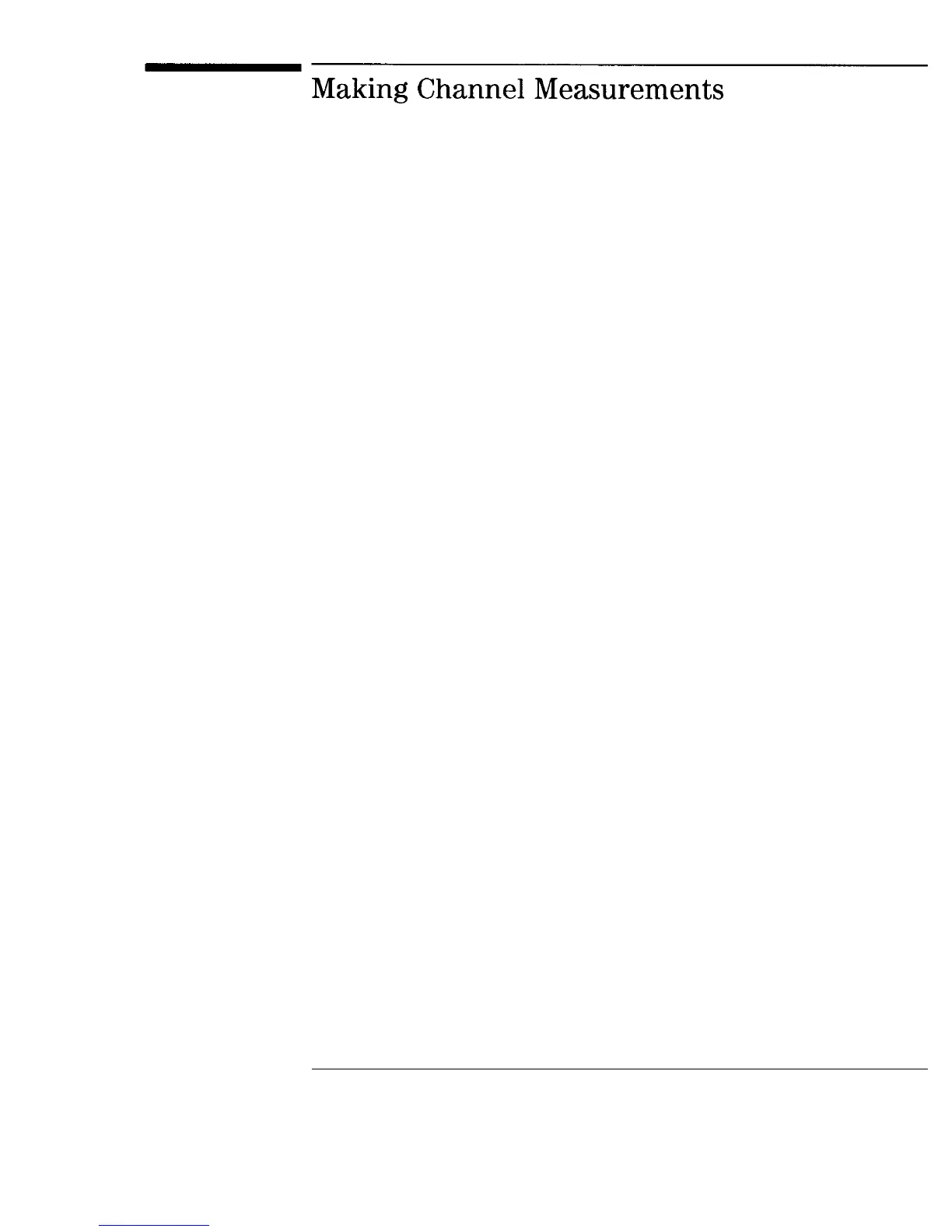Making
Channel
Measurements
This section explains the steps that are necessary to make channel
measurements. The steps are as follows:
1. Configure the test system.
2. Connect the signal to the analyzer.
3. Make the measurements.
4. Access the spectrum analyzer mode.
5. Access the TV receiver mode (optional).
2-3