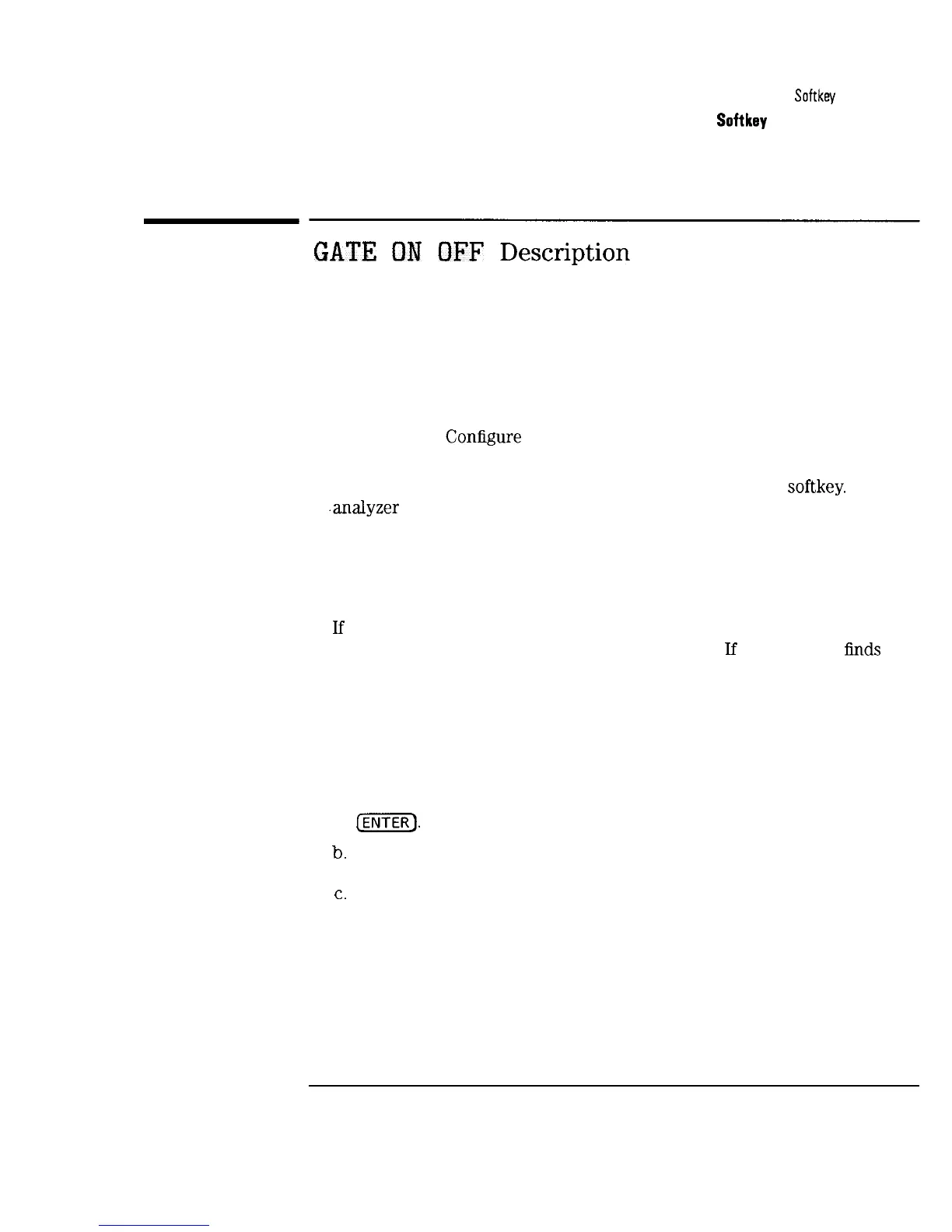I
-
Channel Measurements Menu Map and
Softkey
Descriptions
Channel Measurements
Softkey
Function Descriptions
GATE
ON
OFF
Description
The gating function allows you to make carrier-to-noise and composite second
order (CSO) distortion measurements without turning off modulation (Option
107 required).
The following procedure assumes that the GATING YES NO function in the
Setup menu is set to NO. For more information about GATING YES NO ,
refer to “Step 1. ConEgure the test system” in Chapter 2.
Procedure 1. Select the required channel using the CHANNEL SELECT
softkey.
The
.analyzer automatically tunes to the selected channel.
2. After selecting the desired measurement, press GATE ON OFF to
underline ON.
3. The analyzer automatically searches for a quiet line.
lf
the analyzer Ends a quiet line, and if PAUSE YES NO in the Setup
menu is set to NO, the measurement is executed. lf the analyzer hnds a
quiet line, and if PAUSE YES NO in the Setup menu is set to YES, you
must then press CONTINUE to execute the measurement.
4. If a quiet line cannot be found automatically, perform the following steps:
a. Press LINE SEARCH to perform an auto search, or press
SELECT LINE , enter a line number using the data keys, then press
fpmi--.
b.
Press FLD BOTH EVEN ODD if you want to change the Eeld.
c.
Press CONTINUE to complete the measurement and display the test
result on the screen.
5-17