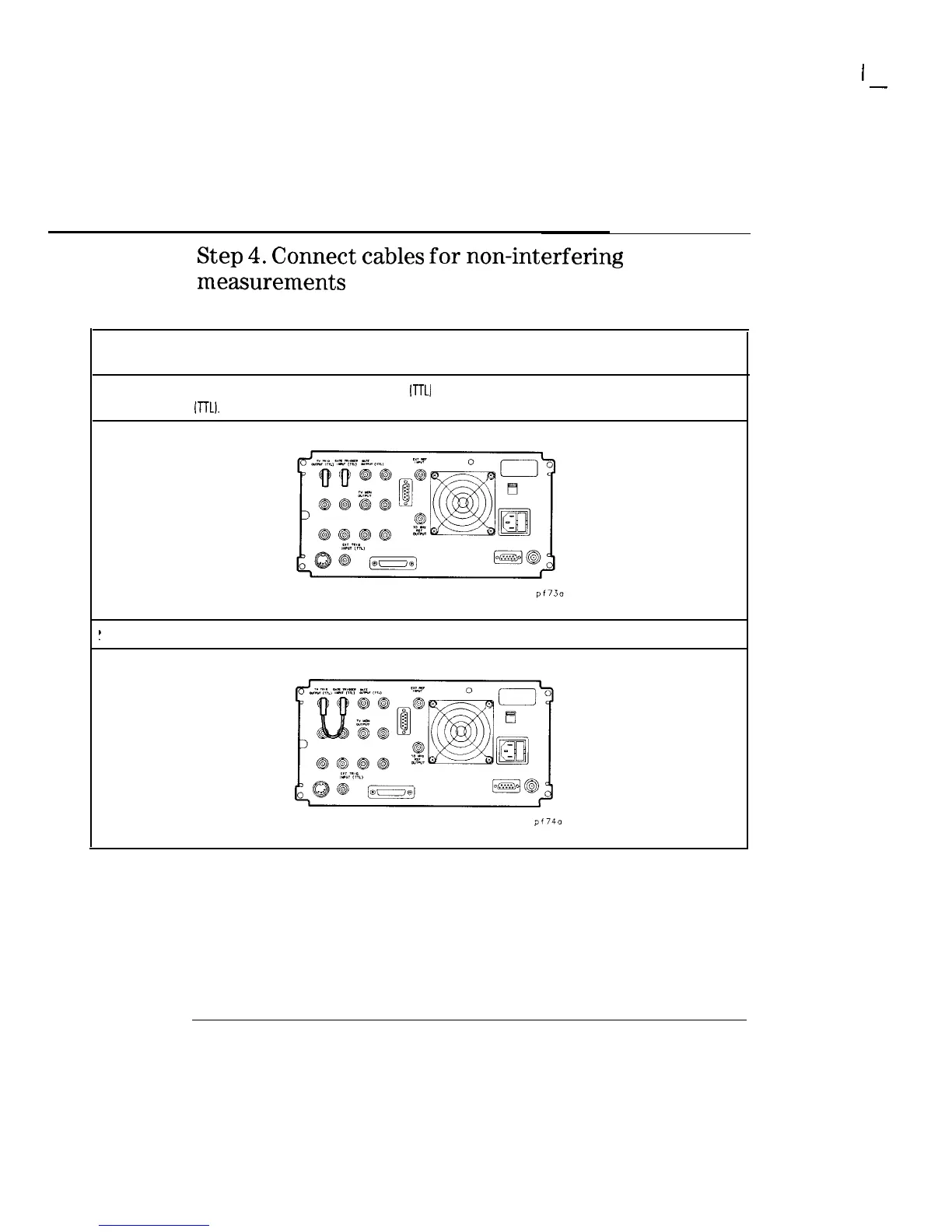I
-
Getting Started
Setup for Cable TV Measurements
Step
4.
Connect cables
for
non-interfering
measurements
Perform this procedure if you have Option 107 installed in your analyzer. [Option 107 is required for video and non-interfering
measurements, and TV receiver mode of operation.) Otherwise, proceed to the next step.
I
Attach one right-angle BNC adapter to the TV TRIG OUTPUT
ITTLJ
connector, and another right-angle BNC adapter to the GATE
TRIGGER INPUT
ITTLI.
!
Connect a short BNC cable between the two adapters.
l-12