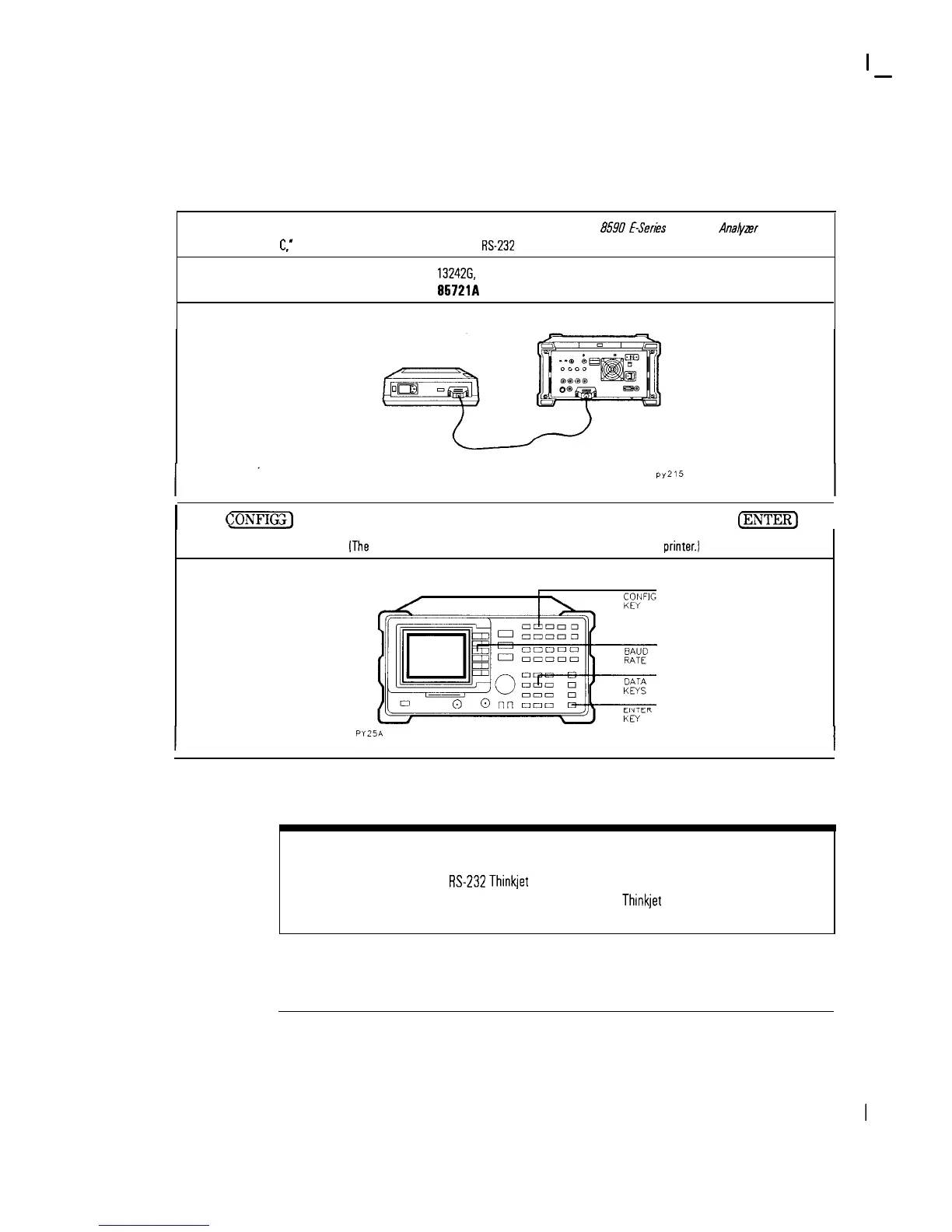I
-
Getting Started
Setup for Cable TV Measurements
Steps 3 and 4 apply to an analyzer with an R-232 interface only. Refer to the HP 8590
E-Series
Spectrum
AnaQzer
Programmer’s
Guide, “Appendix
C,’
for more information about using the
K-232
interface.
3
Connect the analyzer to the printer, using an HP
13242G.
RS-232 cable. Turn the printer on.
PLOTTERS ARE NOT SUPPORTED BY THE HP
85721A
PERSONALITY.
I
0
4 Press
CONFIG
,MORE 1 of 3 , BAUD RATE, enter a baud rata with the data keys, than press
[ENTER)
to set
the baud rate of the analyzer.
[The
baud rate of the analyzer must match the baud rate of the
printerA
NOTE
If you are using an HP 22250
ITS-232
Thinkjet
printer, refer to “Printing and Plotting” chapter of the
User’s Guide, for your spectrum analyzer, for information about
Thinkjet
switch settings.
l-11