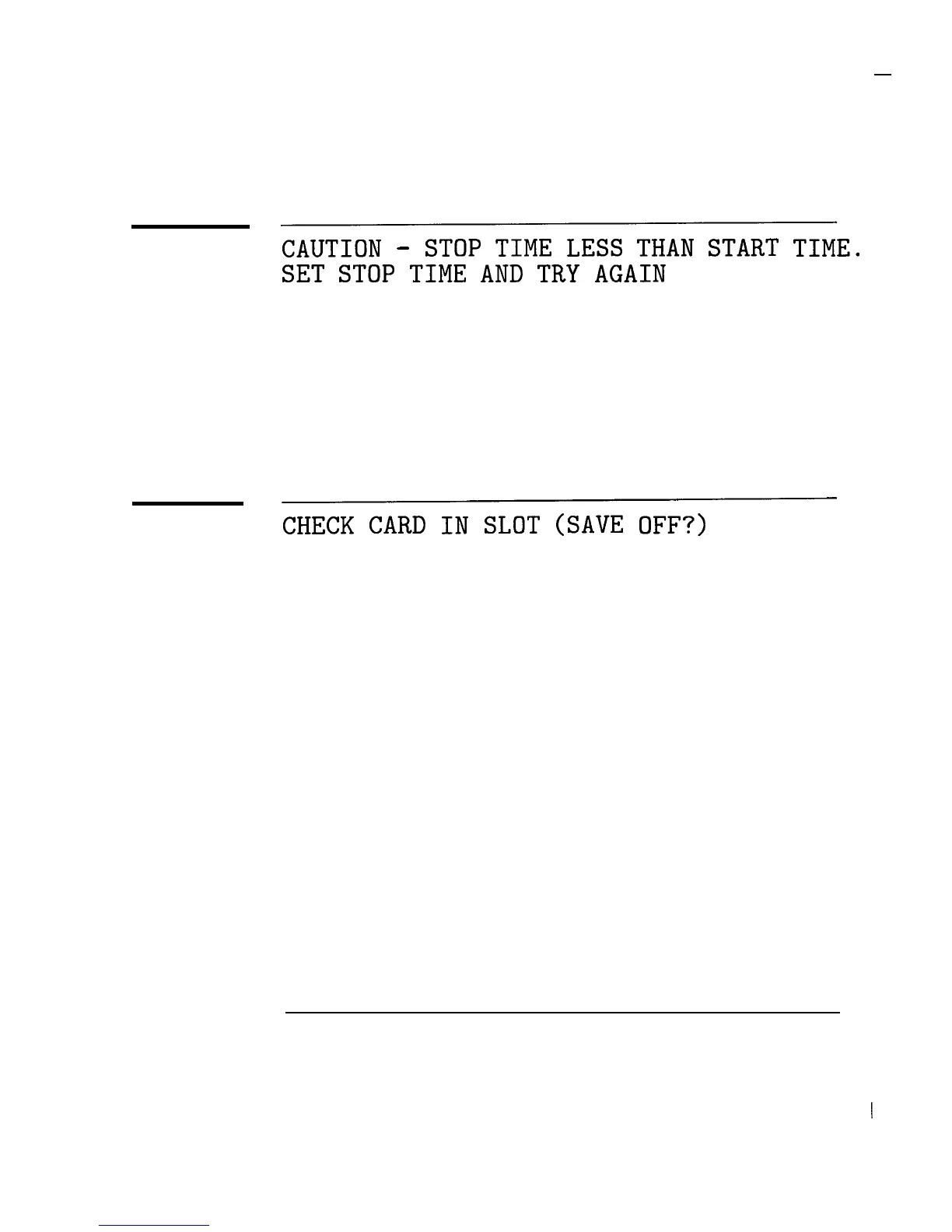I
-
If You Have a Problem
Error Messages
CAUTION
-
STOP
TIME
LESS
THAN
START
TIME.
SET
STOP
TIME
AND
TRY
AGAIN
This message indicates that the ending date or time occurs before the starting
date and time.
To solve this problem:
l Reenter the stop date and time. Remember that the time is entered in a
24-hour, hour, minute format.
CHECK
CARD
IN
SLOT
(SAVE
OFF?)
This message indicates that the analyzer cannot write to the RAM card
because the RAM card has not been inserted into the memory card reader or
the write-protect switch on the RAM card is set to the write-protect position.
To solve this problem:
l Insert the RAM card in the analyzer’s memory card reader.
l Move the write-protect switch away from the “SAFE” position. See
“Formatting a RAM Card” in Chapter 3 for more information.
4-5
