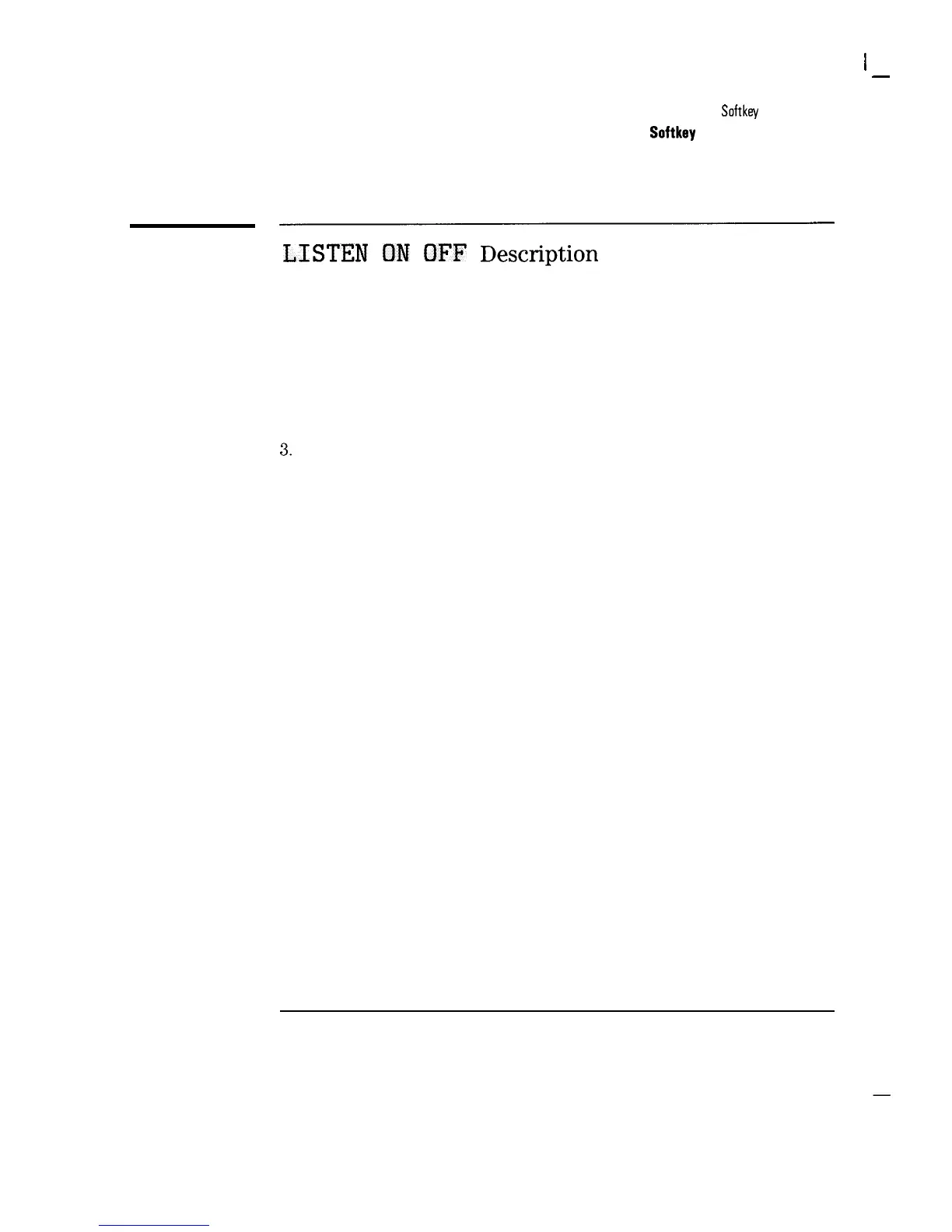I
-
Channel Measurements Menu Map and Softkey Descriptions
Channel Measurements
Softkey
Function Descriptions
LISTEN
ON
OFF
Description
The listen on function is available in analyzers with demodulation capability
(Option 102). The listen-on function demodulates the aural carrier so that it
is audible through the built-in speaker.
Procedure
1. Select a channel, then press LISTEN ON .
2. Adjust volume with the front-panel volume knob.
3.
Press LISTEN OFF to exit the function.
5-19