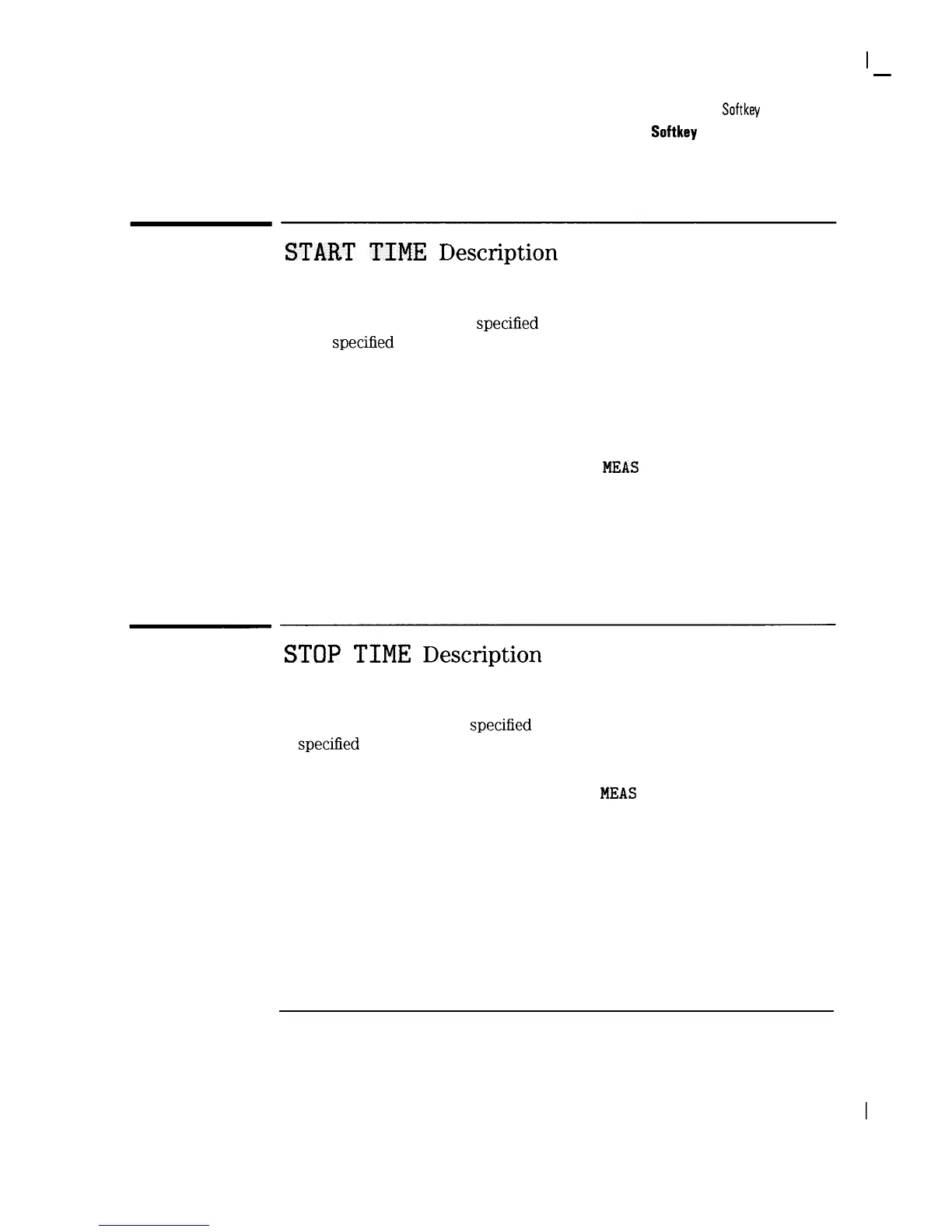I
-
System Measurements Menu Map and
Softkey
Descriptions
System Measurements
Softkey
Function Descriptions
START
TIME
Description
Allows you to specify the time and the date when testing is to begin for timed
measurements. The time is speciEed in 24-hour, hour, minute format; the
date is speciEed in year, month, and day format. If you do not specify a time,
the current time is used. If you do not specify a date, the current date is
used. If you specify a time earlier than the current time, the current time is
used. If you specify a date earlier than the current date, the current date is
used. If the date or time setting of the analyzer is incorrect, see “If the wrong
date or time is displayed” in Chapter 4.
Pressing CABLE TV ANALYZER , SYSTEM
MEAS
, Timed Measure accesses
START TIME.
See Also “Making Timed System Measurements” in Chapter 3.
STOP
TIME
Description
Allows you to specify the time and the date to end the testing for a timed
measurement. The time is speciEed in 24-hour, hour, minute format; the date
is speciEed in year, month, and day format. If you enter a stop time that is
24 hours or greater, the stop time will be set to 23 hours and 59 minutes.
Pressing CABLE TV ANALYZER, SYSTEM
MEAS
, Timed Measure accesses
STOP TIME.
See Also
“Making Timed System Measurements” in Chapter 3.
6-31