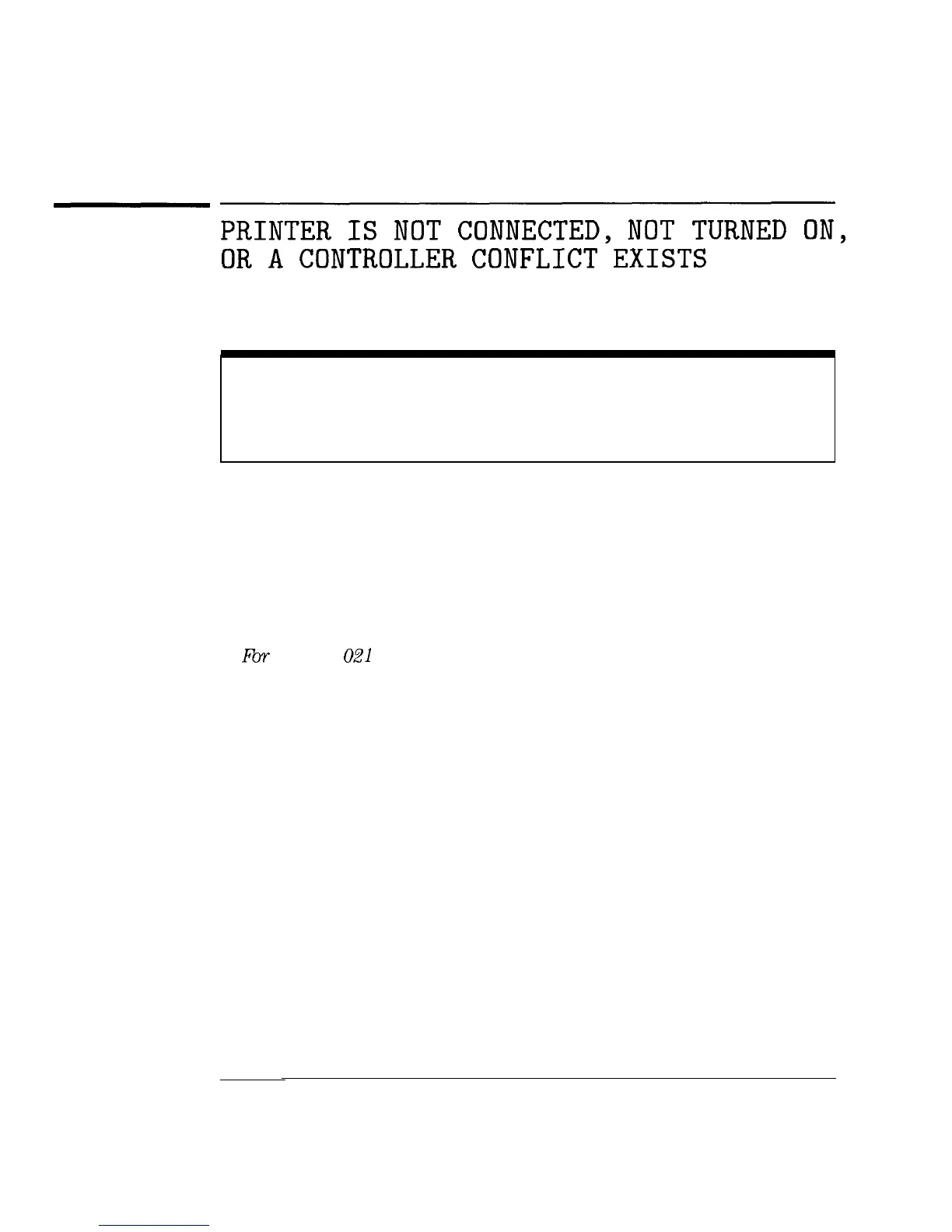I
-
If You Have a Problem
Error Messages
PRINTER
IS
NOT
CONNECTED,
NOT
TURNED
ON,
OR
A
CONTROLLER
CONFLICT
EXISTS
This message indicates that the analyzer cannot “talk” to the printer.
NOTE
Plotters are not supported
To solve this problem:
1. Make sure that the printer is turned on
2. Make sure that the analyzer is connected to the printer correctly. See
“Step 4. Install a printer” in Chapter 1 for more information.
3.
For
Option
021
only: If you have both a computer and a printer connected
to the analyzer, you need do one of the following:
l Disconnect the computer from the analyzer.
l Send the BASIC commands ABORT 7, then send LOCAL 7 to the analyzer
before trying to print.
4-10
