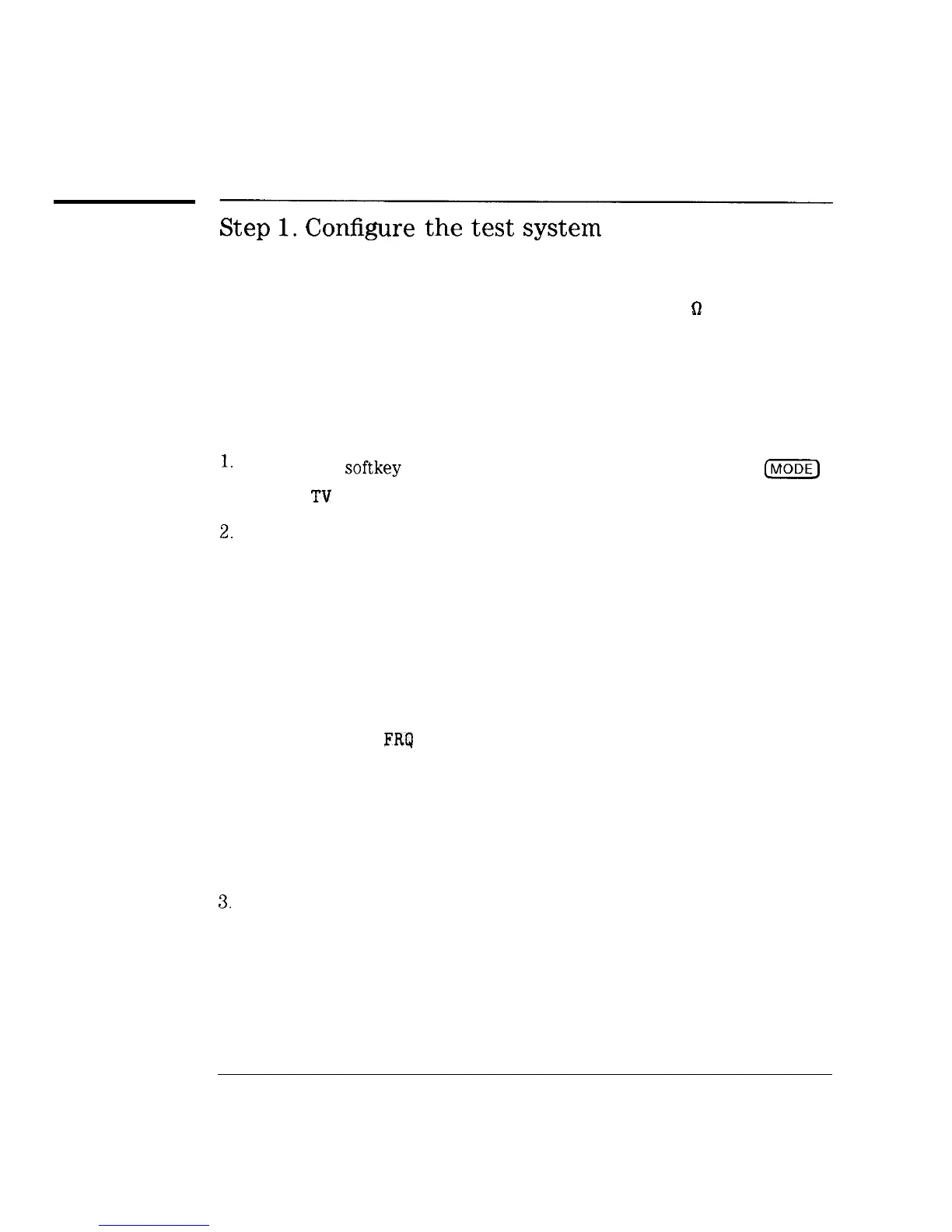I
-
Channel Measurements
Making Channel Measurements
Step
1.
Configure
the
test
system
The Setup menu is used to set up channel tuning, a user defined channel,
an external preamplifier, and an external matching pad (50
!?
analyzers only).
In addition, gated (non-interfering) measurements can be configured (Option
107 required).
The information is stored in non-volatile analyzer memory. This means that
the analyzer retains the information, even when power is turned off, until
you access the Setup menu again and change it.
1.
If the Setup softkey is displayed, press it now. Otherwise, press
LMODE)
CABLE
TV
ANALYZER Setup.
2.
Press Channel Tuning, then press STD AIR HRC IRC T until the
desired format is underlined.
The tune configuration menu allows you to select channel format:
l STD-Standard Cable
l AIR-Broadcast Channel
l HRC-HRC Cable
l IRC-IRC Cable
l T-Upstream Channels
USR CH 0 CNTR
FRq
channel 0 center frequency
USR CH 0 SPAN
channel 0 span
These keys allow you to define the center
frequency and span for a user defined channel.
This channel is then accessed by selecting
channel “0” (zero).
3.
Press Prev Menu to return to the Setup menu.
2-4