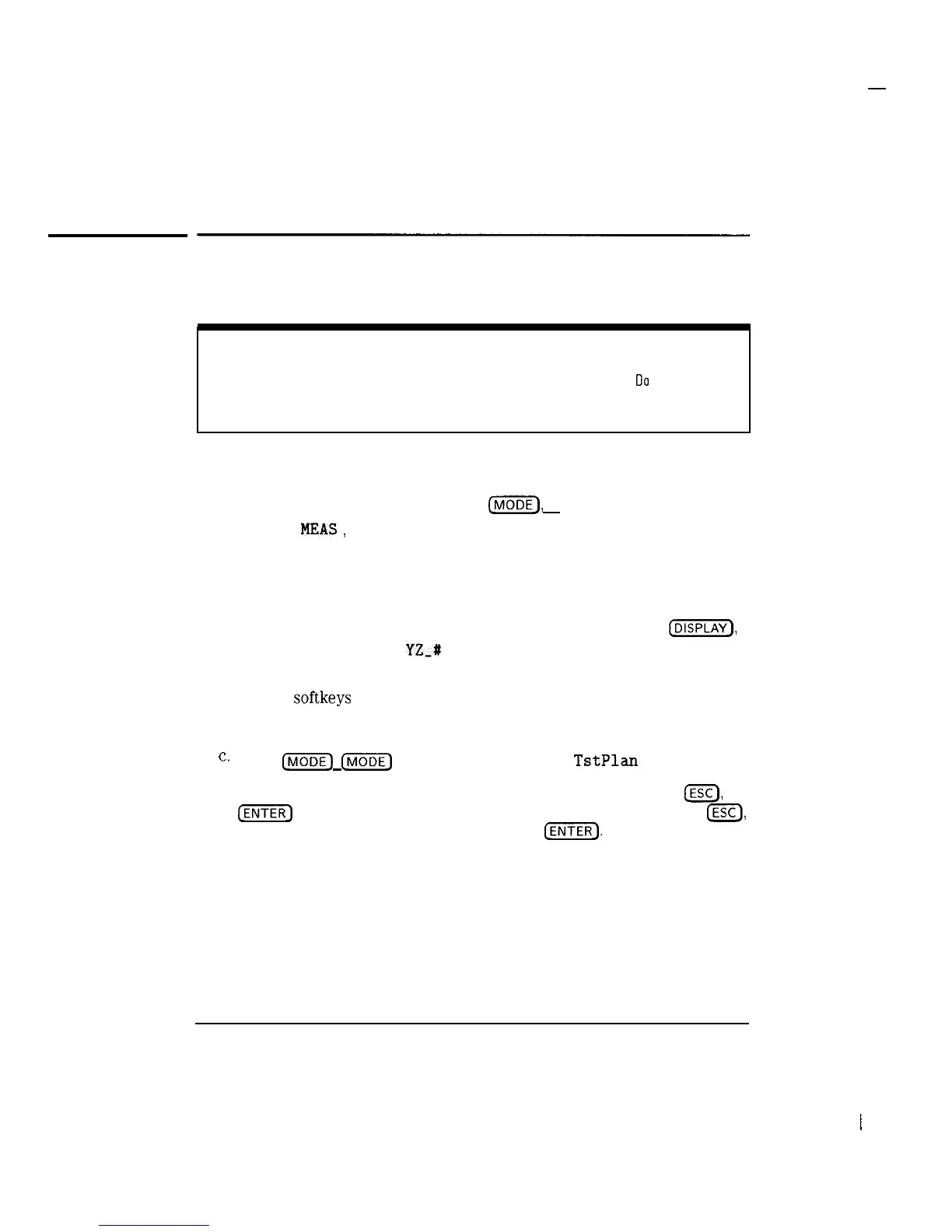I
-
System Measurements
Creating a Test Plan
Step 3. Save the current test plan in internal memory
NOTE
Test plans 1 through 5 are saved in trace registers 6 through 10 in the analyzer.
00
not save traces in
trace registers 6 through IO or your test plans will be overwritten.
1. If Save TstPlan is not displayed, press
(jjj,
CABLE TV ANALYZER ,
SYSTEM
MEAS,
More 1 of 2, Create TstPlan
2. A title can be entered with each test plan. The title can be used to
differentiate between test plans. The title is shown when cataloging
analyzer memory. See “Cataloging Analyzer Memory” in this chapter.
a. If you want to create a title using the analyzer’s keys, press
(-1,
then CHANGE TITLE, YZ,# SPC CLEAR, CLEAR to clear the current
title.
b. Use the softkeys to create a new title. For example, press ABCDEF , C ,
ABCDEF , A , STUVWX , T , STUVWX , V to create the title “CATV.”
c.
Press
CMODE)
[rV1ODEI)
to return to the Create
TstPlan
menu.
d. If you want to create a title using an external keyboard, press
IESC),
CENTER]
on the external keyboard to clear the current title. Press
m),
then the keys to create the title, the press
Cm].
3-28