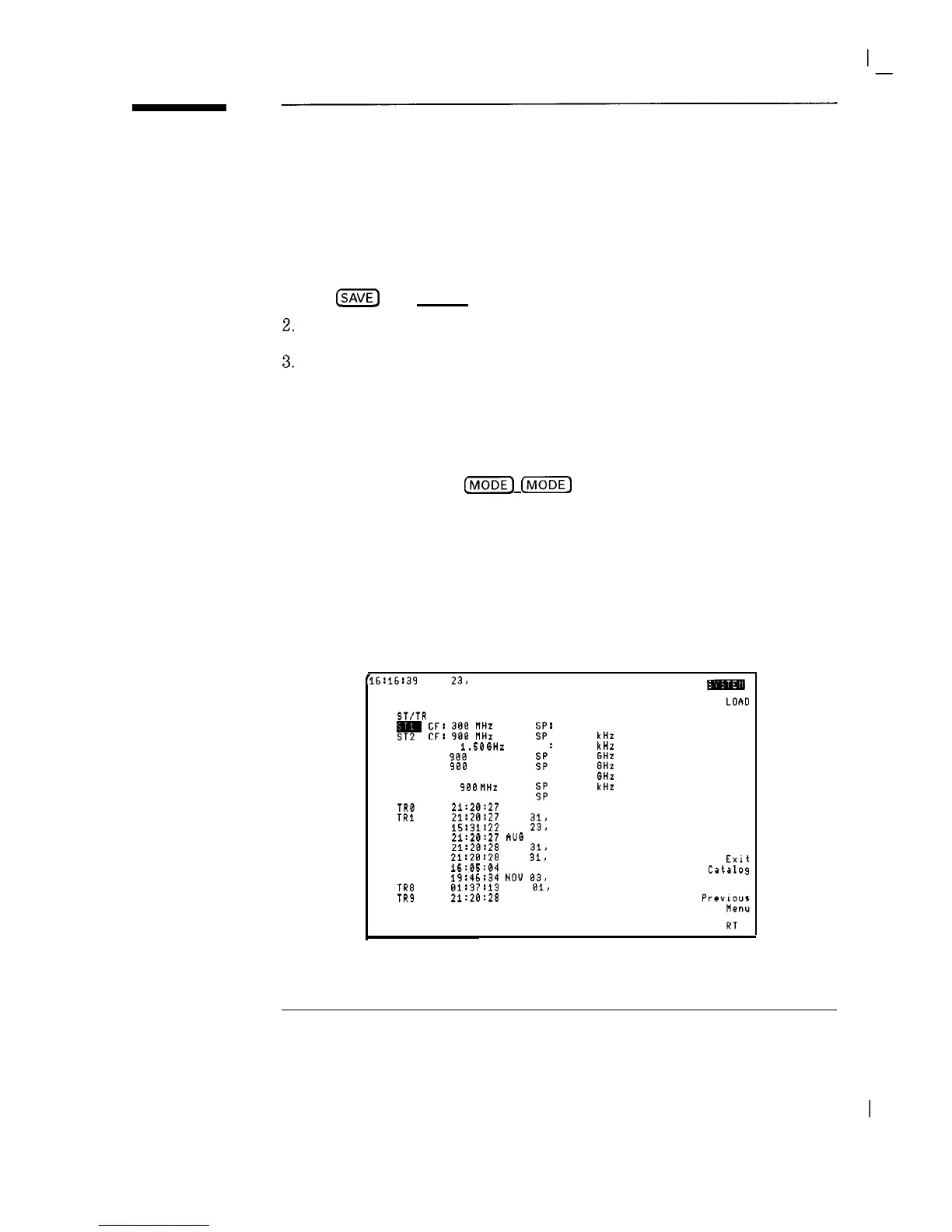Cataloging Analyzer Memory
1. Press
(SAVE_)
or (RECALL).
2.
Press INTERNAL CARD so that INTERNAL is underlined.
3.
Press Catalog Internal , CATALOG REGISTER.
4. Turn the large knob on the analyzer’s front panel to scroll down the
catalog entries displayed on the analyzer screen. The test plans are saved
in trace registers (TR) 6 through 10.
5. If SYSTEM is still displayed in the upper-right corner of the analyzer
display, you can press
@KiF]
I’KiZF)
to return to the current cable TV
measurement system menu.
You may need to catalog analyzer memory if you are unsure of how many test
plans have been saved in analyzer memory.
If a test plan has been saved in analyzer memory, the trace register’s catalog
entry shows the date that the test plan was saved. The date is displayed after
the trace register (TR) number and TL : If the test plan was saved with a
title, the title will be displayed also.
q6:16:39
NO'J
23,
1993
ST/TR
REG:
WP
Ki
::II
E
ST3 CF:
1.58
GHz
ST4 CF:
988
MHz
ST5 CF:
988
MHz
ST6 CF: 900 MHz
ST7 CF:
988
NHz
ST8 CF: 213 MHz
TR0
TL:
21:20:27
TRl
TL:
21:28:27
TR2 TL:
15:31:22
TR3 TL:
21:20:27
TR4 TL:
21:20:28
TR5 TL:
21:28:28
TR6 TL:
16:05:04
TR7 TL:
19:46:34
TR8
TL:
81:37:13
TR9
TL:
21:20:28
z
SP
z
SP
i;
AUG 31,
AUG
31,
NOV
23,
hUG 31,
AUG
31,
AUG
31,
NOV 16,
NOU
03,
SEP
El,
AUG 31.
:
8 Hz
:
108.0
: iQO.O
: 1.808
: 1.800
: 1.800
: 100.0
: 6.088
1993
1993
1993
1993
1993
1993
1993
1993
1993
1993
LOf+D
FILE
kHz
kHz
GHz
GHz
GHz
kHz
MHz
DELETE
FILE
SELECT
PREFIX
Exit
Catalog
Figure 3-17. Catalog Analyzer Internal Memory
3-33