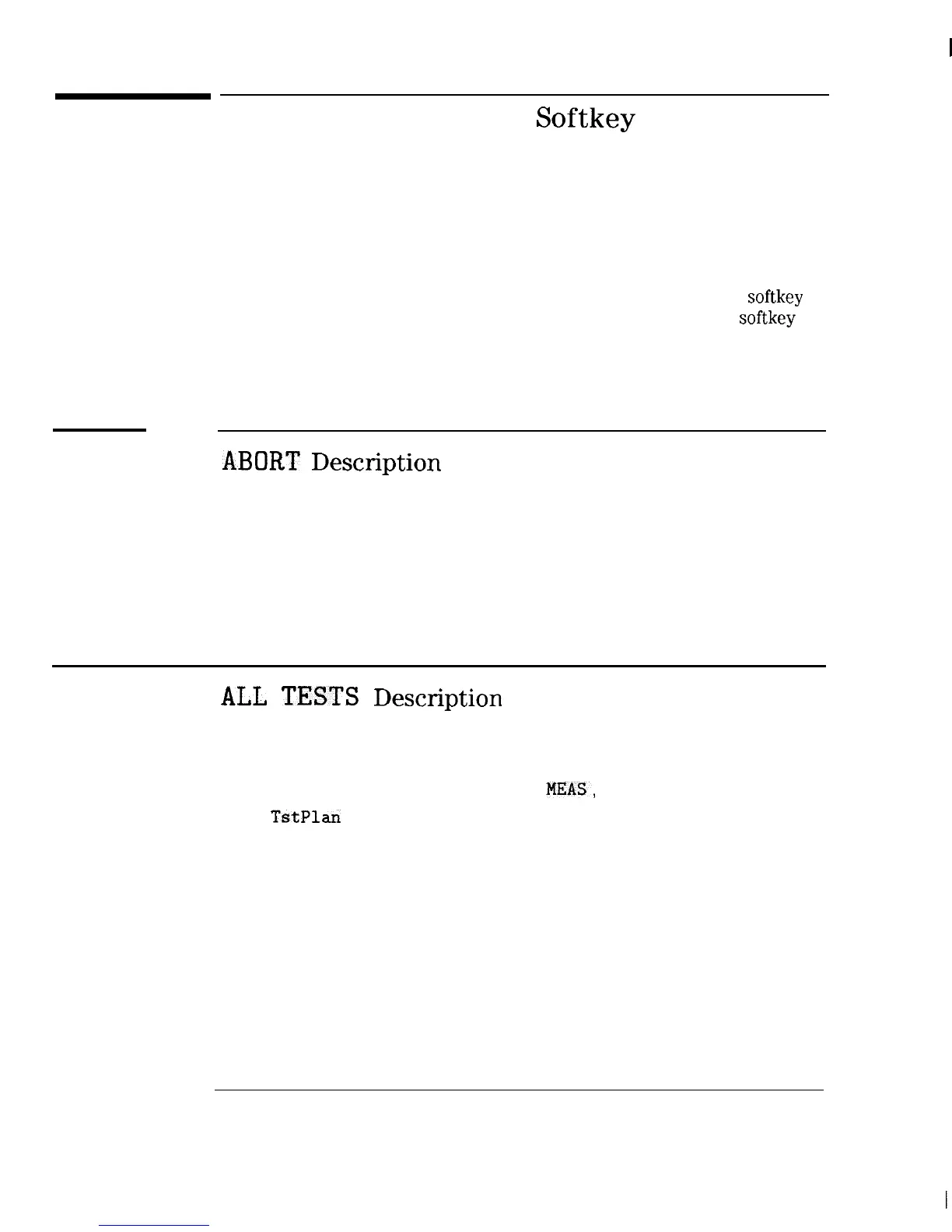I
-
System Measurements Softkey Function De-
scriptions
This section contains the descriptions of the system measurements softkey
functions. The functions are listed alphabetically according to the softkey
labels.
ABORT
Description
Allows you to stop the measurement.
It may take several seconds for the measurement to end after ABORT has
been pressed.
ALL
TESTS
Description
Allows you to select all tests for the currently selected channel.
Press CABLE TV ANALYZER, SYSTEM
MEAS,
More 1 of 2,
Create
TstPlan
, ENTER BY CHANNEL or ENTER BY RANGE, YES or NO
to access ALL TESTS .
6-6