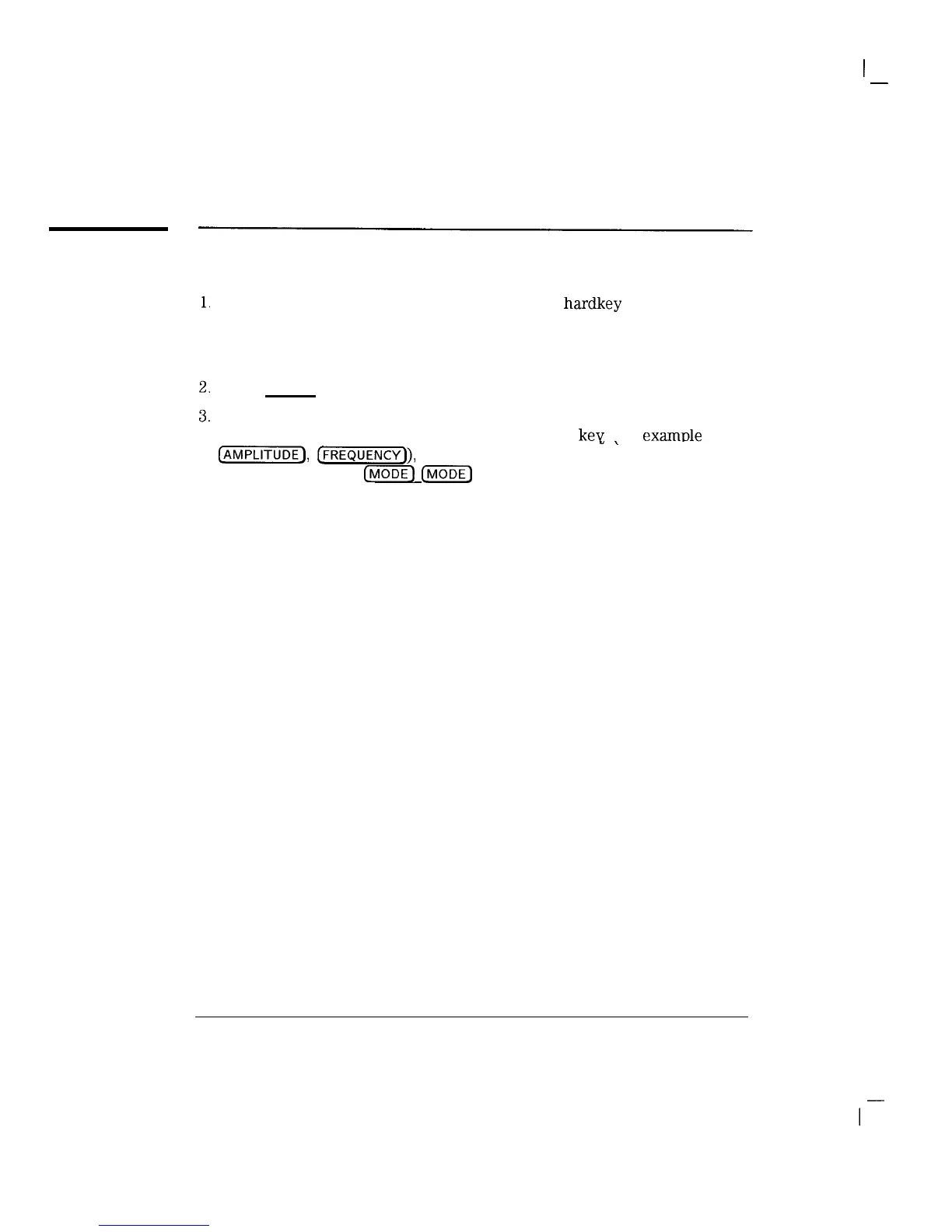I
-
Channel Measurements
Making Channel Measurements
Step 4. Access the spectrum analyzer mode
Press the desired spectrum analyzer front panel
hardkey
function
or
Press(
PRESET).
To use the spectrum analyzer operating mode while in the cable TV
analyzer operating mode, select a front-panel hard
key (for examole
-
\
f@EEEJ
[@EGFiEF)),
then make adjustments and measurements as
needed. Then, press
@EEF)
[DIODE)
to return to the cable TV analyzer
operating mode.
When the analyzer is in the spectrum analyzer operating mode, CHNL is no
longer displayed in the upper right corner of the analyzer display.
2-62