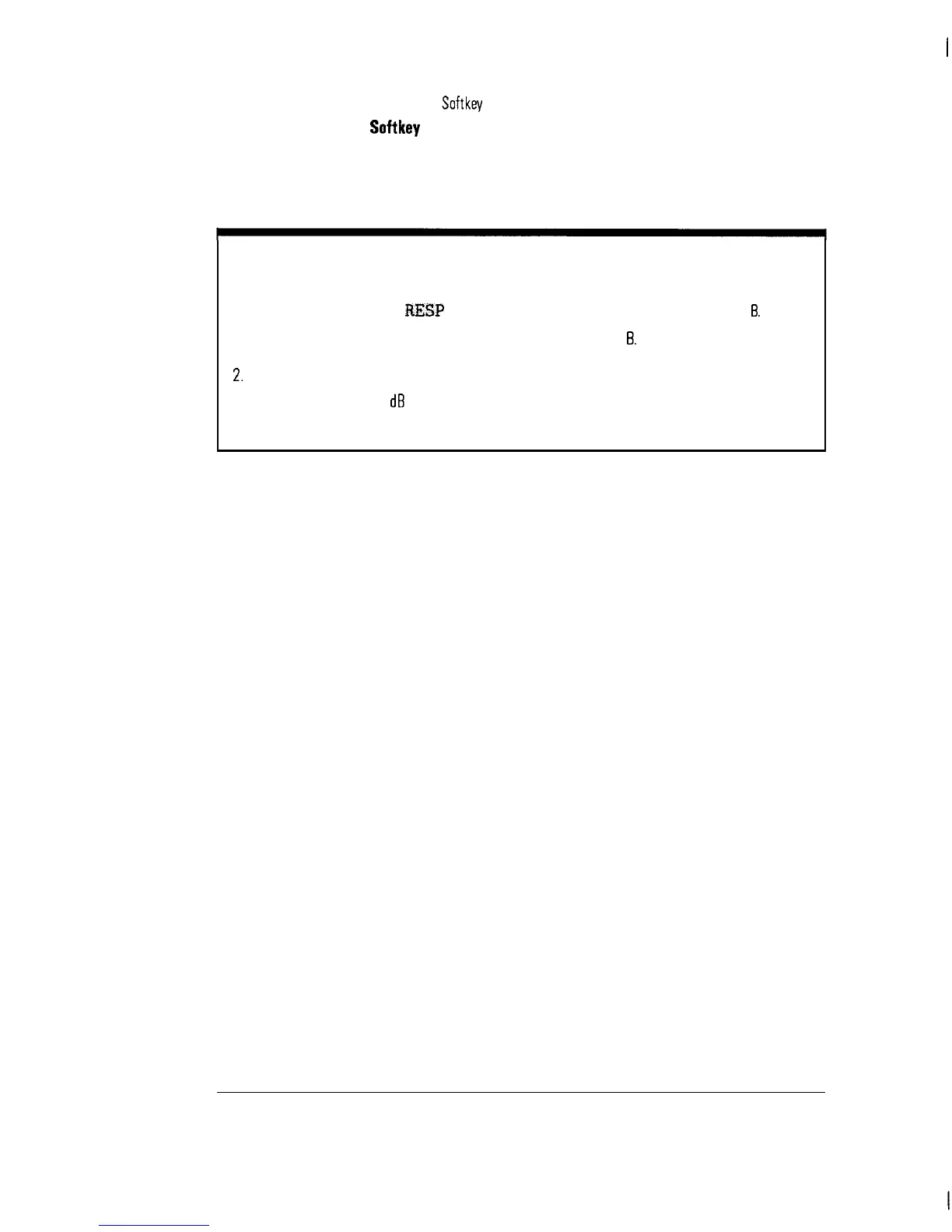I
-
Channel Measurements Menu Map and Softkey Descriptions
Channel Measurements
Softkey
Function Descriptions
Notes
1. Do not press DO FRQ
RESP
TST without first recalling the reference to trace
B.
Using
RECALL FRM INT automatically puts the trace into trace
H.
*.
Always press STOP TEST to exit the DO FRQ RESP TST function, otherwise the
display will be left in 2
dl3
per division and the traces will likely be off the bottom of the screen.
5-16