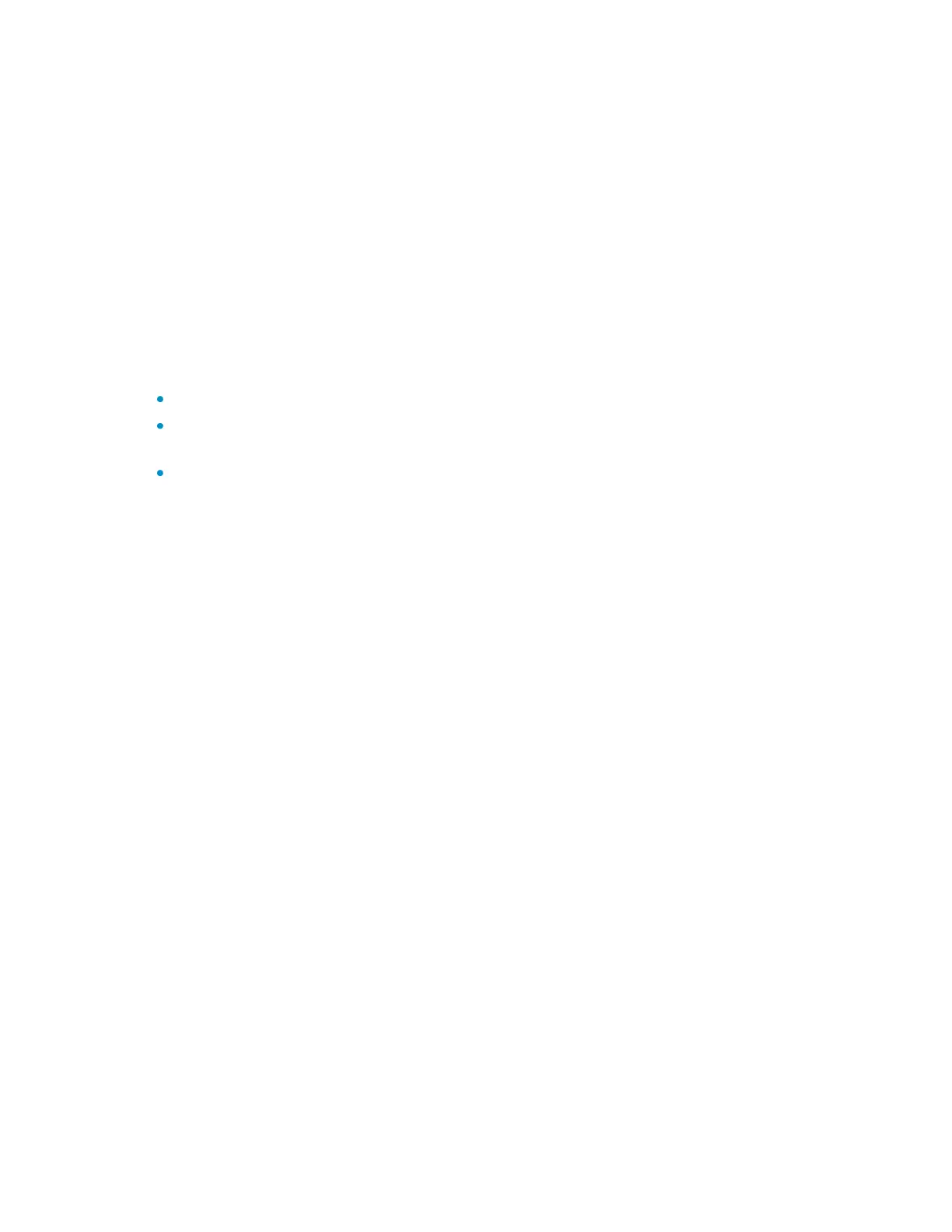93
Designated port
Edge port/non-edge port
Connecting to a point-to-point link or not
Maximum transmission rate (transmit limit)
Status of the root guard function (enabled or disabled)
Hello time
Max age
Forward delay
Message age
Status of rapid state transition (enabled or disabled) for designated ports
The statistics in STP/RSTP/MSTP mode include the following items:
The number of TCN BPDUs, configuration BPDUs, RST BPDUs, and MST BPDUs sent from each port
The number of TCN BPDUs, configuration BPDUs, RST BPDUs, MST BPDUs, and wrong BPDUs
received on each port
The number of BPDUs discarded on each port
Related commands: reset stp.
Syntax
display stp [ instance instance-id | vlan vlan-id ] [ interface interface-list | slot slot-number ] [ brief ] [ | {
begin | exclude | include } regular-expression ]
View
Any view
Default level
1: Monitor level
Parameters
instance instance-id: Displays the status and statistics information of a specific MSTI. The value of
instance-id is in the range of 0 to 31, where 0 represents the CIST.
vlan vlan-id: Displays the spanning tree status and statistics information of a VLAN specified by vlan-id, in
the range of 1 to 4094.
interface interface-list: Displays the spanning tree status and statistics information on the ports specified
by a port list, in the format of interface-list = { interface-type interface-number [ to interface-type interface-
number ] }&<1-10>, where &<1-10> indicates that you can specify up to 10 ports or port ranges.
slot slot-number: Displays the MSTP status and statistics information on the specified IRF member switch.
slot-number represents the member number of the device in the IRF. If this keyword-parameter combination
is not specified, this command displays the MSTP status and statistics information on all IRF member
switches.
brief: Displays brief spanning tree status and statistics information.
|: Filters command output by specifying a regular expression. For more information about regular
expressions, see Fundamentals Configuration Guide.
begin: Displays the first line that matches the specified regular expression and all lines that follow.
