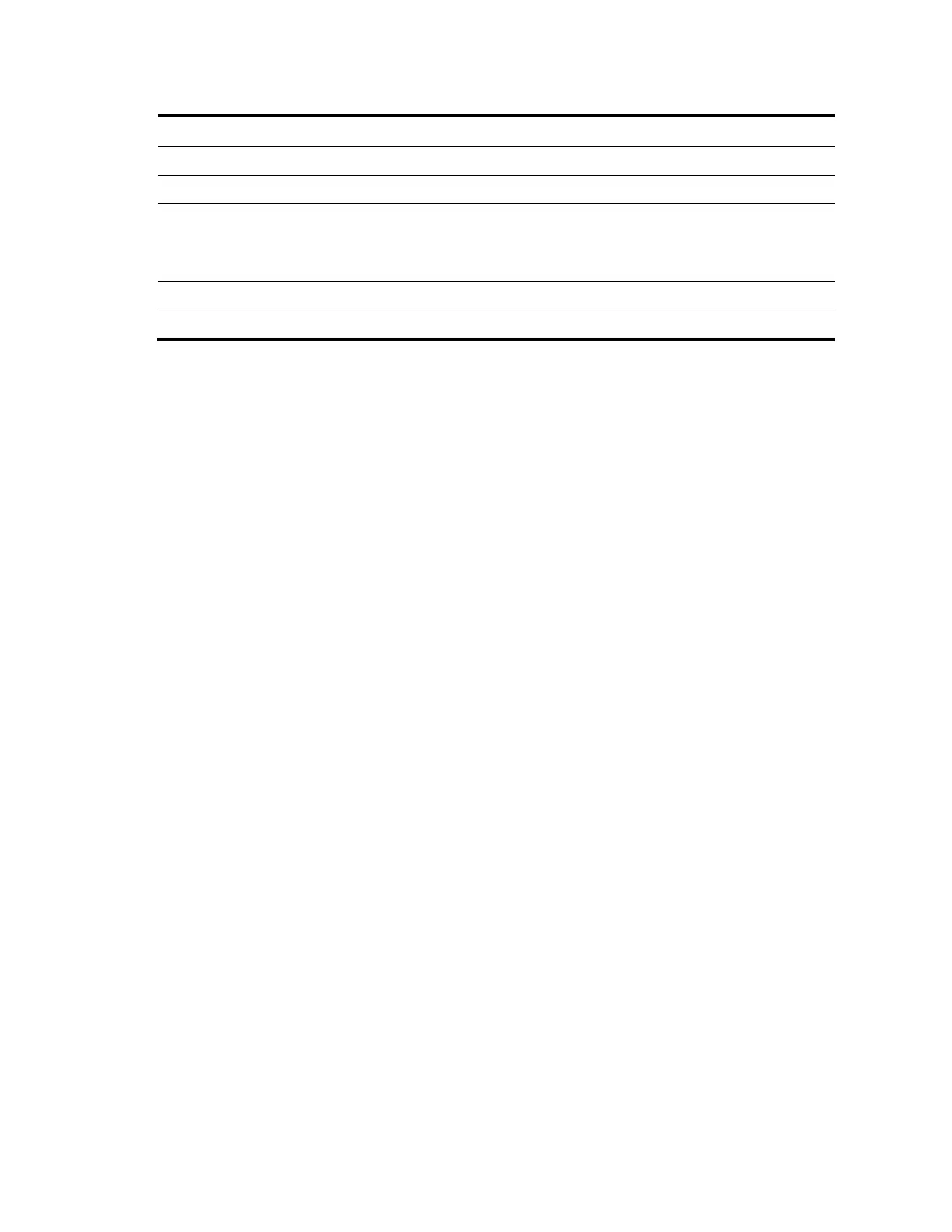235
Table 50 Command output
Service loopback group ID
Reference count of the service loopback group
Service type of the service loopback group:
Multicast tunnel, supporting multicast tunnel traffic
Tunnel, supporting unicast tunnel traffic
Member ports of the service loopback group
Port state, which can be selected or unselected
port service-loopback group
Description
Use the port service-loopback group command to assign the current port to the specified service
loopback group.
Use the undo port service-loopback group command to remove the current port from the specified service
loopback group.
By default, a port does not belong to any service loopback group.
To assign multiple ports to a service loopback group, run this command on multiple ports separately.
You cannot remove the last member port of a referenced service loopback group.
Syntax
port service-loopback group number
undo port service-loopback group
View
Layer 2 Ethernet interface view
Default level
2: System level
Parameter
number: Specifies the service loopback group ID.
Example
# Assign interface GigabitEthernet 1/0/1 to service loopback group 5.
<Sysname> system-view
[Sysname] interface gigabitethernet 1/0/1
[Sysname-GigabitEthernet1/0/1] port service-loopback group 5
